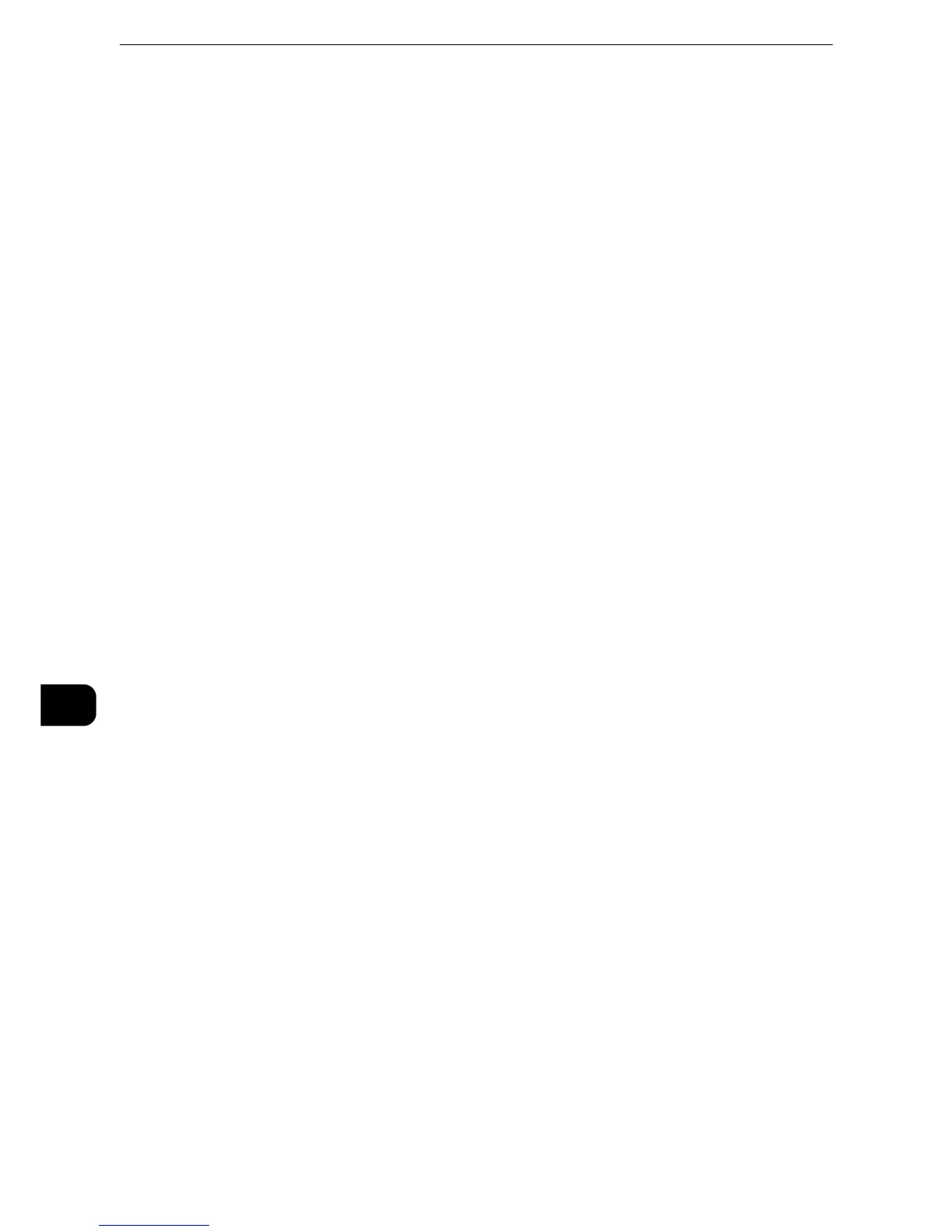Media Print (Text and Photos)
470
Media Print (Text and Photos)
9
Overview of Media Print
If a USB memory device is connected to the machine, the data stored in the USB memory
device can also be printed. You can also print scanned data stored with the Store to USB
service.
The installation of commercially available Memory Card Reader allows the machine to
retrieve and print image data (DCF1.0-compliant JPEG and TIFF) taken with a digital
camera as well as document files (PDF, TIFF, XPS, XDW, XBD and JPEG (JFIF)).
z
Data stored in USB memory device may be lost or damaged in the following cases. Make sure to back up data
in media before use.
z
When disconnecting/connecting the USB memory device by methods other than described in this guide.
z
When receiving the effect of electrical noise or an electrical discharge
z
When a fault or failure occurs during operation
z
If the USB memory device receives mechanical damage
z
We assume no responsibility for any direct and indirect damages arising from or caused by such data loss.
z
For Media Print - Photos, images can be displayed in thumbnail view, but cannot be previewed. For Media
Print - Text, files cannot be displayed in thumbnail view and cannot be previewed either.
z
XPS stands for XML Paper Specification.
z
Commercially available Memory Card Reader with single slot
*1
can be used for Media Print feature (text/
photo), but its safe performance is not guaranteed. When a Memory Card Reader with multi-slot
*2
is used,
only one particular slot is available. And which slot is available differs according to models and slot of
media\Memory Card that you want to use is not always available. Safe performance of a Memory Card
Reader with multi-slot is not guaranteed, either.
*1
: Media/Memory Card that has one slot. Some allow only one type of media/Memory Card, while others allow
more than one type (ex. SD card, xD-Picture Card).
*
2
: Media/Memory Card that has two or more slots.
z
This feature may not be available depending on the setting in the CentreWare Internet Services. For more
information, refer to "CentreWare Internet Services Settings" > "Configuring Machine Settings Using
CentreWare Internet Services" in the Administrator Guide.
z
"Exif" is a file format that embeds information required to print the image data taken with a digital camera.
The machine supports Exif 2.0 to 2.2.
z
The Store to USB service is not available for some models. An optional component is required. For more
information, contact our Customer Support Center.
The Media Print feature comprises two modes: Media Print - Photos and Media Print - Text.
The Media Print - Photo mode prints data stored in the standard digital camera format,
while the Media Print - Text mode prints data stored in text format. The feature also
includes Index Printing that prints a list of files retrieved in the both modes.
