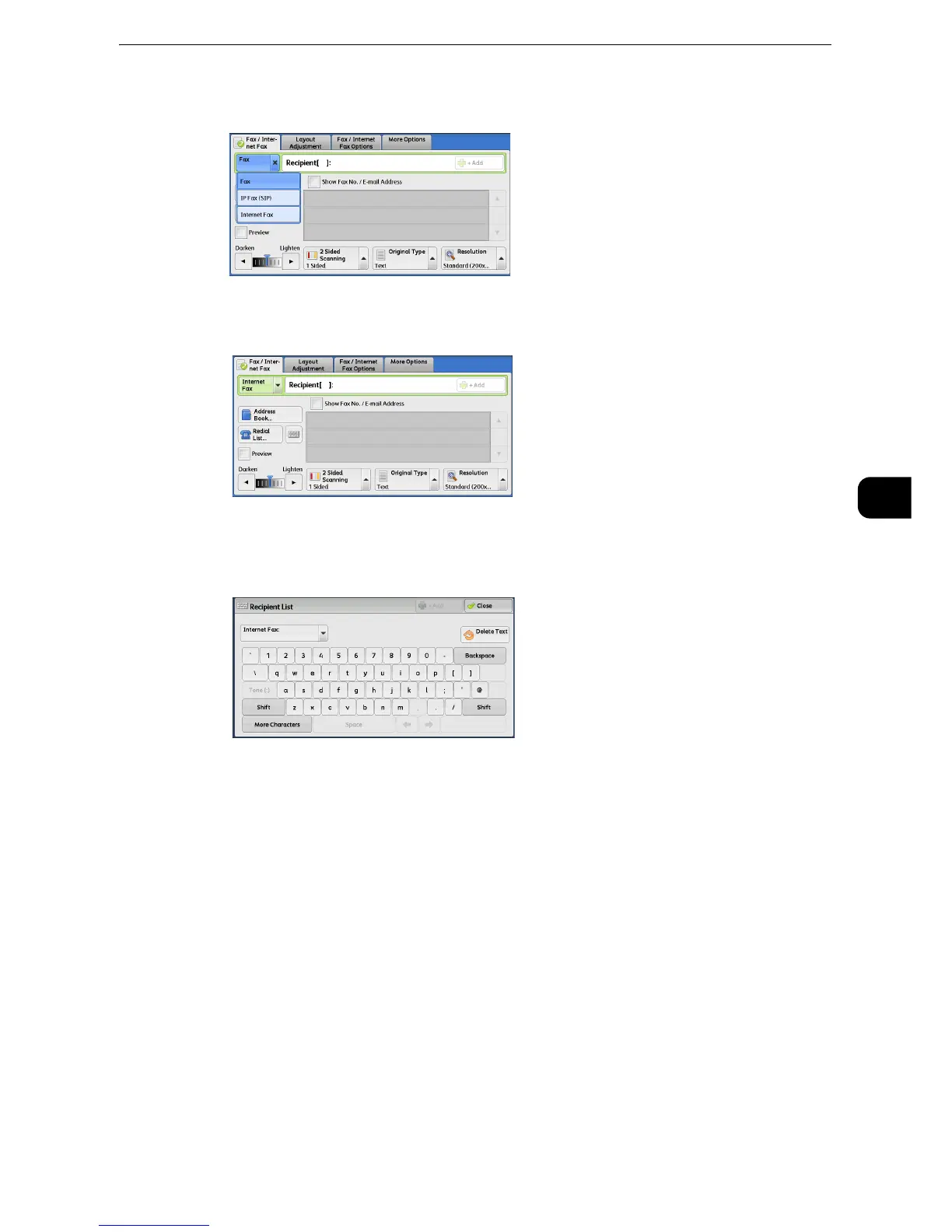About Internet Fax
213
Fax
4
1 Select [Internet Fax].
2 Select the keyboard button.
3 Specify a recipient with up to 128 characters using the keyboard displayed on the touch
screen.
z
If you specify a fax number, the data will not be sent.
z
To specify an e-mail address for Direct Internet Fax, use the following format:
z
When specifying a host name, enter FQDN to the right of the @ symbol.
Example: local-part@device.domain.com
z
When specifying an IP address, enter the IP address with brackets ("[", "]") to the right of the @ symbol.
Example: local-part@[192.0.2.1]
z
You can use address numbers, one-touch buttons, group dial numbers, or the Address Book to specify e-mail addresses. For more
information, refer to "Speed Dialing (Specifying a Destination Using an Address Number)" (P.241), "Specifying a Destination Using
a One-Touch Button" (P.246), and "Specifying a Destination Using the Address Book" (P.234).
