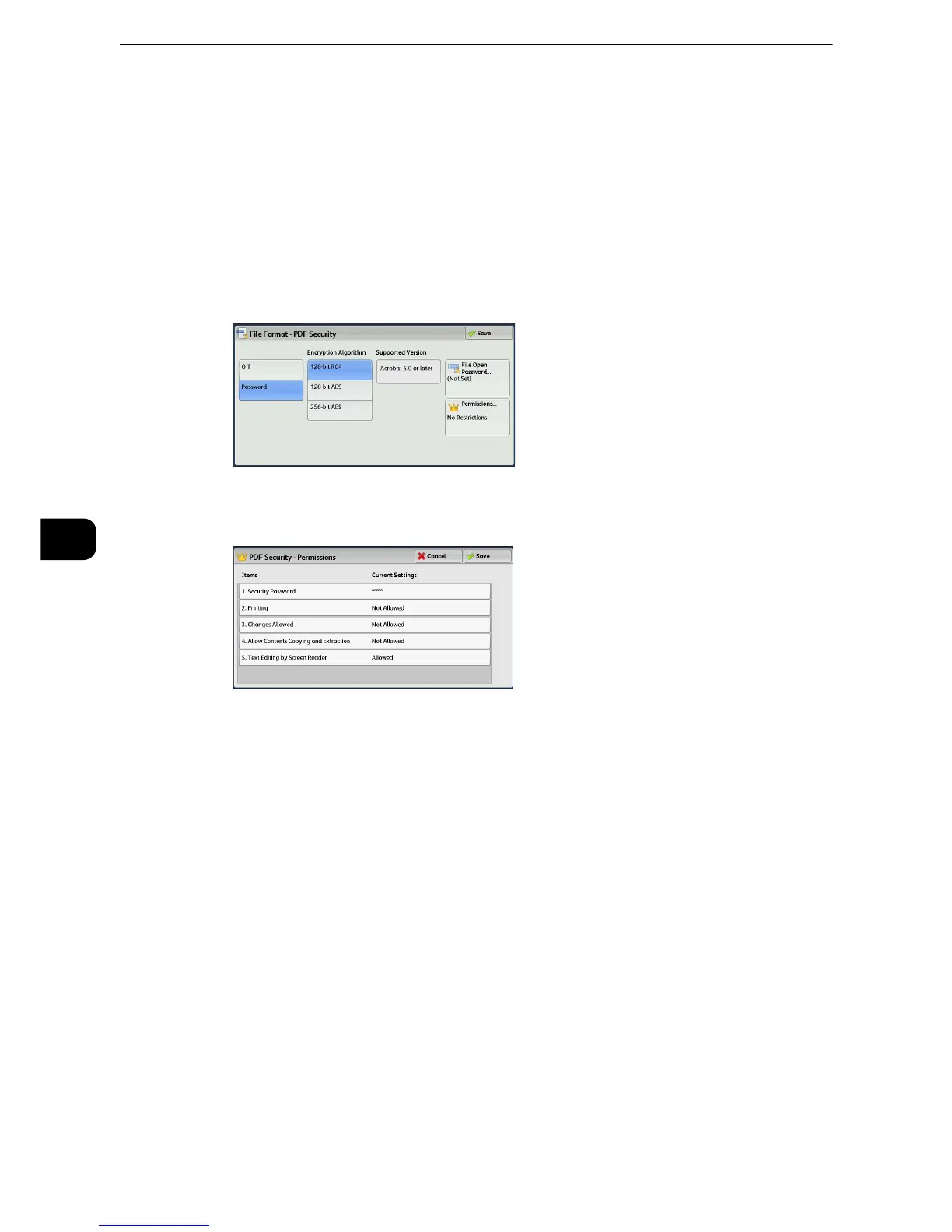z
Refer to [PDF Security - Permissions] Screen(P.362).
[PDF Security - Permissions] Screen
This screen allows you to assign access privileges to a file.
1 Select [Permissions].
2 Select [Security Password].
3 Select [On].
4 Enter the security password, and select [Save].
5 Likewise, re-enter the security password, and select [Save].
6 Select any option.
Security Password
Displays the [PDF Security - Security Password] screen.
[Security Password] allows to assign access privileges to files. The password is required to
change the access privileges or to perform unauthorized operations.
You can enter a password with up to 32 characters.
Printing
Displays the [Permissions - Printing] screen.
Specify whether to allow printing the file. If allowed, select the print resolution.
