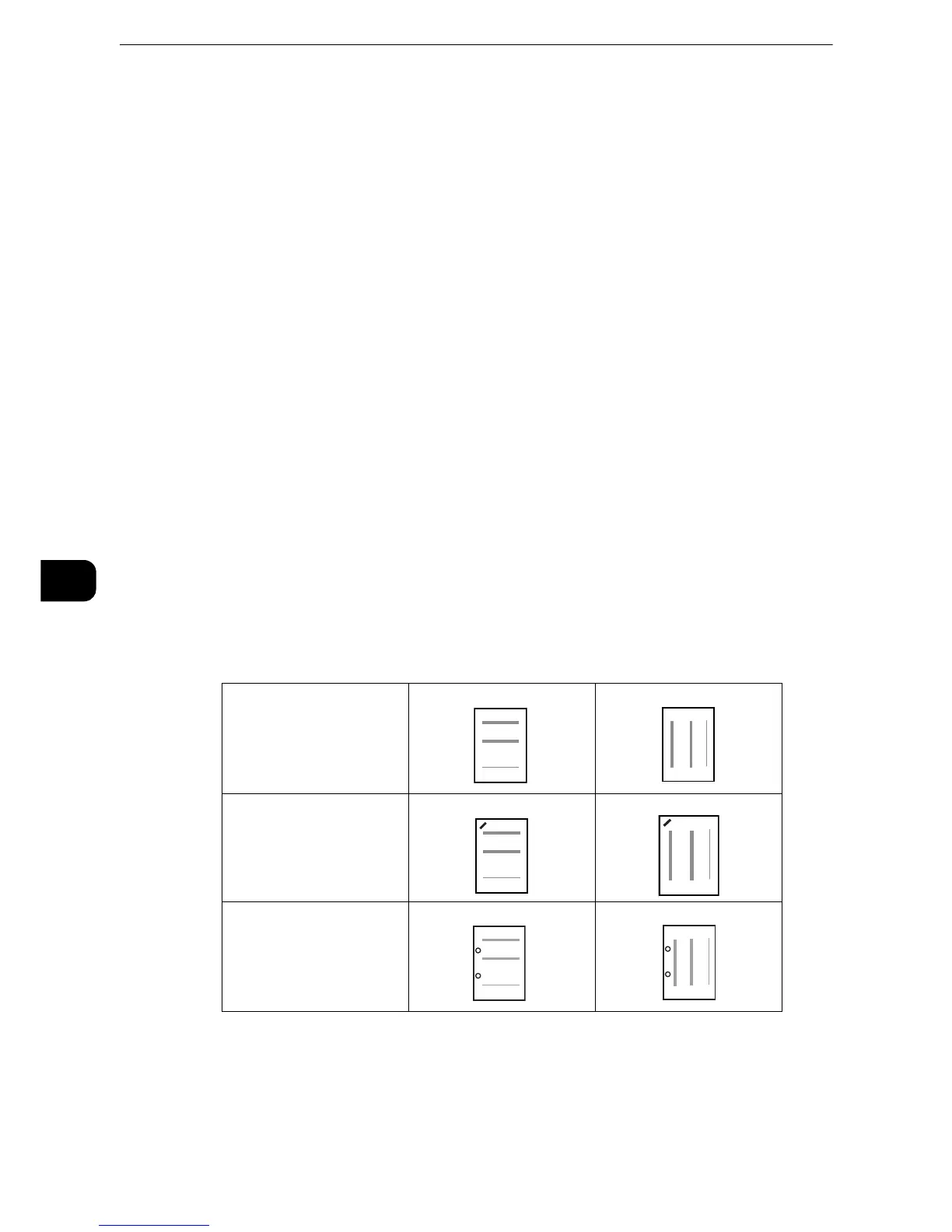Send from Folder
440
Send from Folder
6
Output
Allows you to set stapling and punching, and a tray where the output is delivered.
The number of sheets that can be stapled is 2 - 50 (when 80gsm paper is use).
z
This feature does not appear for some models. An optional component is required. For more information,
contact our Customer Support Center.
z
For examples of the settings of stapling and hole punching, refer to When stapling/punching holes(P.440).
File Details
Displays the [File Details] screen. Select a file from the list to check its preview image.
z
For information on how to preview a file, refer to "Checking File Details" (P.435).
Print Quantity
Specify the number of print sets.
Print
Prints the selected file.
When stapling/punching holes
The following table shows the stapling/punching positions for print files stored in a folder
by specifying [Store in Remote Folder] on a print driver, and for scan files. The following
uses the example of [1 Staple] for stapling and [2 Holes] for punching.
For print files in a folder stored by specifying [Store in Remote Folder] on a print driver
Original
Stapling Position
Punching Position