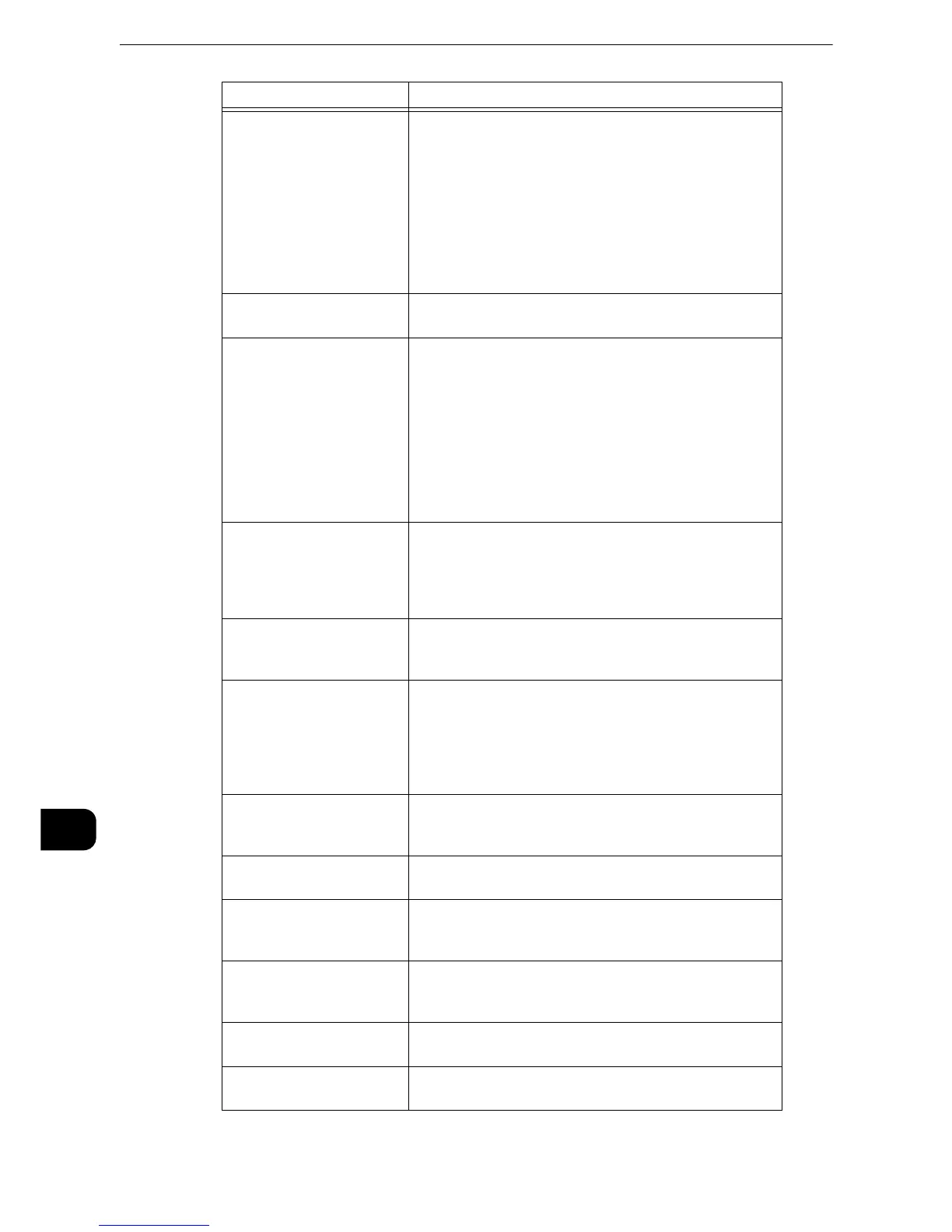Appendix
548
Appendix
12
Power Saver Feature A feature that switches the machine status to standby
after a period of inactivity.
The following Power Saver features can be set for the
machine.
Low Power Mode: The power to the fusing unit and motor is
lowered when the machine is left unused for a fixed
amount of time. The touch screen goes out, and the <Power
Saver> button lights up.
Sleep Mode: Most of the units in the machine are in
standby status. The machine consumes the least power.
Error Code A code is displayed on the touch screen or a report when a
problem occurs.
F Code A transmission method defined by Communications and
Information Network Association of Japan (CIAJ) for use of
T.30* sub-addresses standardized by ITU-T. Between the
machines with the F Code feature, including those
manufactured by other companies, various features
making use of F Code can be used. (*: Communication
standard)
With IP Fax (SIP) communication and the Internet Fax
feature of the machine, you can use F Code to forward fax
documents received in folders by e-mail.
F4800 This refers to communicating with a remote terminal
outside the country.
It is also one of the Transmission Mode selections that
reduces transmission speed to enable reliable
communications even under poor line conditions.
Fax Gateway Connects the Internet network to regular telephone lines,
enabling e-mail documents to be sent as fax documents to
regular fax machines.
Fax Server A feature that transfers image data received by the
machine to a Server Fax server and transfers image data
received by a Server Fax server to the machine via a
network based on the settings you made.
Using this feature enables you to manage multiple
machines.
G3 A facsimile communication system standardized by the
advisory committee for International Telecommunications
(CCITT, now the ITU-T).
Header A record of the sender. It is printed on the top edge of a
received document.
Image Enhancement A feature which makes the border between black and white
smooth, with rough edges reduced, giving the appearance
of a higher resolution.
Image Rotation This feature rotates a document image by 90 degrees
when the document orientation is not the same as the
paper supply orientation.
Independent X - Y% A feature that transforms a document image horizontally
or vertically.
Internet A worldwide communications network that combine
miscellaneous networks.
Term Description
