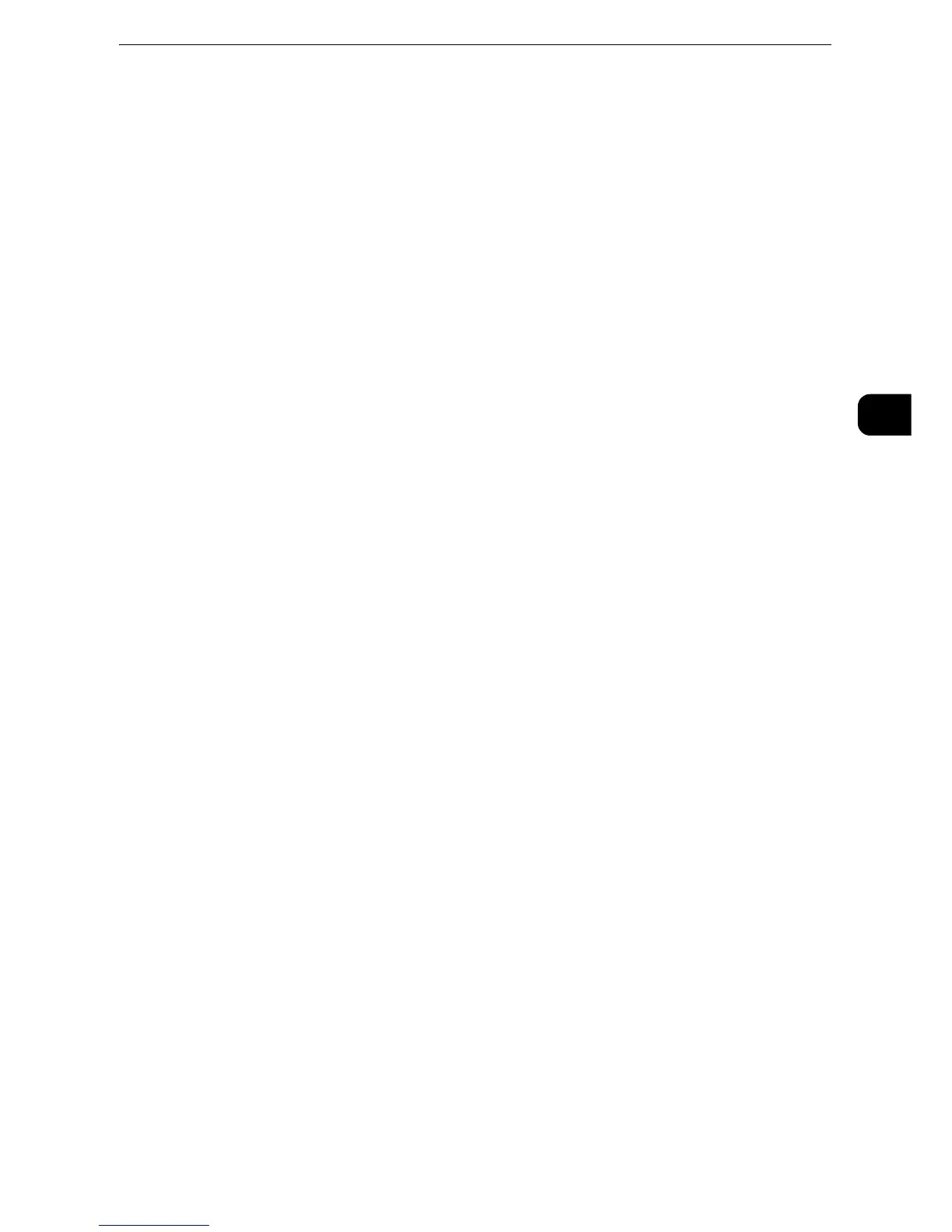About the Services Home screen
81
Product Overview
2
Scan to PC
You can scan documents and send the scanned data to a network computer via the FTP or
SMB protocol.
z
For more information, refer to "Scan to PC" (P.371).
Store to Folder
You can scan documents and save the scanned data in a folder of the machine.
z
For more information, refer to "Store to Folder" (P.387).
Send from Folder
You can operate files stored in a folder of the machine.
z
For more information, refer to "Send from Folder" (P.427).
Stored Programming
You can operate stored programs.
Stored Programming is a service that allows you to store settings that you expect to use
frequently and call them with a single button operation.
z
For more information, refer to "Stored Programming" (P.457).
Network Scanning
You can scan documents after specifying a file (job template) which saves scanning
conditions, information on the forwarding destination server, and so on.
z
For more information, refer to "Network Scanning" (P.368).
Store & Send Link
After you scan documents, the machine temporarily saves the scanned data and sends you
e-mail attached with two URLs: one is for the location to retrieve the scanned data, and the
other is for the location to delete the data.
z
For more information, refer to "Store & Send Link" (P.398).
z
This service appears on the screen when the Authentication feature is enabled.
z
For information on how to display [Store & Send Link] on the Services Home screen, refer to "Before Using the Machine" >
"Customizing the Control Panel" in the Administrator Guide.
Store to USB
You can scan documents and save the scanned data to a USB memory device.
z
For more information, refer to "Store to USB" (P.389).
z
This service is not available for some models. An optional component is required. For more information,
contact our Customer Support Center.
