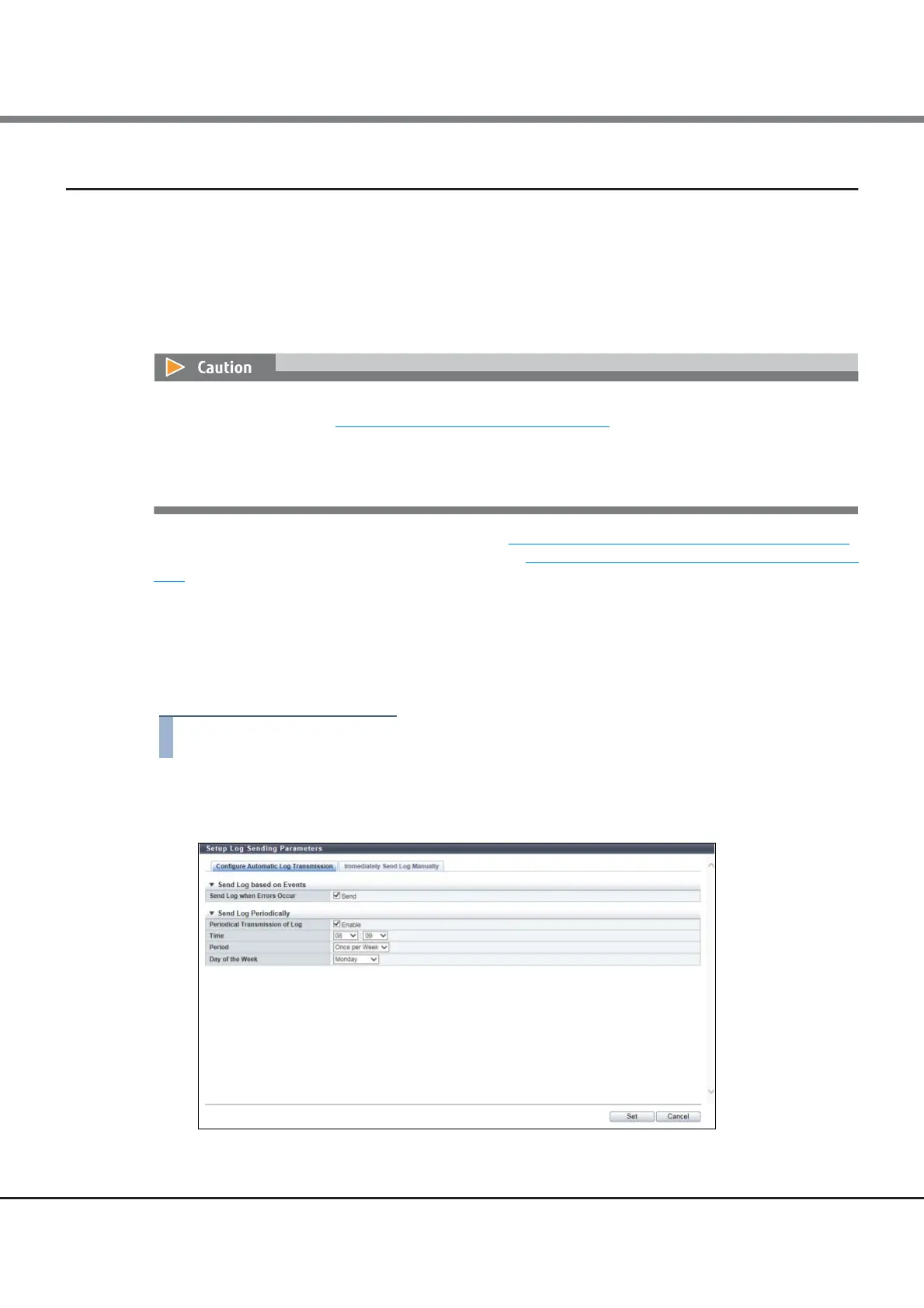Chapter 1 System Management
1.13 Remote Support Management (REMCS)
ETERNUS Web GUI User’s Guide (Settings)
Copyright 2015 FUJITSU LIMITED P2X0-1270-13ENZ0
201
1.13.5 Setup Log Sending Parameters
This function transfers the internal log of the ETERNUS DX to the REMCS center.
There are two log sending methods: "Automatic" and "Manual".
• Configure Automatic Log Transmission
The ETERNUS DX sends log periodically or when an event occurs.
• Immediately Send Log Manually
The log is sent manually.
For details on the parameters for this function, refer to "A.1.12.4 Setup Log Sending Parameters" (page 773)
.
For the factory default settings for this function, refer to "Appendix B Setup Log Sending Parameters" (page
986).
The procedure to send log is as follows:
■ Configure Automatic Log Transmission
The ETERNUS DX sends log periodically or when an event occurs.
1 Click [Setup Log Sending Parameters] in [Action].
2 Specify the parameters.
This function cannot be used under the following conditions:
• When the procedure in "1.13.2 Setup Remote Support" (page 193)
is not performed.
• When a problem is detected in the Remote Support settings
• When the "Receiver E-Mail Address" (REMCS center) is not specified for the Remote Support
• The Remote Support is stopped
