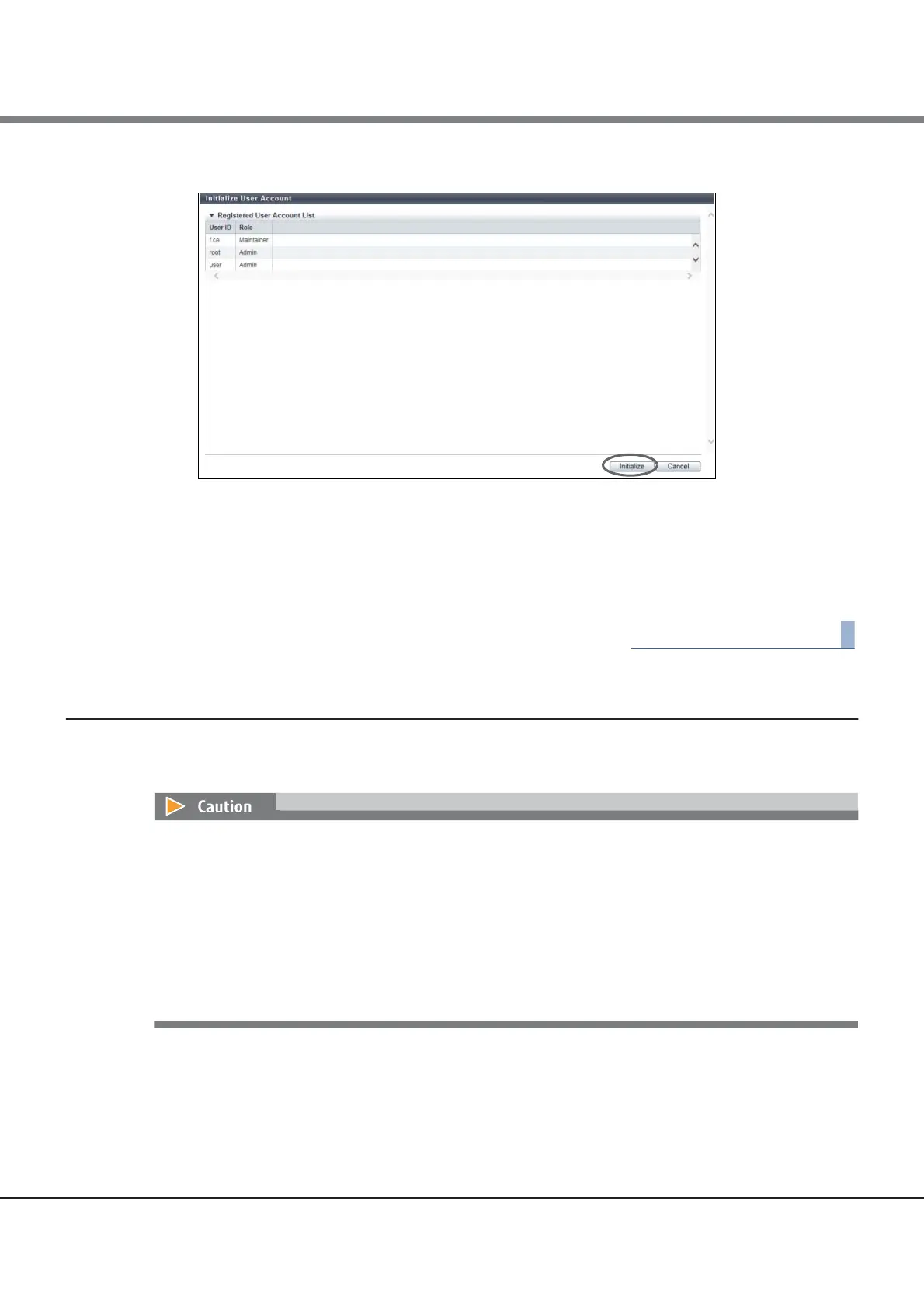Chapter 1 System Management
1.7 User Management
ETERNUS Web GUI User’s Guide (Settings)
Copyright 2015 FUJITSU LIMITED P2X0-1270-13ENZ0
90
2 Click the [Initialize] button.
A confirmation screen appears.
3 Click the [OK] button.
The user account initialization starts.
4 Click the [Done] button to return to the [Define Role] screen.
1.7.3 Modify RADIUS
This function specifies the external server (RADIUS server) that is used for authentication when logging in.
Up to two RADIUS Authentication servers can be registered.
• Enable or disable RADIUS Authentication for each storage system.
• If RADIUS Authentication fails when "No" has been selected for "Recovery Mode" in the RADIUS Setting
field, logging in to ETERNUS Web GUI will not be available.
• RADIUS Authentication cannot be used when logging in to the Slave CM.
• When "Yes (Communication error)" has been selected for "Recovery Mode" in the RADIUS Setting field,
Internal Authentication (*1) is performed if authentication fails in both the primary and the secondary
servers due to a network error in either or both of the servers.
*1: This is the standard authentication type. Internal Authentication uses user account information stored in the
storage system to verify the input user account.
