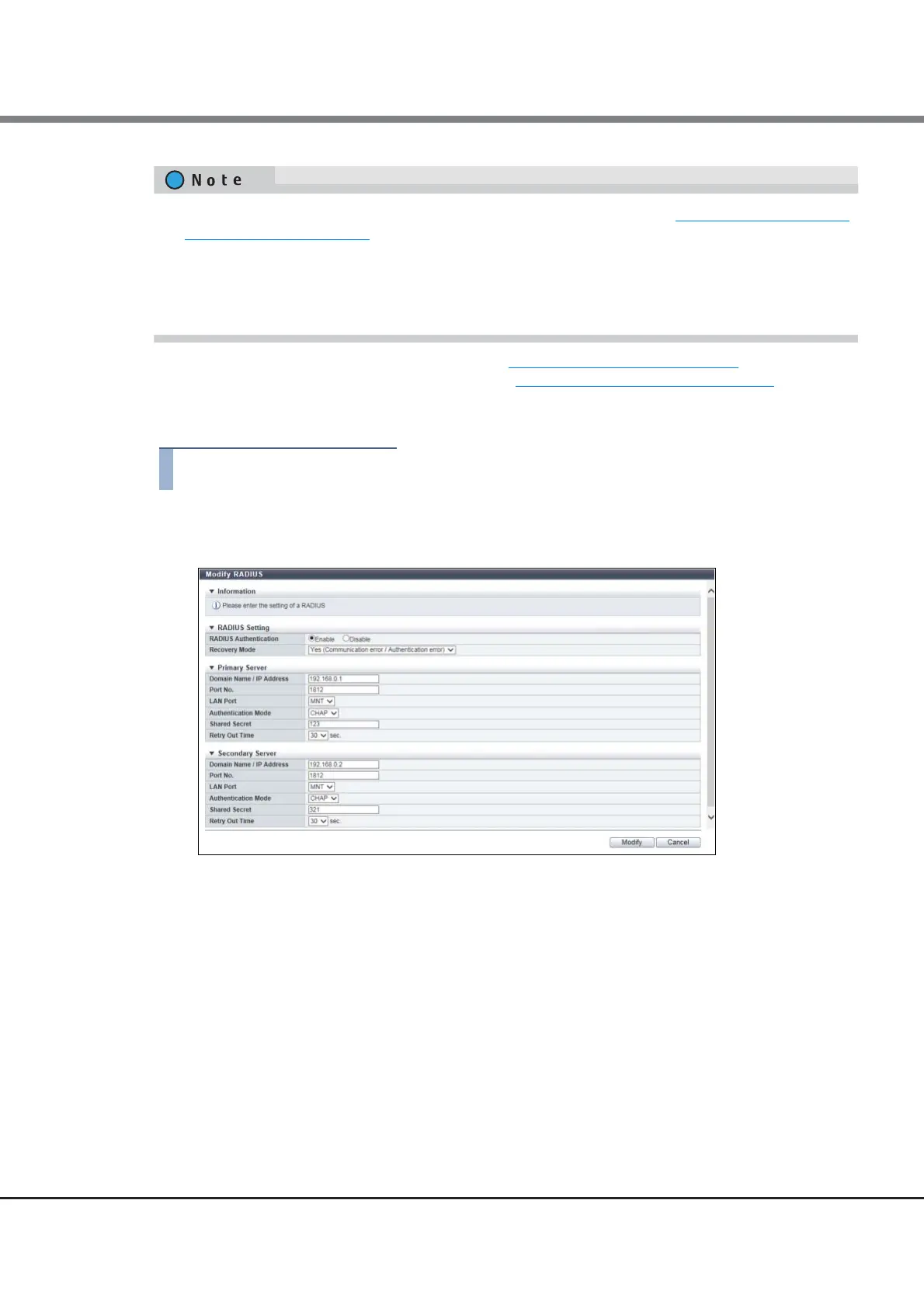Chapter 1 System Management
1.7 User Management
ETERNUS Web GUI User’s Guide (Settings)
Copyright 2015 FUJITSU LIMITED P2X0-1270-13ENZ0
91
For details on the parameters for this function, refer to "A.1.6.2 Modify RADIUS" (page 698).
For the factory default settings for this function, refer to "Appendix B Modify RADIUS" (page 977)
.
The procedure to modify RADIUS is as follows:
1 Click [Modify RADIUS] in [Action].
2 Specify the parameters.
The main setting items are as follows.
● RADIUS Setting
• RADIUS Authentication
• Recovery Mode
● Primary Server (required) / Secondary Server
• Domain Name / IP Address
• Port No.
• LAN Port
• Authentication Mode
• Shared Secret
• Retry Out Time
• There are supplementary notes when using RADIUS Authentication. Refer to "Appendix G Using RADIUS
Authentication" (page 1070) for details.
• When using RADIUS Authentication, registering user account information (user ID, password, and role) in
RADIUS server is required. For details, refer to the manuals provided with the server.
• Even if the RADIUS Authentication function has been changed to "Disable", RADIUS setting information in
the ETERNUS DX is maintained.
