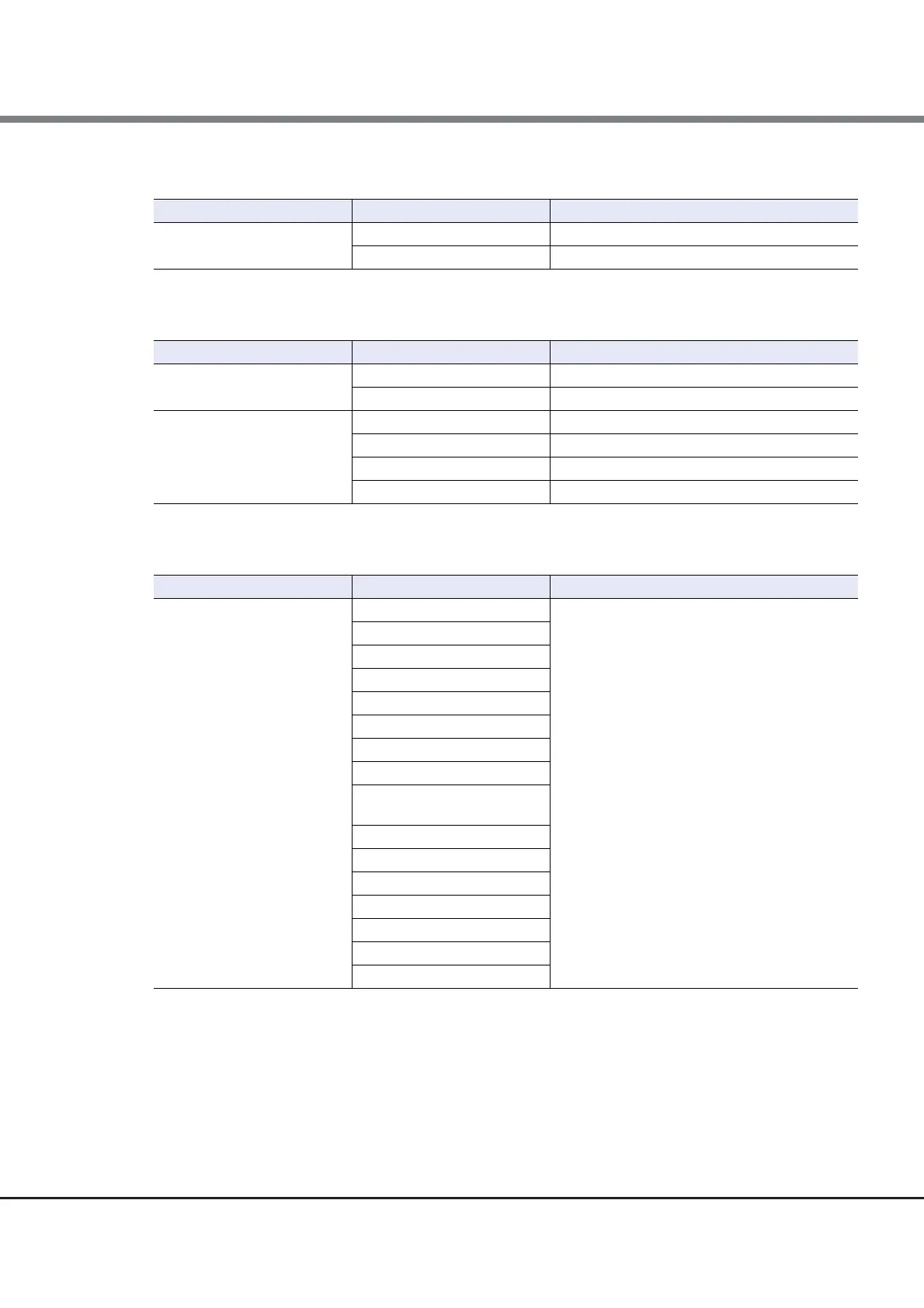Appendix B Factory Default List
B.1 System Management
ETERNUS Web GUI User’s Guide (Settings)
Copyright 2015 FUJITSU LIMITED P2X0-1270-13ENZ0
977
■ Setup User Account
■ Modify RADIUS
■ Add Role
Screen Setting item Default value
Add New User Account Role Monitor
Account Enable
Screen Setting item Default value
RADIUS Setting RADIUS Authentication Disable
Recovery Mode Yes (Communication error / Authentication error)
Primary Server,
Secondary Server
Port No. 1812
LAN Port MNT
Authentication Mode CHAP
Retry Out Time 30 sec.
Screen Setting item Default value
Target Role Status Display All cleared
RAID Group Management
Volume - Create / Modify
Volume - Delete / Format
Host Interface Management
NAS Management
Advanced Copy Management
Copy Session Management
Storage Migration
Management
Storage Management
User Management
Authentication / Role
Security Setting
Maintenance Information
Firmware Management
Maintenance Operation
