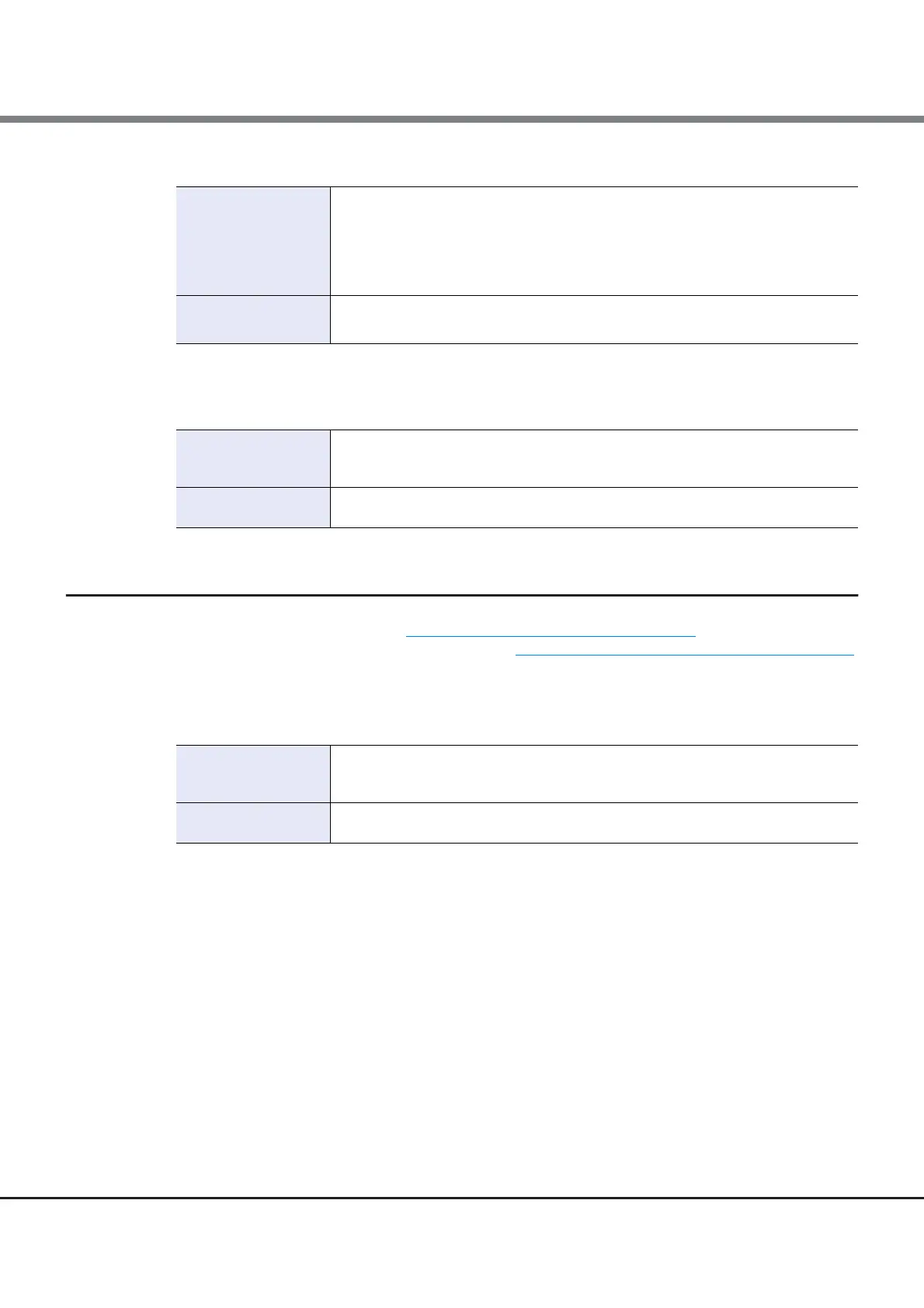Appendix A Parameter List
A.7 Advanced Copy Management
ETERNUS Web GUI User’s Guide (Settings)
Copyright 2015 FUJITSU LIMITED P2X0-1270-13ENZ0
966
• Bandwidth Limit
● Advanced Copy Path
• Bandwidth Limit
A.7.11 Create ODX Buffer Volume
For details about this function, refer to "7.9.3 Create ODX Buffer Volume" (page 662).
For the factory default settings for this function, refer to "Appendix B Create ODX Buffer Volume" (page 1013)
.
● ODX Buffer Volume
• Name
Description When "Set the same Bandwidth Limit for all paths" is selected for the setting mode,
enter the bandwidth limit.
When "0" is entered, the bandwidth limit is "Unlimited".
When "Set the Bandwidth Limit for each path" is selected for the setting mode, the field
is blank. Set the bandwidth limit for each path in the "Advanced Copy Path" field.
Input condition/
Display contents
• 0 - 65535 (Mbit/s)
• Blank
Description Enter the bandwidth limit for each path.
When "0" is entered, the bandwidth limit is "Unlimited".
Input condition/
Display contents
0 - 65535 (Mbit/s)
Description Input the ODX Buffer volume name.
An existing volume name cannot be specified.
Input condition/
Display contents
Up to 16 alphanumeric characters and symbols (except "," (comma) and "?")
