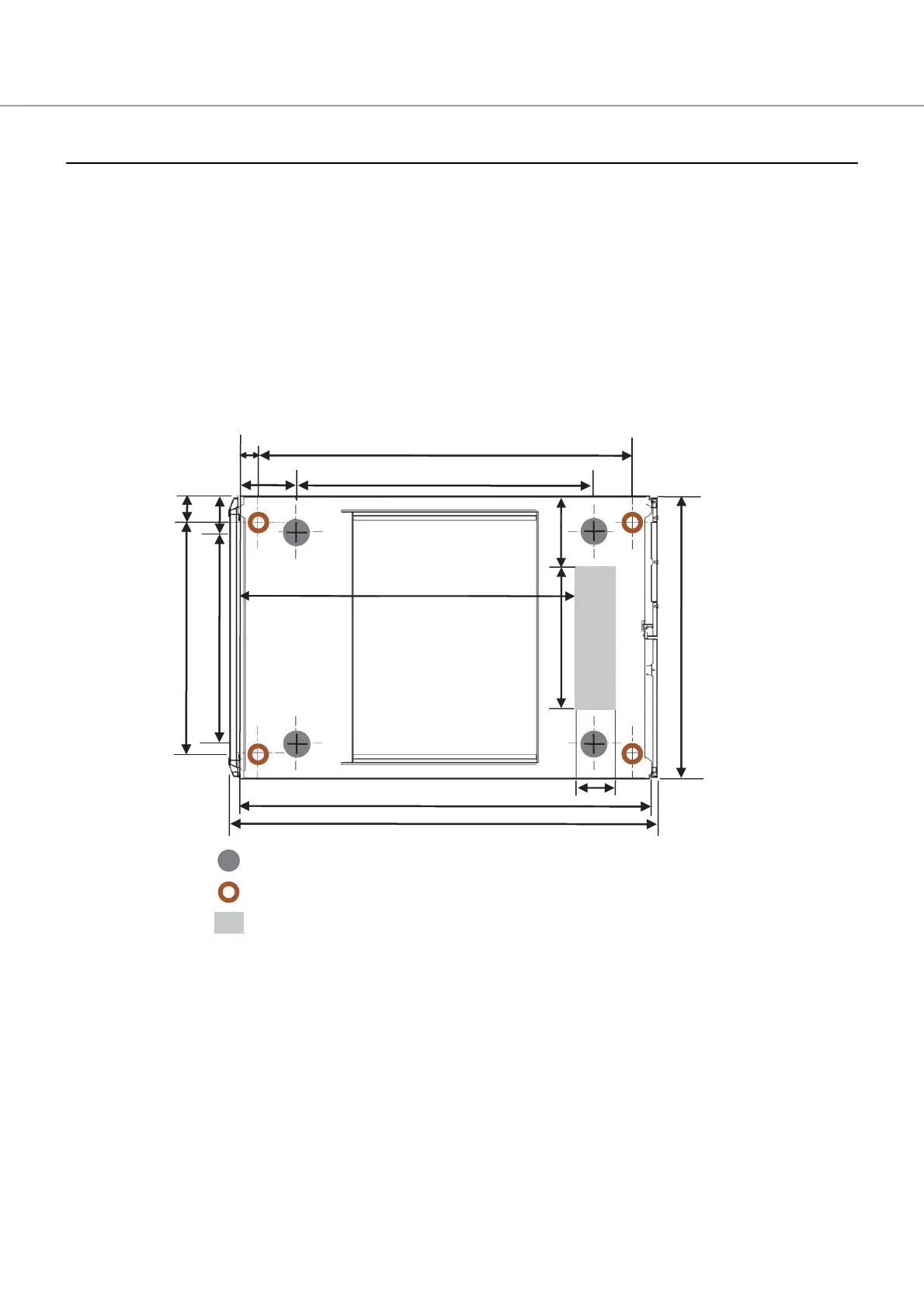1. ETERNUS AX/HX Installation
Installation Environment
Site Planning Guide31
Installation Methods
• Perform one of the following rack installation methods to ensure the safe use of an ETERNUS AX/HX that is
installed in a rack:
- To secure a rack, use a rack without stabilizers and secure it to the building with the leveling feet.
- If a rack is not to be secured, make sure to use a rack with stabilizers and use these stabilizers to prevent
the rack from toppling over.
• The installation method that should be used depends on the installation location, the floor conditions, and
the type of racks where the ETERNUS AX/HX is to be installed. Contact your installation contractor for more
details regarding installation and how the installation should actually be performed.
An installation diagram when installing a rack (or the floor dimensions of the rack) is shown below.
Figure 14 Floor Dimensions of the Rack (of 19-inch Racks)
919 mm (levelin
feet
733 mm (caster)
523 mm (caster)
350 mm
570 mm (leveling feet)
175 mm
700 mm
1
050 mm
1
013 mm
95 mm
826 mm
65 mm
89
mm
47 mm
140 mm
Caster
Leveling feet
Cable slot
