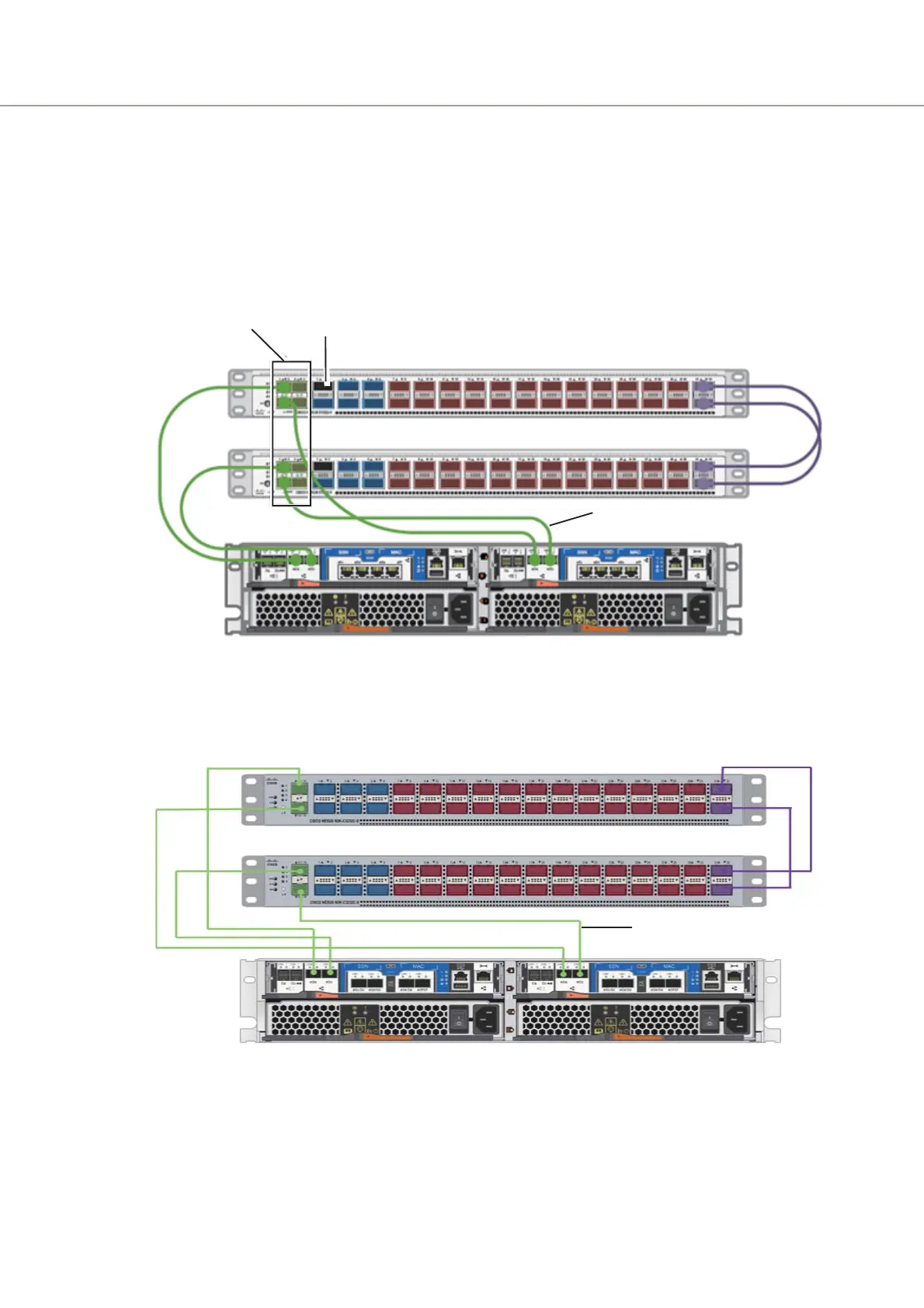2. Rack Installation Specifications
Rack Installation Requirements
Site Planning Guide56
● Cables between Nodes and Switches (10GBASE Port Connection)
Cables used between nodes and switches vary depending on whether the cluster switches are connected to
10GBASE ports, 40GBASE ports, or 100GBASE ports. When the cluster switch is connected to a 10GBASE port,
four cables are used for each HA pair (two nodes). A total of eight cable connections (four nodes connections)
is possible.
Figure 38 Two-Node Configurations Using Cluster Switches (Nexus 3132 VXLAN) (for 10GBASE Port
Connections)
*1: SFP+ ports (× 4) on a switch cannot be used at the same time as QSFP port 1. Enable the SFP+ port when connecting
cables to the SFP+ ports on the switch.
Figure 39 Two-Node Configurations Using Cluster Switches (Nexus 3232C) (for 10GBASE Port Connections)
SFP+ port (*1) QSFP port 1 (*1)
Cables used between nodes and switches
Node Node
Cables between nodes and switches
Node Node
