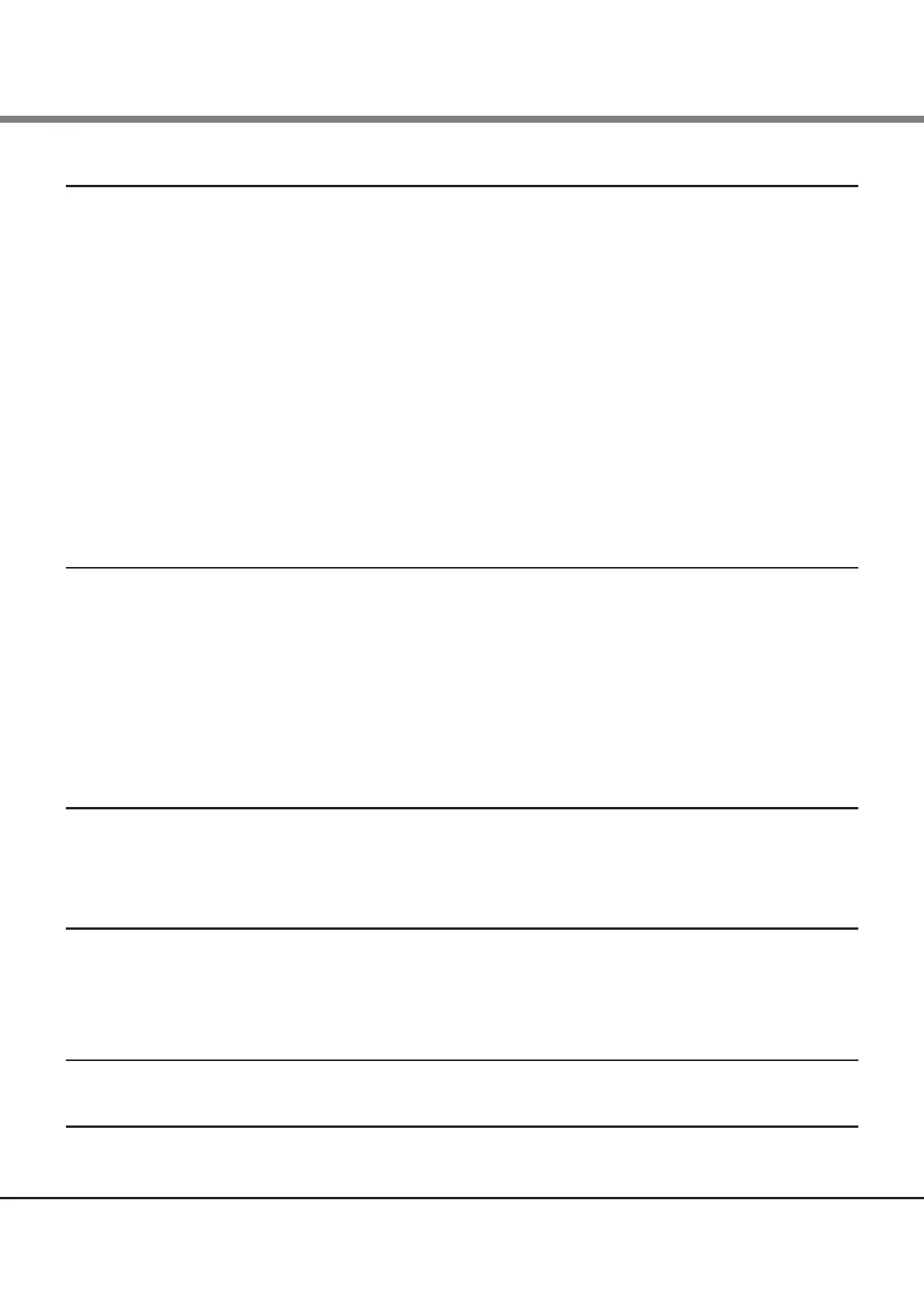Table of Contents
FUJITSU Storage ETERNUS DX Configuration Guide (Web GUI)
Copyright 2014 FUJITSU LIMITED P2X0-1250-06ENZ0
10
Chapter 5 Host Interface Management 67
5.1 Add LUN Group ................................................................................................................. 69
5.2 Modify Port Parameters .................................................................................................... 72
5.2.1 Modify FC Port Parameters ............................................................................................................................. 72
5.2.2 Modify iSCSI Port Parameters .........................................................................................................................76
5.2.3 Modify SAS Port Parameters ...........................................................................................................................83
5.2.4 Modify FCoE Port Parameters .........................................................................................................................85
5.3 Create CA Port Groups .......................................................................................................87
5.4 Set Host Response ............................................................................................................ 89
5.5 Add Host Groups ............................................................................................................... 90
5.6 Create Host Affinity ........................................................................................................... 95
5.7 Modify CA Reset Group .................................................................................................... 102
Chapter 6 Settings for the Advanced Copy Environment 103
6.1 Required settings for the Advanced Copy function (Local Copy and Remote Copy) ......... 103
6.1.1 Preparation .................................................................................................................................................. 103
6.1.2 Copy Session Management .......................................................................................................................... 105
6.2 Required Settings for the Advanced Copy Function (ODX) ...............................................106
6.2.1 Advanced Preparation .................................................................................................................................106
6.2.2 Copy Session Management .......................................................................................................................... 106
6.2.3 Stop ODX .....................................................................................................................................................106
Chapter 7 System Environment Settings 107
7.1 Required Settings for the Key Management Function ..................................................... 107
7.1.1 Required Settings for the Key Management Function .................................................................................. 107
Appendix A Installing the Security Certificate 111
A.1 For Internet Explorer........................................................................................................111
A.2 For Firefox........................................................................................................................ 118
Appendix B Structures for Host Connection 123
Appendix C Estimated Advanced Copy Source Capacity 126
