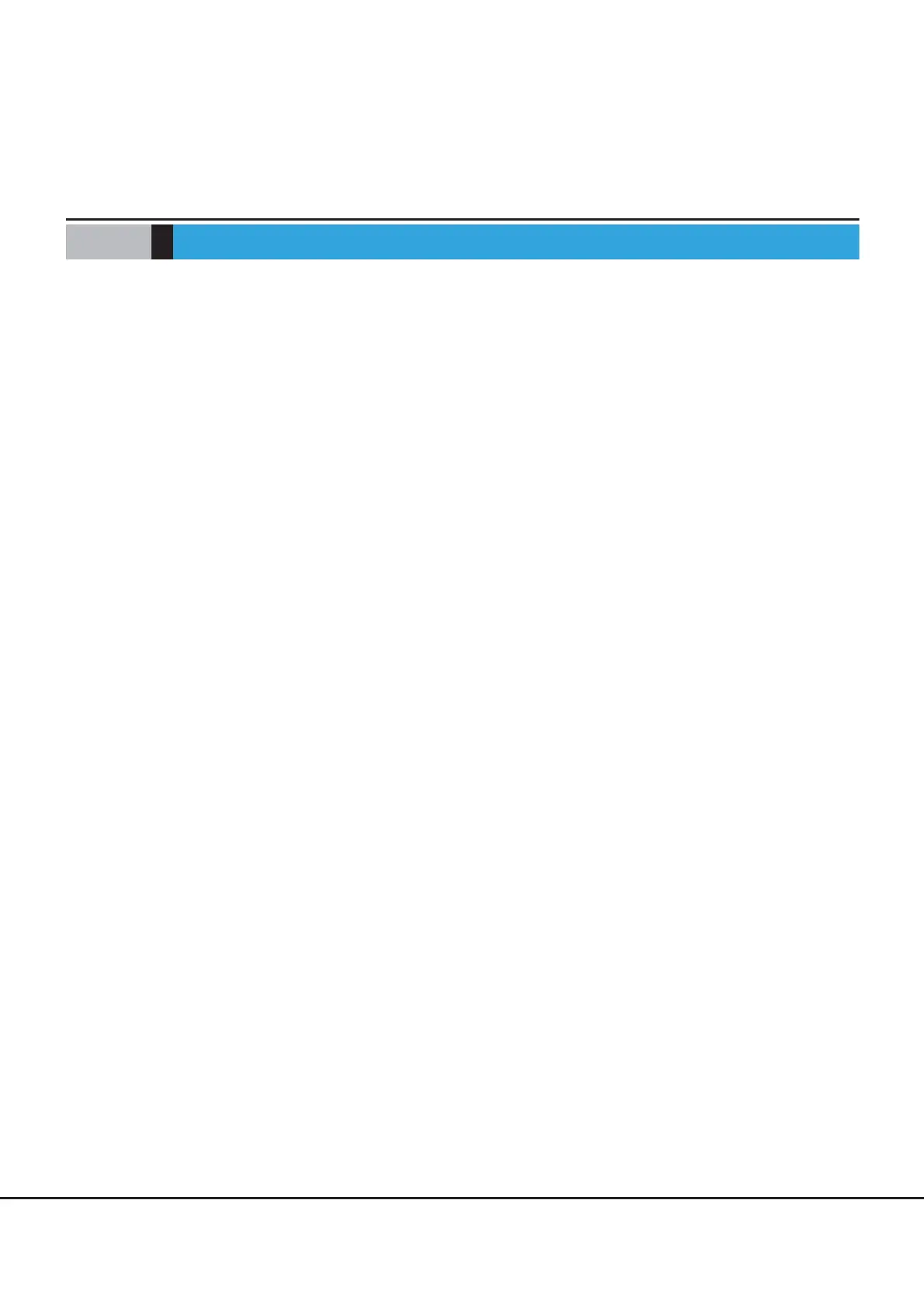FUJITSU Storage ETERNUS DX Configuration Guide (Web GUI)
Copyright 2014 FUJITSU LIMITED P2X0-1250-06ENZ0
123
Appendix B
Structures for Host Connection
This section describes structures for host connection.
• Host Group
A host group combines HBAs of the hosts that access the same LUN group into a group (HBAs configure the
multipaths). HBAs in multiple hosts can be configured in a single host group. Once a "host group" is
created, the settings for hosts (HBAs) in the group can be changed at the same time by changing the "host
group" settings. This simplifies the settings that are required to be set for each host (HBA), improving
operability.
• CA Port Group
A CA port group is a group of ports with the same port settings. A CA port group is configured with ports
that access the same LUN group, such as ports that are used for multipath connection to the server or for
connecting to the cluster configuring server. A single CA port group can be allocated to multiple host
groups. Once a "CA port group" is created, multiple ports can be selected at the same time for "Create Host
Affinity" and "Modify Host Affinity" in "ETERNUS Web GUI User's Guide (Settings)". This simplifies the
settings that must be set for each port, improving operability.
• LUN Group
A LUN group is a group of LUNs that are accessed by the same host group and the same CA port group. A
LUN group, which was previously referred to as an "affinity group", is mapping information for LUNs and
volumes.
• Host Affinity
The host affinity settings specify associations between a "host group", a "CA port group" and a "LUN group".
The new host affinity settings enable the "host affinity setting" function and "LUN mapping" function,
which were previously set separately, to be set together. "ON" and "OFF" for the affinity mode is changed by
specifying or not specifying the host group that is to be accessed.
• Host Affinity function
The host affinity function is used when connecting a specific host group (multiple servers) via switches. By
defining the association between a "host group", a "CA port group" and a "LUN group", security is improved
since the volumes that the host recognizes can be limited. In addition, by configuring the groups of hosts
(HBAs) and ports that access the same LUN group, GUI operation can be simplified.
