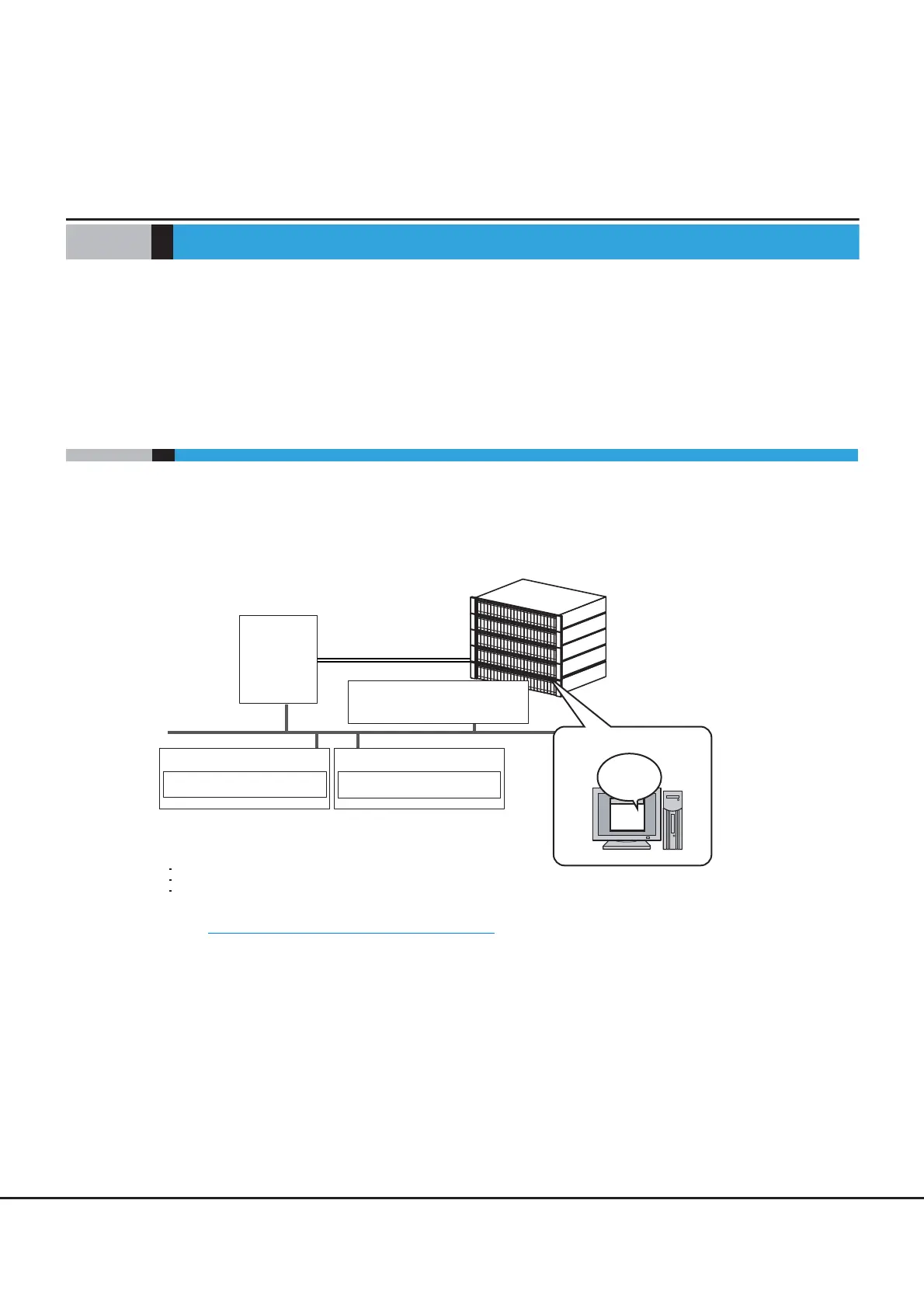FUJITSU Storage ETERNUS DX Configuration Guide (Web GUI)
Copyright 2014 FUJITSU LIMITED P2X0-1250-06ENZ0
12
Chapter 1
Outline
This chapter describes the outlines, features, operating environment, user management function, and
operation screens for GUI.
GUI is installed in controllers of the ETERNUS DX, and used for performing settings and maintenance via web
browser.
1.1 Outline
Use GUI to set the operating environment and check status for the ETERNUS DX.
GUI can be operated from a web browser by connecting the PC via a LAN connection.
Figure 1.1 Outline of GUI
Refer to "Chapter 2 Startup and Shutdown" (page 19)
for details of GUI start up.
LAN
PC
Web Browser
Management Server
Mail Server Program
(*1)
*1: Connect the operation server and the ETERNUS DX with one of the following cables:
Operating via
GUI
ETERNUS DX100 S3/DX200 S3
Server
web browser
Operation
Fibre Channel (FC) cable
LAN cable
ETERNUS DX500 S3/DX600 S3
ETERNUS DX200F
SAS cable (available only for the ETERNUS DX100 S3/DX200 S3)
