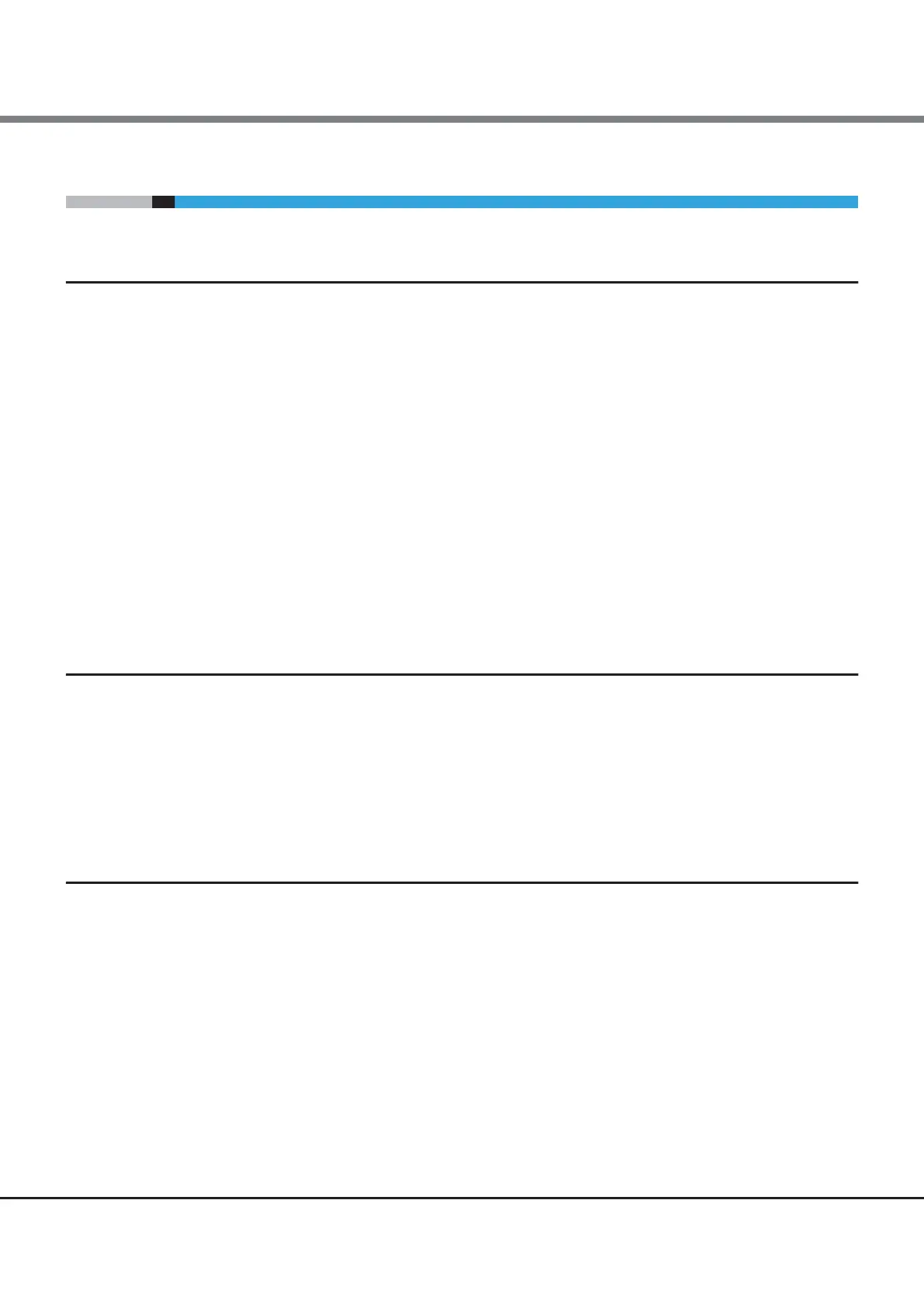Chapter 6 Settings for the Advanced Copy Environment
6.2 Required Settings for the Advanced Copy Function (ODX)
FUJITSU Storage ETERNUS DX Configuration Guide (Web GUI)
Copyright 2014 FUJITSU LIMITED P2X0-1250-06ENZ0
106
6.2 Required Settings for the Advanced Copy Function (ODX)
6.2.1 Advanced Preparation
The following items must be prepared to use the ODX functions. The ODX function is supported by "Windows
Server 2012".
(1)Enable ODX
Enable the ODX function. The ODX function is disabled by default.
Refer to "Enable ODX" in "ETERNUS Web GUI User's Guide (Settings)" for details.
(2)Create an ODX Buffer volume
Create an ODX Buffer volume. No ODX Buffer volumes are registered by default.
Refer to "Create ODX Buffer Volume" in "ETERNUS Web GUI User's Guide (Settings)" for details.
(3)Event notification setting
Set whether to notify insufficient ODX Buffer volume capacity, session errors, and recovery from session
errors. When notifying, select the notification method.
Refer to " Setup Event Notification" in "ETERNUS Web GUI User's Guide (Settings)".
Reboot any servers that are connected to the ETERNUS DX.
6.2.2 Copy Session Management
An ODX session is created and the data copy starts according to the copy data request from the server.
Check the copy session status during the copy operation.
(1)Copy session check
Check the status of each copy session.
Refer to "Advanced Copy (Basic Information)" in "ETERNUS Web GUI User's Guide (Operation)".
6.2.3 Stop ODX
The following items must be prepared after all the ODX sessions are complete or stopped:
(1)Delete an ODX Buffer volume
Delete the dedicated volumes for the ODX function.
Refer to "Delete Volume" in "ETERNUS Web GUI User's Guide (Settings)" for details.
(2)Disable ODX
Disable the ODX function.
Refer to "Disable ODX" in "ETERNUS Web GUI User's Guide (Settings)" for details.
Reboot any servers that are connected to the ETERNUS DX.
