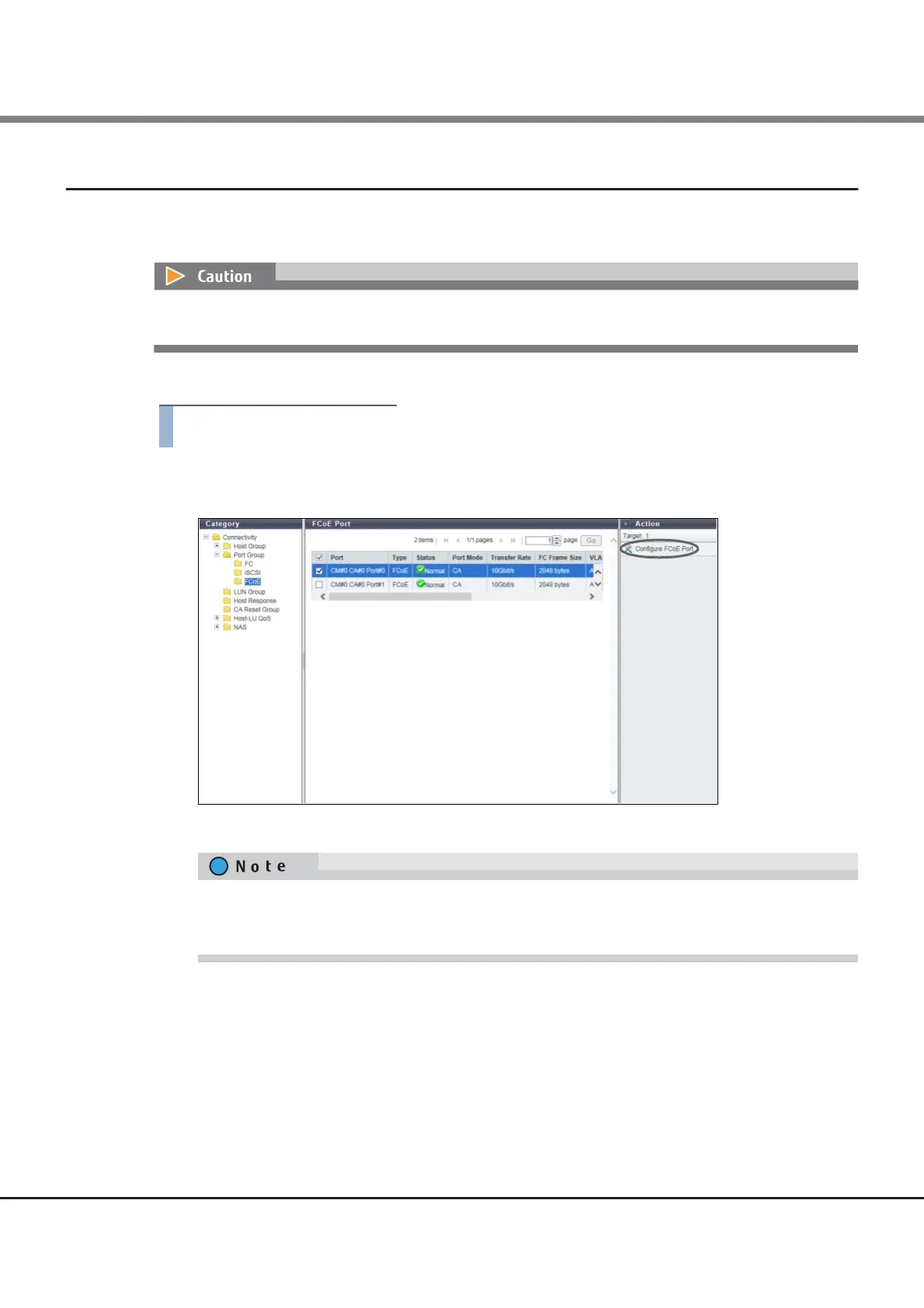Chapter 5 Host Interface Management
5.2 Modify Port Parameters
FUJITSU Storage ETERNUS DX Configuration Guide (Web GUI)
Copyright 2014 FUJITSU LIMITED P2X0-1250-06ENZ0
85
5.2.4 Modify FCoE Port Parameters
This function sets the parameters for the FCoE host interface port that connects between the ETERNUS DX and
the host.
The procedure to set FCoE port parameters is as follows:
1 Select the FCoE port to set the parameters for (multiple selections can be made) and click
[Configure FCoE Port] in [Action].
The [Modify FCoE Port Parameters] screen appears.
When changing port parameters during operation, stop access from the server that is allocated to the target
port. Host access does not need to be stopped to change the port parameters of newly added CA ports.
Multiple ports can be set with the same or with different parameters in a single operation. To set
parameters to multiple ports, select the target ports and specify the parameters for each port. After
the specification is complete, click the [Modify] button.
