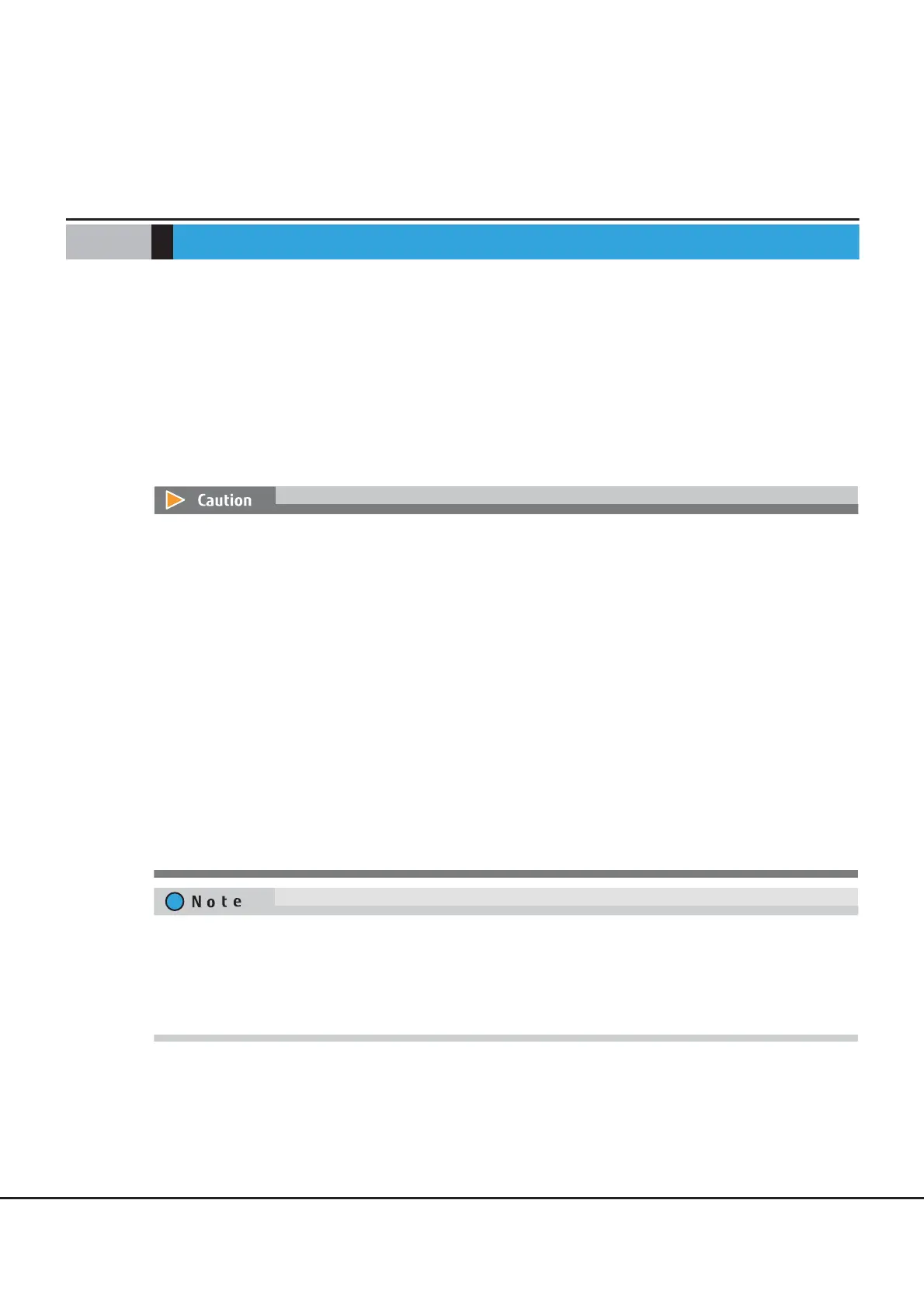FUJITSU Storage ETERNUS DX Configuration Guide (Web GUI)
Copyright 2014 FUJITSU LIMITED P2X0-1250-06ENZ0
25
Chapter 3
Initial Setup
This chapter describes the Initial Setup function for the ETERNUS DX.
This function performs the required initial settings that must be set before operating the ETERNUS DX on a
series of wizard screens.
Initial Setup is divided into "Initial Setup 1" and "Initial Setup 2".
• Initial Setup 1
Performs the minimum settings required before using the ETERNUS DX.
• Initial Setup 2
Makes the reporting settings for when an error occurs in the ETERNUS DX. The settings can be omitted if
the reporting function will not be used.
• If the browser is shut down during execution of Initial Setup, other functions will no longer be available.
In this case, forcibly log in using the same user ID, and perform Initial Setup 1 again from the beginning.
However, if you have already reached Initial Setup 2, the wizard is executed from the beginning of Initial
Setup 2.
• The available setting items depend on the role of the logged in user.
• If the system message "Currently Network Configuration is set to factory default." is displayed, the net-
work environment settings for the MNT port must be performed. The following functions in Initial Setup 2
are not displayed until the network environment settings are complete.
- Setup SNMP Agent Basic Interface
- Setup SNMP Manager
- Setup SNMP Agent MIB Access View
- Setup SNMP Agent User
- Setup SNMP Agent Community
- Setup SNMP Agent Trap
- Setup E-Mail Notification
- Setup Syslog
• The [Initial Setup 1] wizard is displayed when a user with the required policies for this setting performs
the first login after installing the ETERNUS DX. After the [Initial Setup 1] is complete and the user with the
required policies logs in again, the [Initial Setup 2] wizard is displayed. For users without the required
polices, the [Overview] screen is displayed at the first login.
• The settings made in the Initial Setup can be changed individually later.
