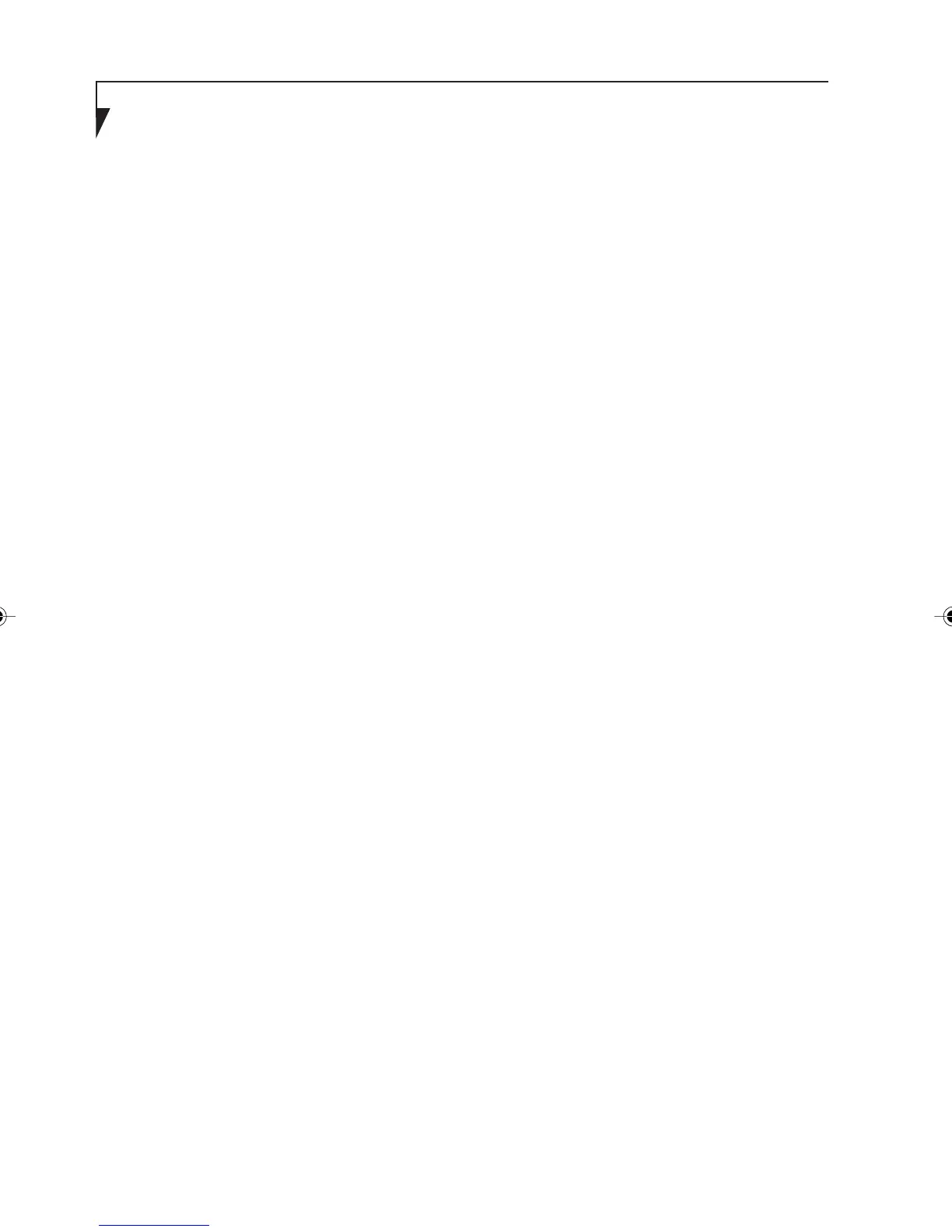x
LifeBook E Series
Assigning parameters ....................................56
Connection to the network .............................58
Setting the network ........................................58
Setting the sharing function ........................... 60
Confirming connection ................................... 61
Appendix ........................................................63
Setting of power-saving function .................... 63
Setting of transmission power during
ad hoc connection.....................................63
Setting of channels during ad
hoc connection..........................................64
Troubleshooting ..............................................64
Unavailable connection to the network ..........64
Connection check with executed PING
command ..................................................67
Disconnected communication a few minutes
after every connection to the station .........67
5
TROUBLESHOOTING
Troubleshooting
Identifying The Problem .................................71
Specific Problems ..........................................72
Troubleshooting Table ....................................72
Power On Self Test Messages .......................84
6
CARE AND MAINTENANCE
Care and Maintenance
Batteries .........................................................90
DVDs And CDs ..............................................91
PC Cards .......................................................91
Care and cleaning of hardware ...................... 92
Cleaning the computer ...................................92
Cleaning the LCD...........................................92
Cleaning the keyboard ...................................92
LB_Railto 02 (TOC) 17/4/03, 6:18 PM10
