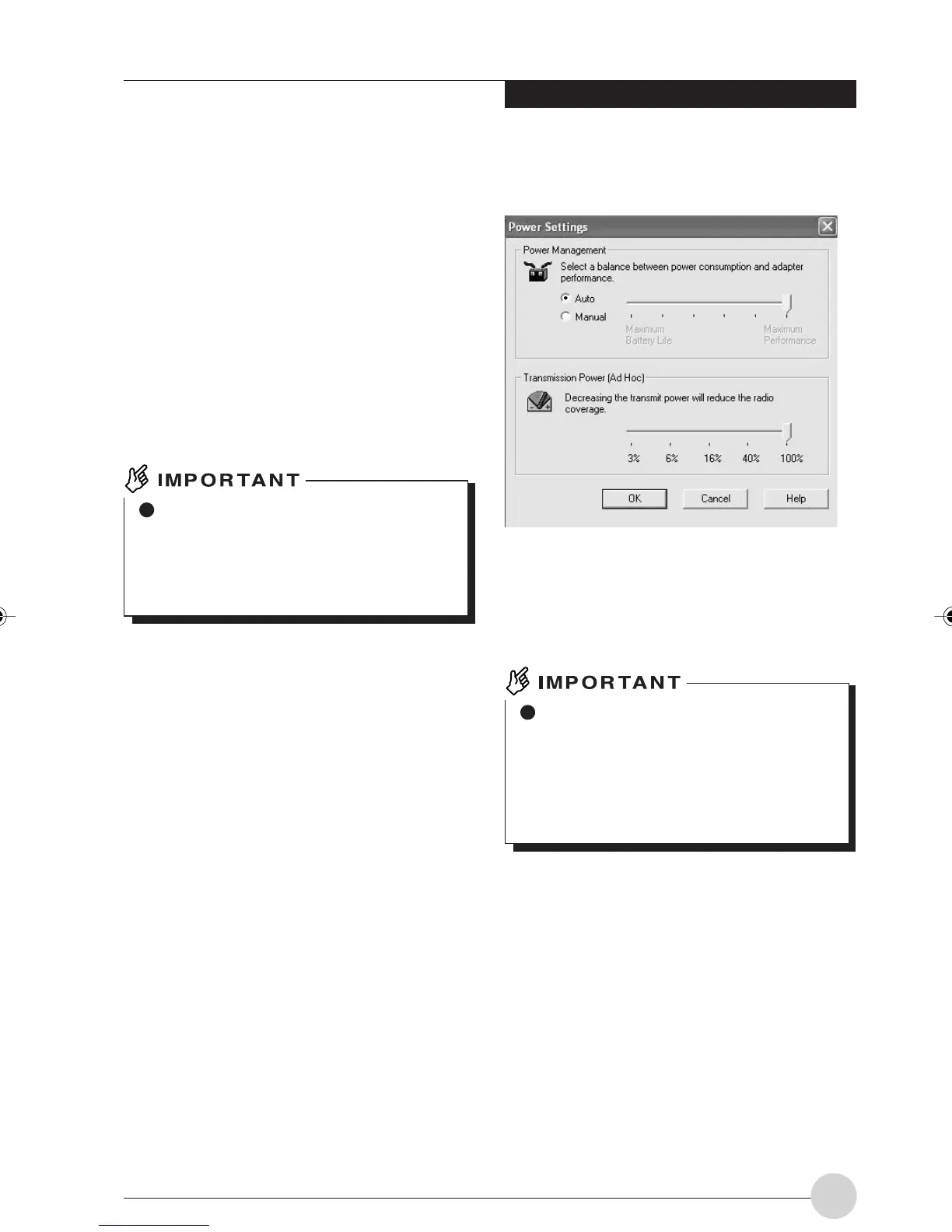Wireless LAN Function
63
Appendix
Other Settings
Other wireless LAN settings are described.
Setting of power-saving
function
After you have finished the network setup op-
erations, access the folder whose sharing has
been set for other personal computers. Also,
confirm the status of the radio waves in case of
trouble such as a network connection failure.
You can set the power-saving function
of wireless LAN. Default setting is auto-
setting. In case of using the power-sav-
ing function, manually control the com-
munication performance.
1. Click the [Start] button, [ All Programs],
[Intel Network Adapter], and [Intel(R)
PROSet], in that order.
The Intel(R) PROSet window will be dis-
played.
2. Click [Adapter] tab.
3. Click [Configure] in [Power setting].
[Power setting] window will be displayed.
Setting of transmission
power during ad hoc
connection
By controlling the transmission power
during ad hoc connection, you can in-
creased or decreased the communica-
tion range.This setting is only effective
during ad hoc connection. It will be inef-
fective during infrastructure connection.
4. After selecting [Manual], control the bar
to set the power-saving function.
LB_Railto 11 (63-68) 21/5/03, 2:12 PM63
