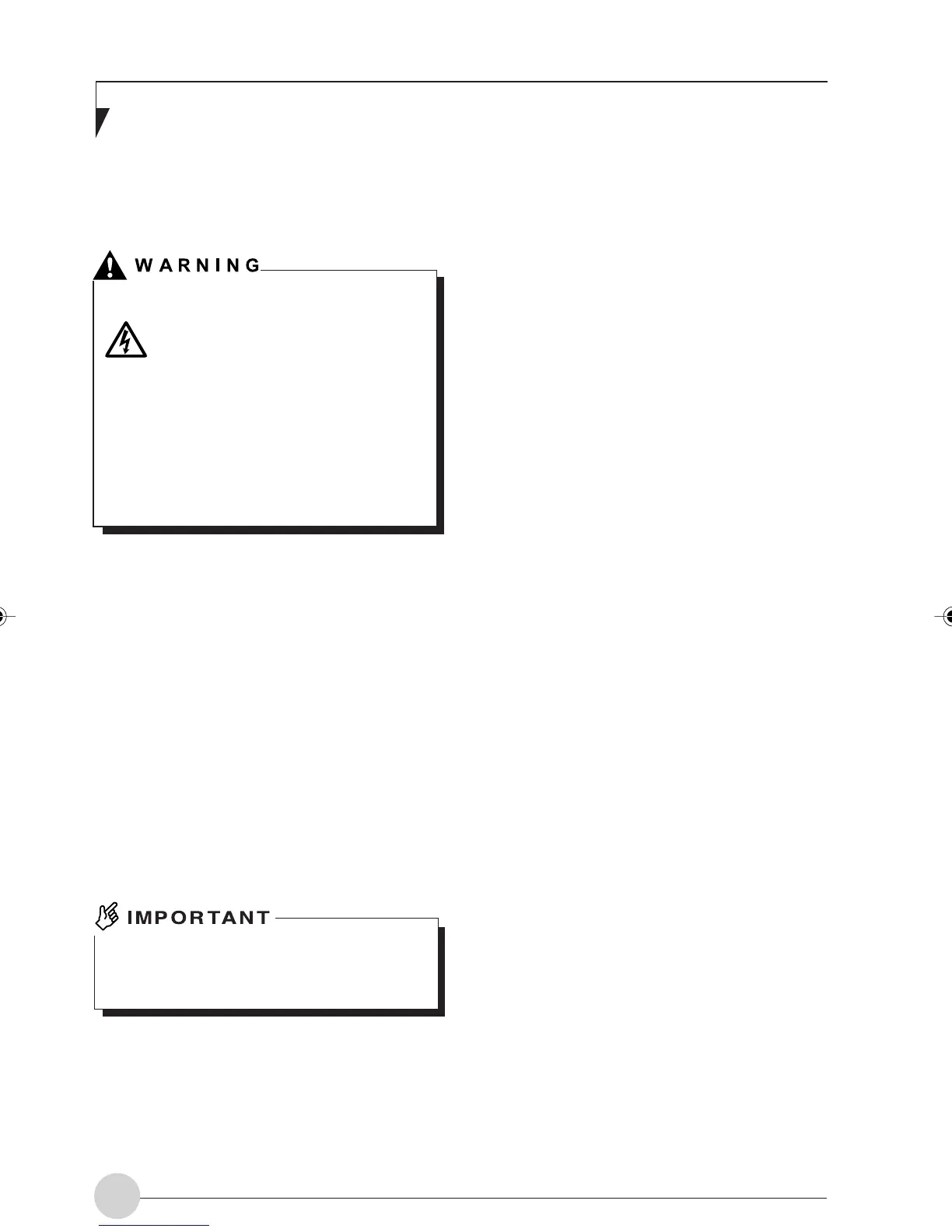LifeBook E Series - Section 6
92
Care and cleaning of hardware
Cleaning the computer
To avoid damage to the LCD panel, do not
rub its surface with a hard cloth or the like
nor apply excessive force when cleaning it.
Cleaning the keyboard
When the keyboard becomes dirty, wipe its sur-
face gently with a dry, soft cloth.
If dirt persists, wipe it off with a cloth slightly
dampened with water or dilute neutral detergent.
After cleaning with neutral detergent, be sure to
wipe the remaining detergent away with a cloth
slightly dampened with water. When cleaning the
keyboard, be careful that no water gets in it. Never
use any volatile liquid, such as thinner or ben-
zene, or a duster containing chemicals.
To remove dust from between keys, blow it away
using compressed air. Do not apply tensile force
to keys, using a vacuum cleaner and so on.
ELECTRIC SHOCK
• To avoid injury and shock hazards,
be sure to do the following before
cleaning the computer.
– Turn off the computer and
disconnect the AC adapter from
it.
– Turn off all peripheral devices and
disconnect them from the
computer.
When the computer becomes dirty, wipe its sur-
face gently with a dry, soft cloth.
If dirt persists, wipe it off with a cloth slightly
dampened with water or dilute neutral detergent.
After cleaning with neutral detergent, be sure to
wipe the remaining detergent away with a cloth
slightly dampened with water. When cleaning the
computer, be careful that no water gets in it. Never
use any volatile liquid, such as thinner or ben-
zene, or a duster containing chemicals.
Cleaning the LCD
When the LCD panel becomes dirty, wipe its
surface gently with a dry, soft cloth or a glass
cleaning cloth.
LB_Railto 14 (87-92) 17/4/03, 6:52 PM92
