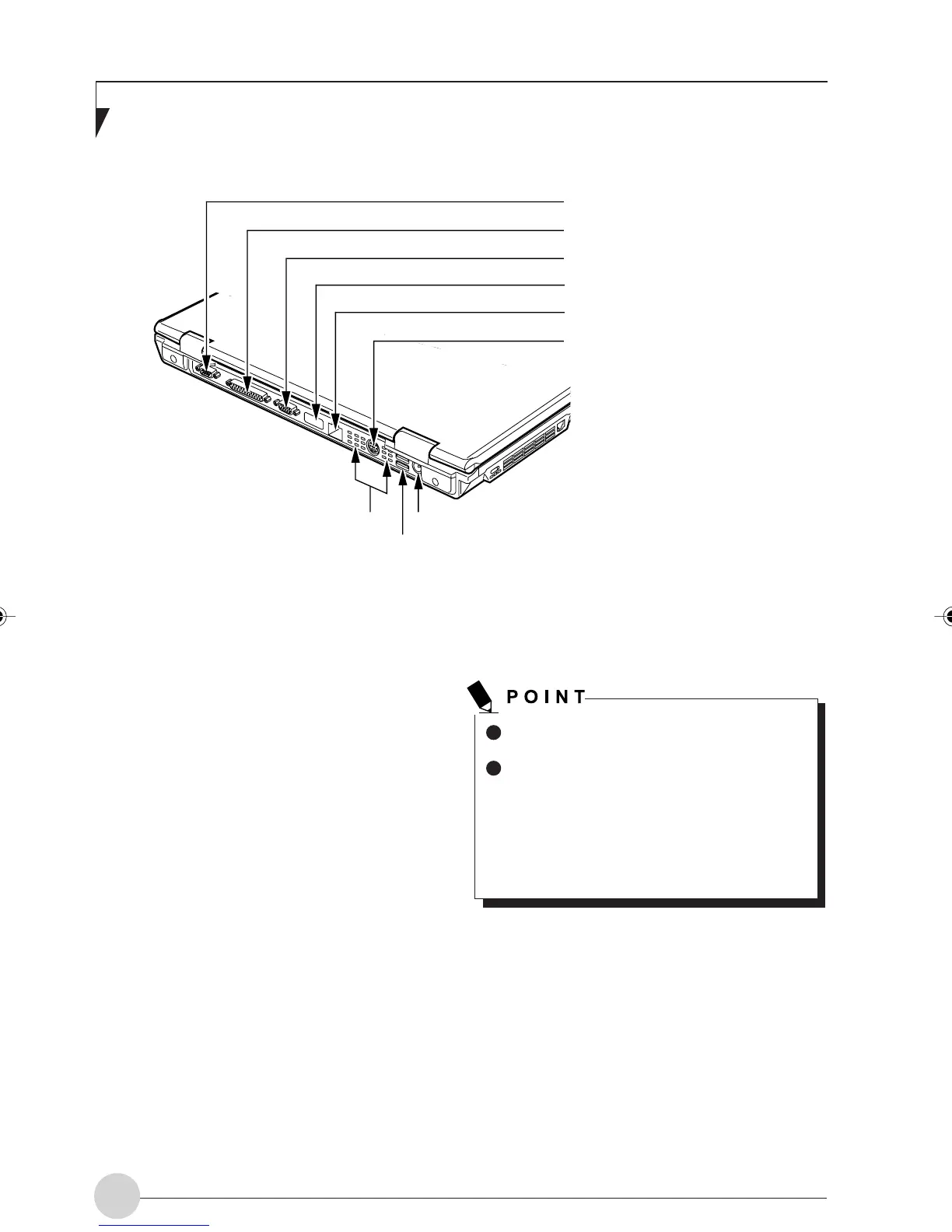LifeBook E Series - Section 2
14
(Your computer or situation may look different from this illustration.)
The infrared communications port can be
used for wireless links.
When communications are carried out
with the infrared communications device,
do not bring the AC adapter or the
external display close to the infrared
communications port. Doing so might
cause the device to malfunction because
of noise.
LAN Port
Allows you to connect a LAN cable.
S-Video Out Port
The S-Video out port is used to transmit a
higher resolution video signal to a compatible
TV or VCR.
Exterior features: Rear panel
Serial Port
Allows you to connect an RS-232C-compliant
device.
Parallel Port
Allows you to connect a device with a parallel
connector, such as a parallel printer.
External display connector
Allows you to connect an external display, e.g.,
an optional CRT display.
Infrared communications port
An interface that allows you to carry out
communications by means of infrared rays.
Serial Port
External display connector
Infrared communications port
S-Video Out port
Parallel Port
LAN Port
Air inlet
USB ports
DC-IN jack
LB_Railto 04 (05-18) 17/4/03, 6:22 PM14
