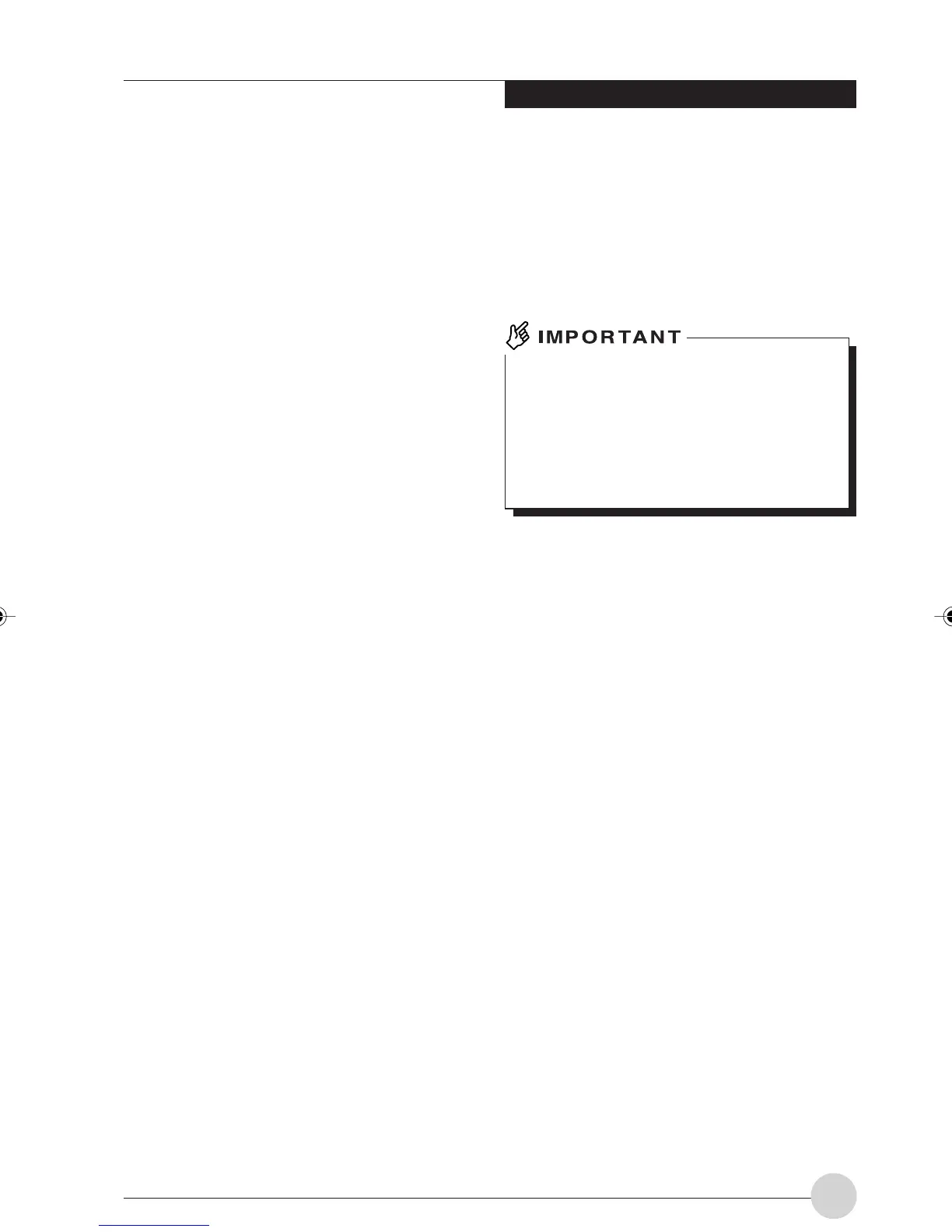Getting to Know Your LifeBook
19
Before connecting a
peripheral device
Precautions
This section explains what your should keep in
mind when connecting a peripheral device to your
computer.
• Some peripheral devices need to be set
up.
You cannot make all peripheral devices ready
to use by simply connecting them to a
computer. Depending on the peripheral
device you use, you might need to set it up
after connecting to your computer. For
example, to use a printer or PC card along
with your computer, you need to install its
“driver” (a computer program needed for the
computer to operate the peripheral device)
on your computer after connecting it. On the
other hand, there are also peripherals such
as memory that require no setup. So before
connecting a peripheral device, read this
manual carefully and connect it correctly.
• Read this manual carefully.
Follow the instructions in this manual to
connect a cable. Connecting a cable
incorrectly could result in damage to your
computer or peripheral device.
The ways to connect cables shown in this
manual are just a few examples. So for the
way to connect your peripheral device, refer
also to its user guide.
• Use ACPI-compatible peripheral devices.
Your computer is factory-configured so as to
meet ACPI (Advanced Configuration and
Power Interface: A battery power
management scheme). The use of a
peripheral device that does not support ACPI
might the power saving features of your
computer to malfunction. If your peripheral
device supports only the low-level standby
mode (ACPI S1), do not place your computer
into standby or hibernation mode.
• Turn on peripheral devices before turning on
your computer.
When a peripheral device that needs to be
switched on for use is connected to your
computer, turn it on before turning on the
computer, and turn it off after turning off the
computer.
• When plug a peripheral device in a port
on your computer, make sure the plug
is oriented correctly and insert the plug
straight into the port.
• When connecting two or more peripheral
devices, connect and set up them one
by one.
LB_Railto 05 (19-23) 17/4/03, 6:24 PM19
