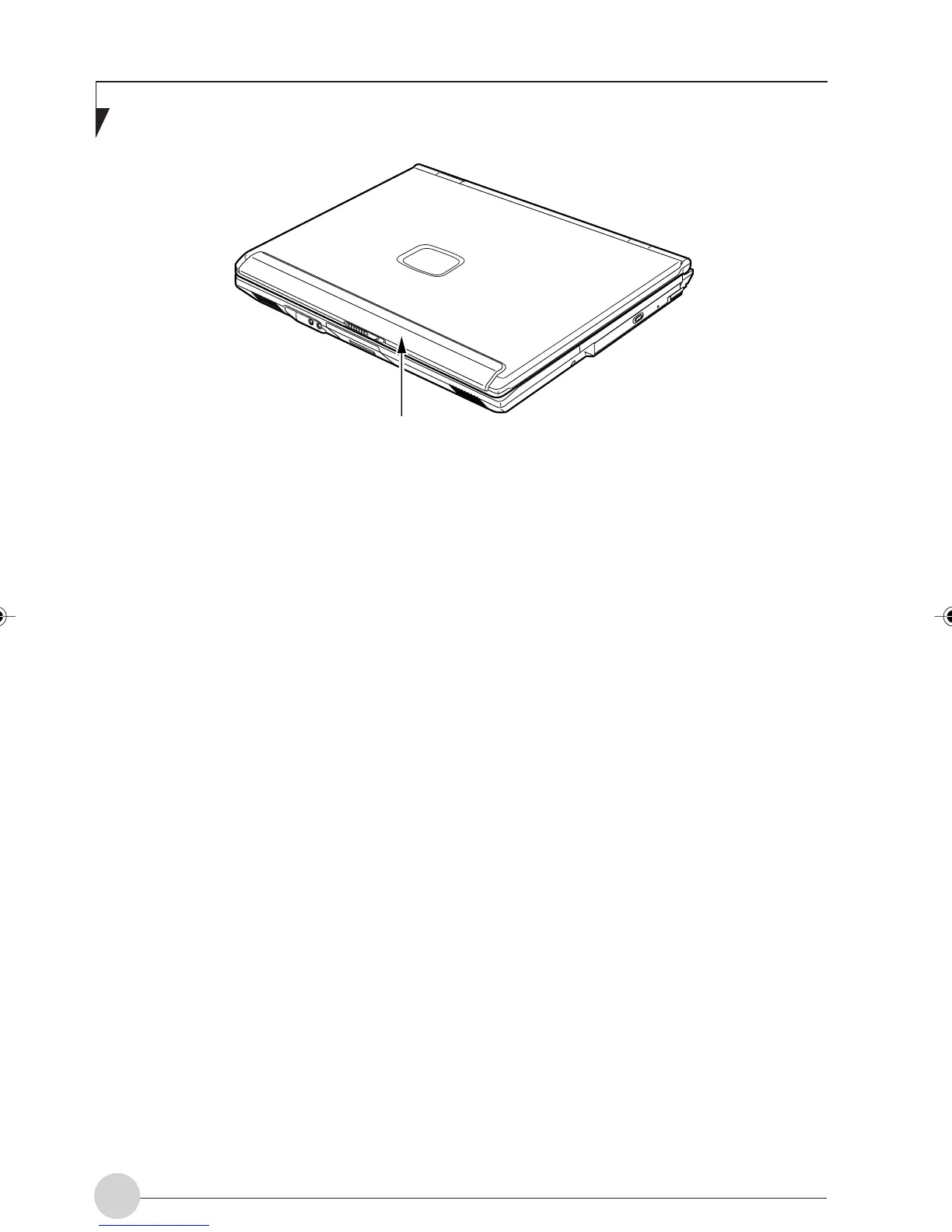LifeBook E Series - Section 2
10
Exterior features: Top panel
Built-in wireless LAN antenna
Your computer has a built-in wireless LAN
antenna.
Do not touch the antenna when your computer
is running, especially when communication is
held with the wireless LAN device. Do not install
your computer in a place surrounded by
conductors (substances that electricity can easily
pass through), such as steel walls or partitions.
Doing so might cause degradation in
communication performance or might make it
impossible for your LAN device to carry out
communications, depending on the environment
in which your computer is installed.
Built-in wireless
LAN antenna
LB_Railto 04 (05-18) 17/4/03, 6:22 PM10
