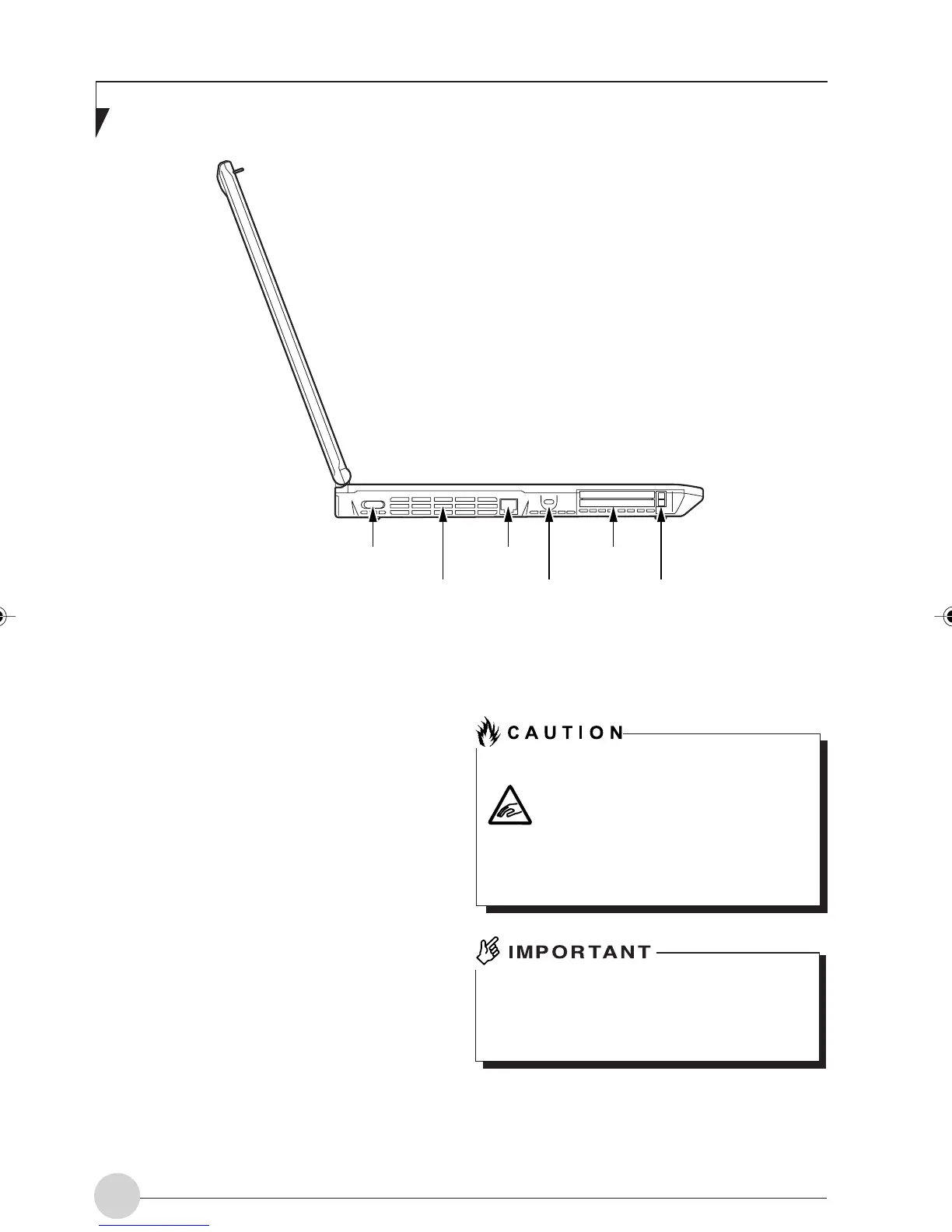LifeBook E Series - Section 2
12
Exterior features: Left panel
Following is a brief description of your LifeBook
notebook’s left-side components.
Wireless LAN On/Off Switch
Used to turn on and off the wireless LAN device.
Turn the switch off where the use of electronic
devices are restricted, for example, in a hospital
and on an airplane.
Air outlet
Opening through which heat is forcibly
discharged from the computer. When you turn
on the computer, the cooling fan rotates for a few
seconds. When the temperature in the computer
rises high, the cooling fan automatically starts to
rotate to discharge heat from the computer.
(Your computer or situation may look different from this illustration.)
Wireless LAN
On/Off Switch
Air outlet
Modem port
Antitheft lock
PC card slots
PC card eject button
FAILURE
• Do not obstruct the air outlet. Doing
so prevents heat from being
discharged from the computer and
could result in damage to your
computer.
Do not put anything around the air outlet.
Objects placed around it, if any, may be
heated by heat discharged through the air
outlet.
LB_Railto 04 (05-18) 17/4/03, 6:22 PM12
