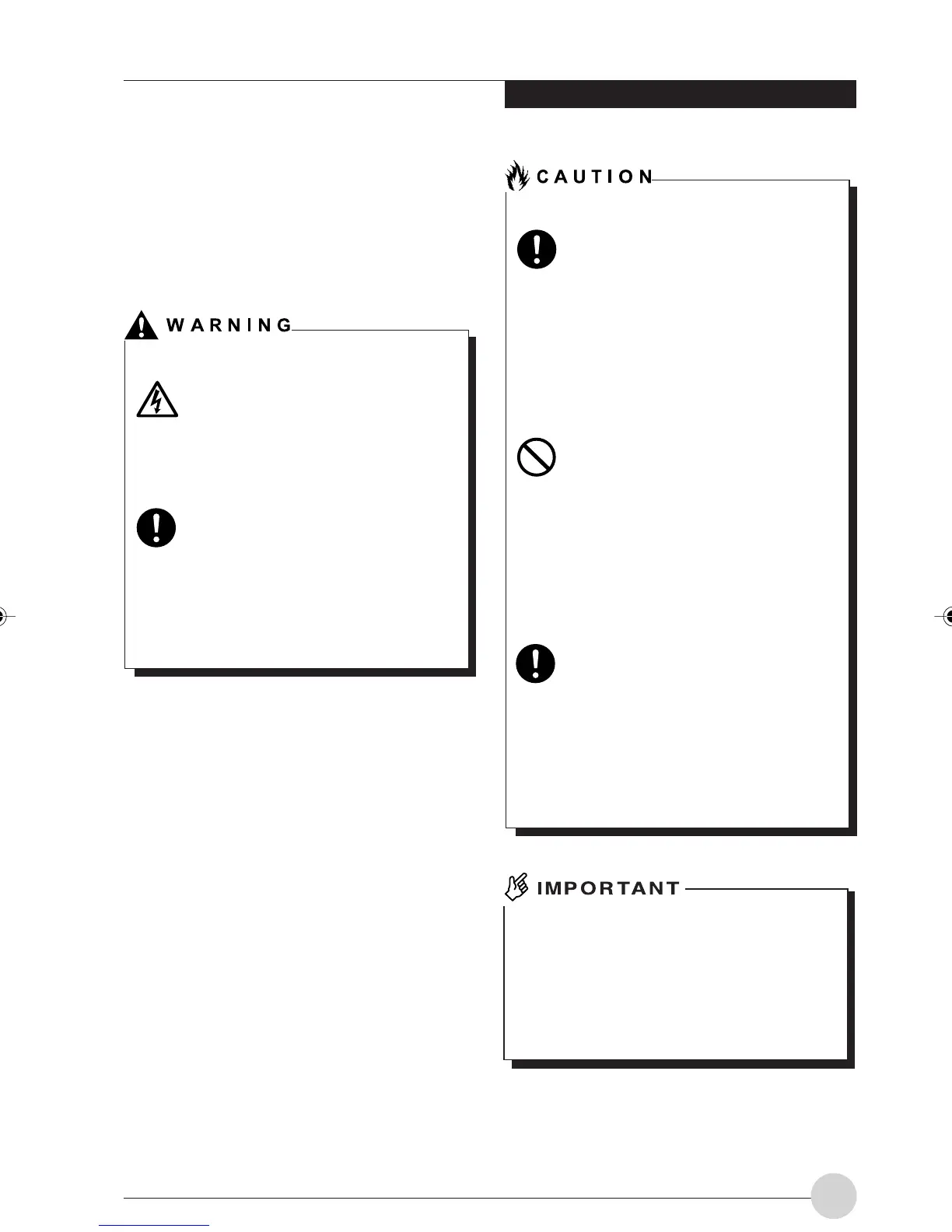User-Installable Features
33
About memory
Installing/removing memory
This section explains how to install and remove
memory on/from your computer.
• When removing screws from your
computer, use a Phillips screwdriver of
an appropriate size to avoid damage to
their heads. (Screw size: M2.5). The use
of a screwdriver of any other size could
damage the heads of screws.
• Install only memory modules supported
by your computer.
ELECTRIC SHOCK
• When installing or removing
memory, be sure to turn off your
computer and disconnect the AC
adapter to avoid shock hazards.
SUFFOCATION
• Keep small objects, such as covers,
caps and screws, out of the reach
of babies and children to avoid the
danger of suffocation.
In the event a baby or child has
swallowed such an object, consult
the doctor immediately.
FAILURE
• When installing or removing a
memory module, hold it by the edge
so as not to touch any contacts or
IC. Also, be careful not to touch
internal components or terminals of
the computer. Touching these parts
with oily fingers could result in a
poor connection.
FAILURE
• Memory is composed of static-
sensitive parts and it is easily
broken by static electricity built up
in a human body. Before handling
memory, always touch an
appropriate metal object to
discharge static electricity from your
body.
FAILURE
• When installing or removing
memory, be sure to turn off your
computer in advance. If you install
or remove memory with the
computer placed in standby or
hibernation mode, data could
become lost or the computer or
memory could be damaged.
LB_Railto 07 (31-38) 17/4/03, 6:32 PM33
