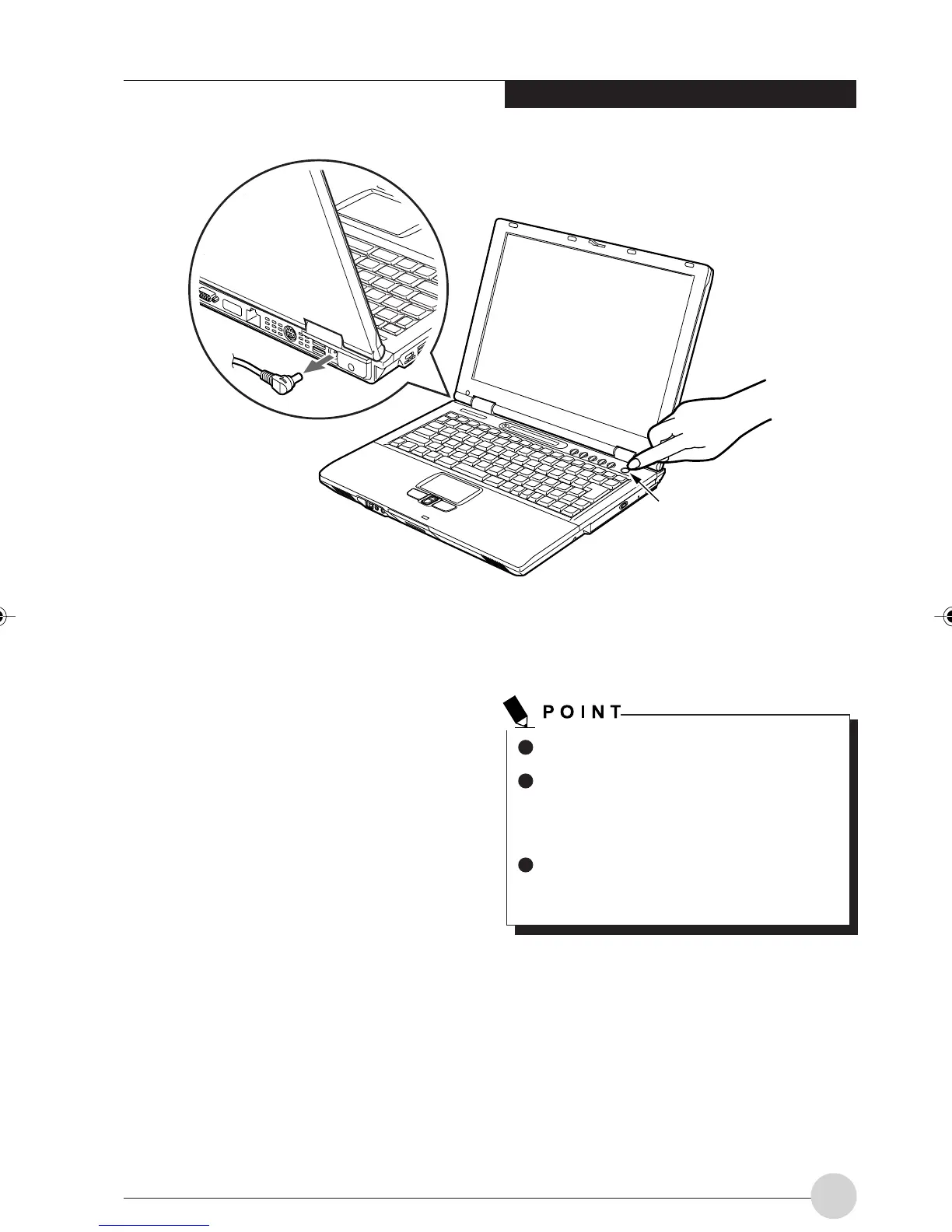Getting to Know Your LifeBook
25
Power button
Running the computer on its battery
This section explains how to run your computer
on its battery pack.
1. Disconnect the AC adapter from your
computer, and press the power button.
The SUS/RES indicator lights up.
The operating time of the battery shortens
when the ambient temperature is low.
The chargeability of the battery pack
decreases after it has been used for a
long period of time, and its operating time
shortens accordingly. If the battery runs
down soon, replace it with a new battery.
A rise in the battery temperature might
slow down your computer. If this happens,
connect the AC adapter to your computer.
LB_Railto 06 (24-30) 17/4/03, 6:26 PM25
