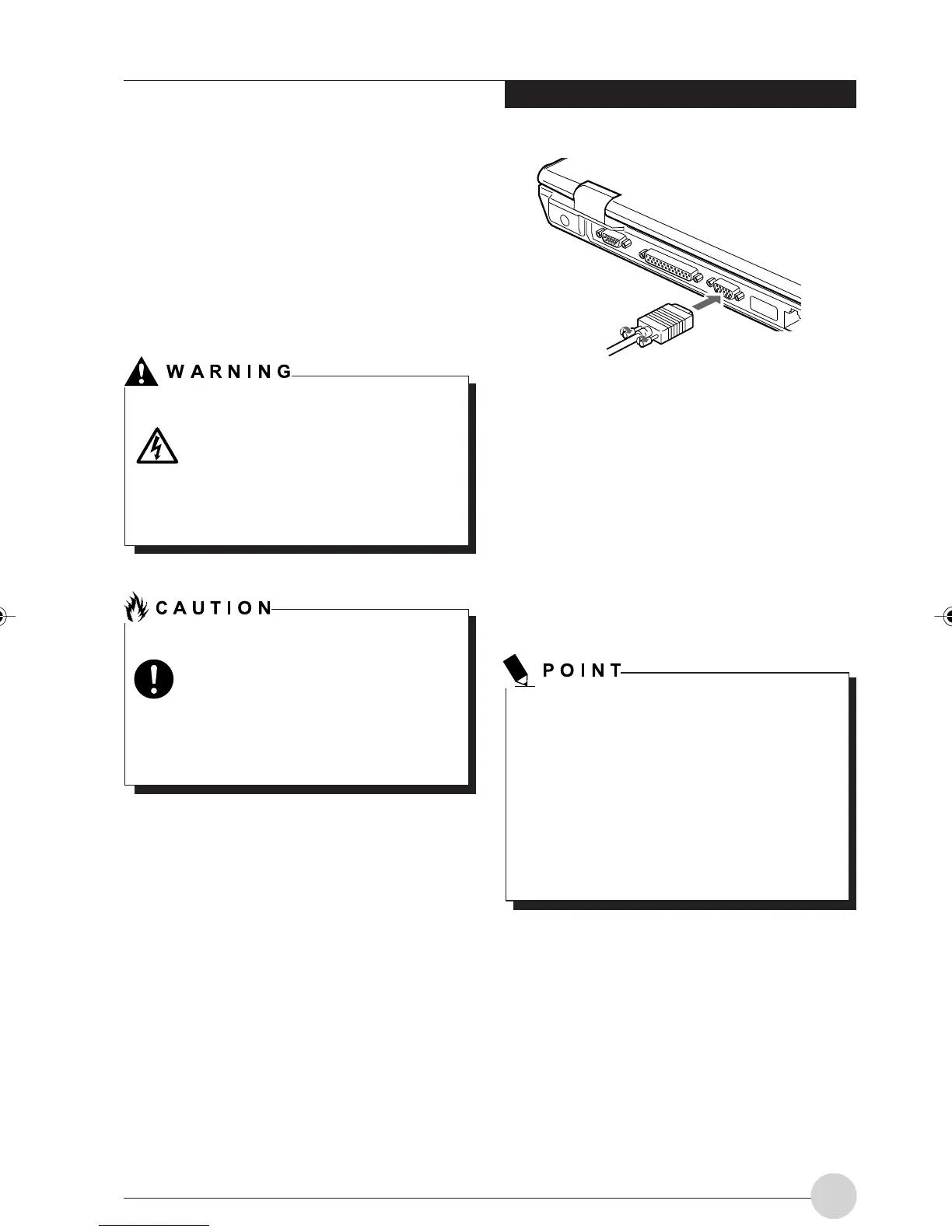User-Installable Features
37
About external displays
Connecting an external display
You can connect an external display, such as a
projector or a CRT display, to your computer.
This section explains how to plug a CRT display
in the external display port on the back of your
computer.
3. Connect the display cable to the CRT
display.
For the way to connect the cable to your
display, refer to its manual.
4. Plug the power cable of the CRT display
in a wall outlet, and then turn on the
display.
5. Connect the AC adapter to your computer
and turn on the computer.
Either of the following may occur when you
connect an external display to your
computer.
• Images are displayed on both the LCD of
your computer and the external display
connected.
• The Add New Hardware Wizard appears.
If this wizard appears, install the driver
for the external display connected,
following the on-screen instructions.
6. Switch from one display to another.
Each time your press the [Fn] and [F10] keys
simultaneously, display modes switch in the
following sequence: LCD panel – external
display – LCD panel + external display – LCD
panel. You can also switch from one display
to another, using the Windows Display
Properties dialog box. (“Features” –
“Switching from one display to another”)
1. Turn off the computer and disconnect the
AC adapter from it.
2. Plug the display cable in the external
display port on the back of the computer.
The external display port has a trapezoidal
cross-section.
First, insert the connector straight into the
external display port with the right side up,
and then secure the connector with the
screws on both sides of it.
FAiLURE
• Connect cables correctly according
to the instructions in this manual.
Connecting the cable incorrectly
could result in damage to your
computer and/or display.
ELECTRIC SHOCK
• Before connecting or disconnecting
an external display, always turn off
your computer and disconnect the
AC adapter from it to avoid shock
hazards.
LB_Railto 07 (31-38) 17/4/03, 6:32 PM37
