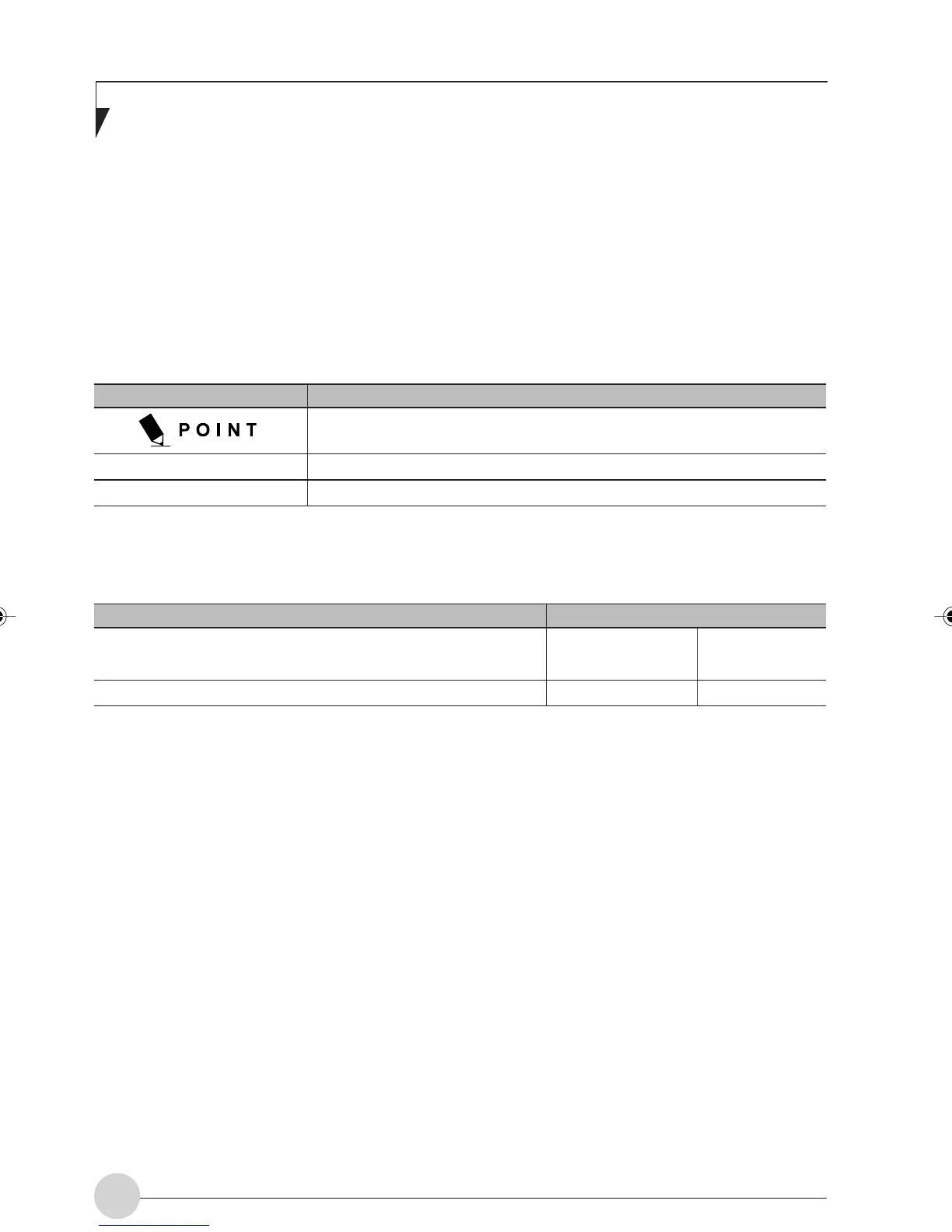LifeBook E Series - Section 4
44
Representation of Symbols and Others in this Document
■ About examples of display and illustrations
The screen display modes and illustrations shown in this document are examples. The screen
modes, illustrations, file names, and others that will be actually displayed may differ according to
the particular model of your personal computer.
■ Symbols and others used in text
The meanings of the symbols used in text are listed below.
Symbol with/without word Meaning
Denotes operating precautions or the acts that must not be performed.
Be absolutely certain to read this section.
Denotes items related to operations. Read this section as required.
→ Reference page
Microsoft and Windows are registered trademarks of the US Microsoft Corporation in the United
States of America and other countries.
Other product names are trademarks or registered trademarks of the respective companies.
Other products are copyrighted by the respective companies.
Copyright © FUJITSU LIMITED 2003
All Rights Reserved.
■ Product names
The product names appearing in this document are represented in abbreviated form as follows:
Product name Representation in text
Microsoft Windows XP Home Edition Windows XP Windows
Microsoft Windows XP Professional
Microsoft Windows 2000 Professional Windows 2000 Windows
LB_Railto 08 (39-48) 21/5/03, 2:11 PM44
