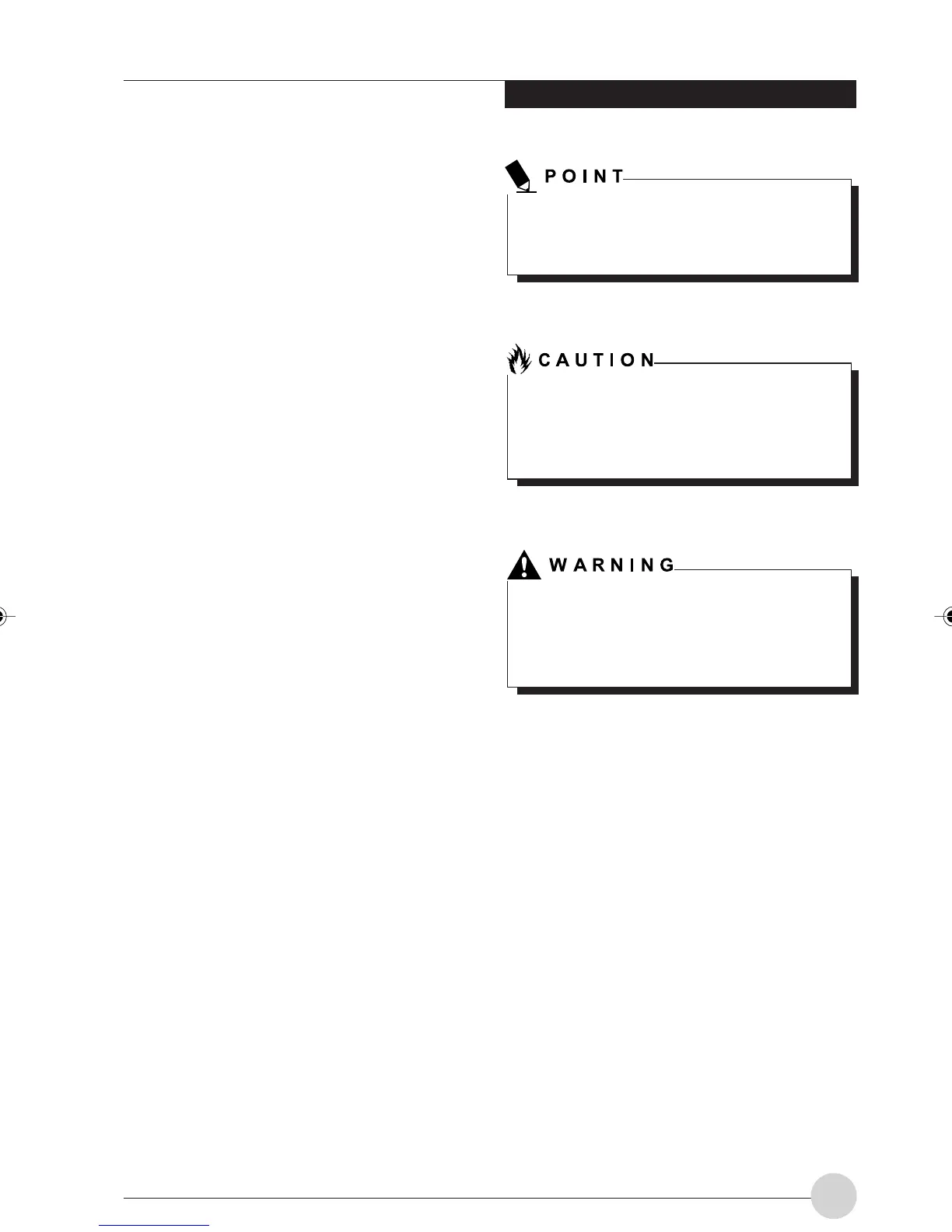Preface
3
Preface
ABOUT THIS GUIDE
The LifeBook
®
E Series notebook from Fujitsu is
a powerful notebook computer. It is powered by
an Intel microprocessor, has a built-in color
display, a number of possible configurations, and
brings the computing power of desktop personal
computers (PCs) to a portable environment.
This manual explains how to operate your
LifeBook notebook’s hardware and built-in
system software. Your notebook is compatible
with the IBM
®
PC AT.
The LifeBook notebook is a completely self-
contained unit with either an active-matrix XGA
or SXGA+ TFT color LCD display. It has a
powerful interface that enables it to support a
variety of optional features.
Conventions Used in the Guide
Keyboard keys appear in brackets.
Example: [Fn], [F1], [ESC], [ENTER] and [CTRL].
Pages with additional information about a specific
topic are cross-referenced within the text.
Example:
(See page xx.)
On screen buttons or menu items appear in bold.
Example: Click OK to restart your LifeBook
notebook.
DOS commands you enter appear in Courier
type.
Example: Shut down the computer?
The point icon highlights information that will
enhance your understanding of the subject
material.
The caution icon highlights information that
is important to the safe operation of your
computer, or to the integrity of your files.
Please read all caution information carefully.
The warning icon highlights information that
can be hazardous to either you, your LifeBook
notebook, or your files. Please read all
warning information carefully.
LB_Railto 03 (01-04) 17/4/03, 6:19 PM3
