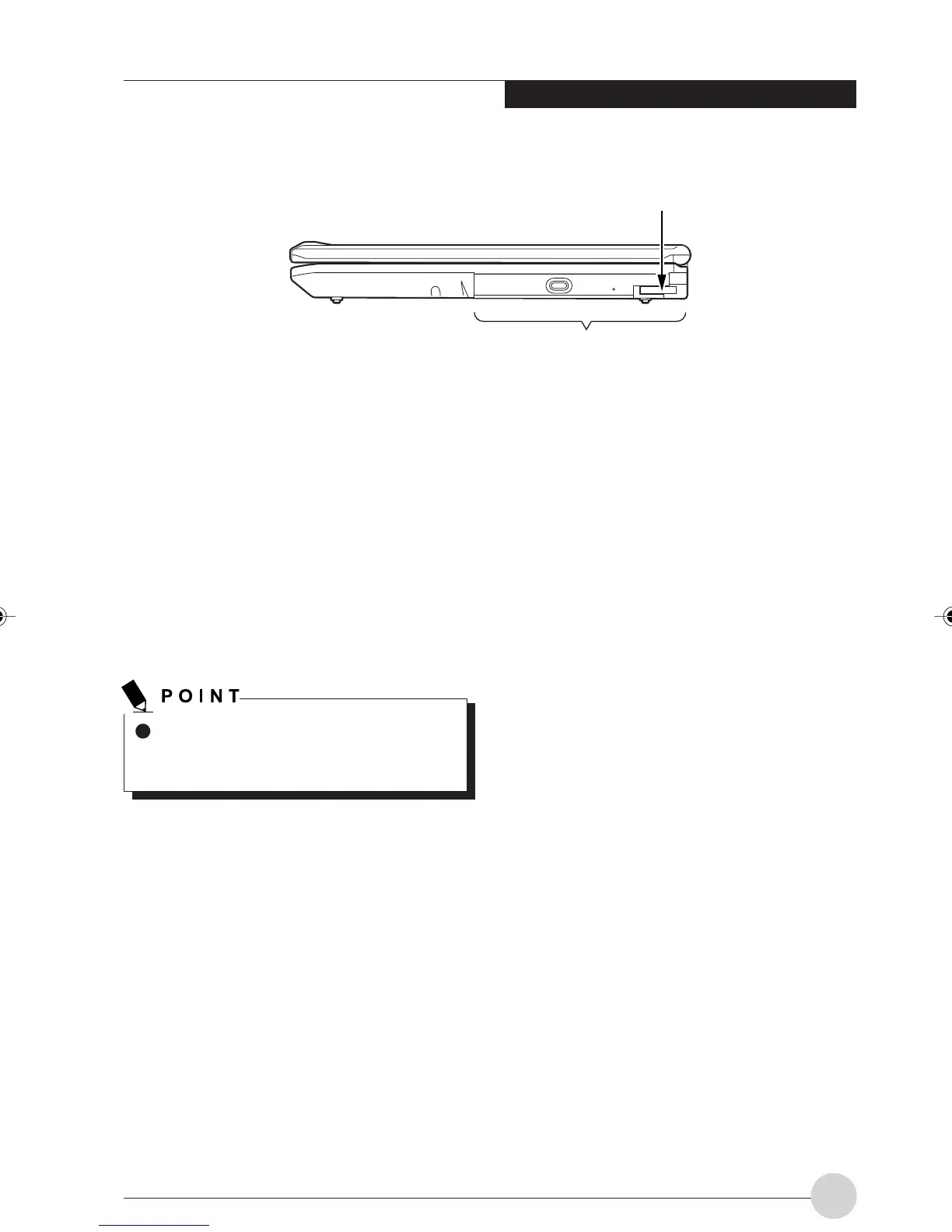Getting to Know Your LifeBook
11
Exterior features: Right panel
Mobile multi-purpose bay
Your computer came with one of the following
units installed in this bay.
• Internal CD-ROM drive unit
• Internal CD-R/RW drive unit
• Internal Combo (DVD/CD-RW) drive unit
• Mobile multi-purpose bay cover
To avoid a system failure, do not use your
computer with the multi-purpose bay left
vacant.
Bay unit release lever
Raise the lever to remove the unit from the multi-
purpose bay.
Mobile multi-purpose bay
Bay unit release lever
LB_Railto 04 (05-18) 17/4/03, 6:22 PM11
