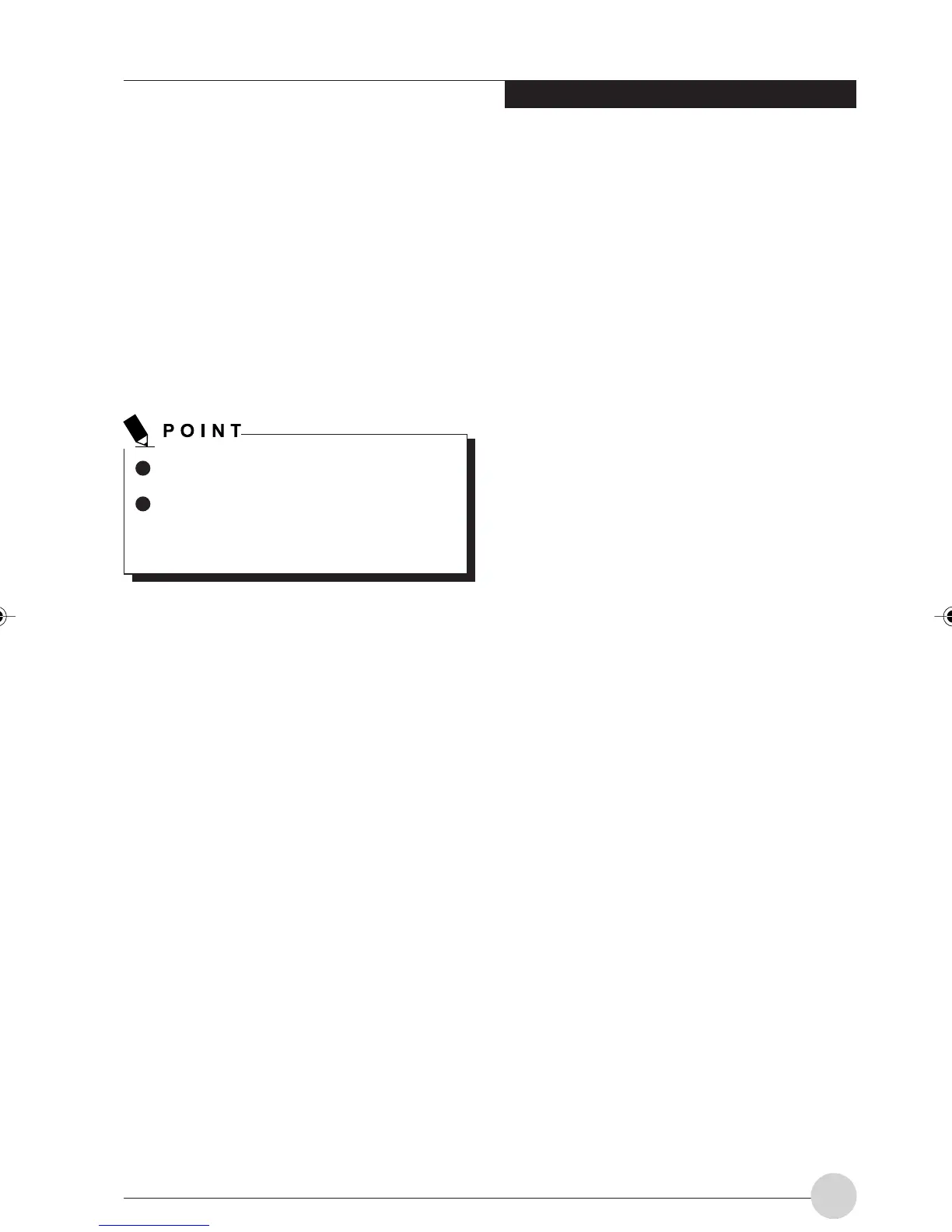Getting to Know Your LifeBook
13
Modem Port
Used to connect a modular cable.
Antitheft lock
Allows you to connect a commercially available
antitheft cable.
PC card slots
Allow you to insert optional PC cards. The upper
and lower slots are referred to as slot 1 and slot
2, respectively.
Your computer came with a dummy card
in this slot.
“Slot 1” and “slot 2” may be referred to as
“slot 0” and “slot 1,” respectively,
depending on the operating system used.
PC card eject button
Press this button to eject the PC card.
LB_Railto 04 (05-18) 17/4/03, 6:22 PM13
