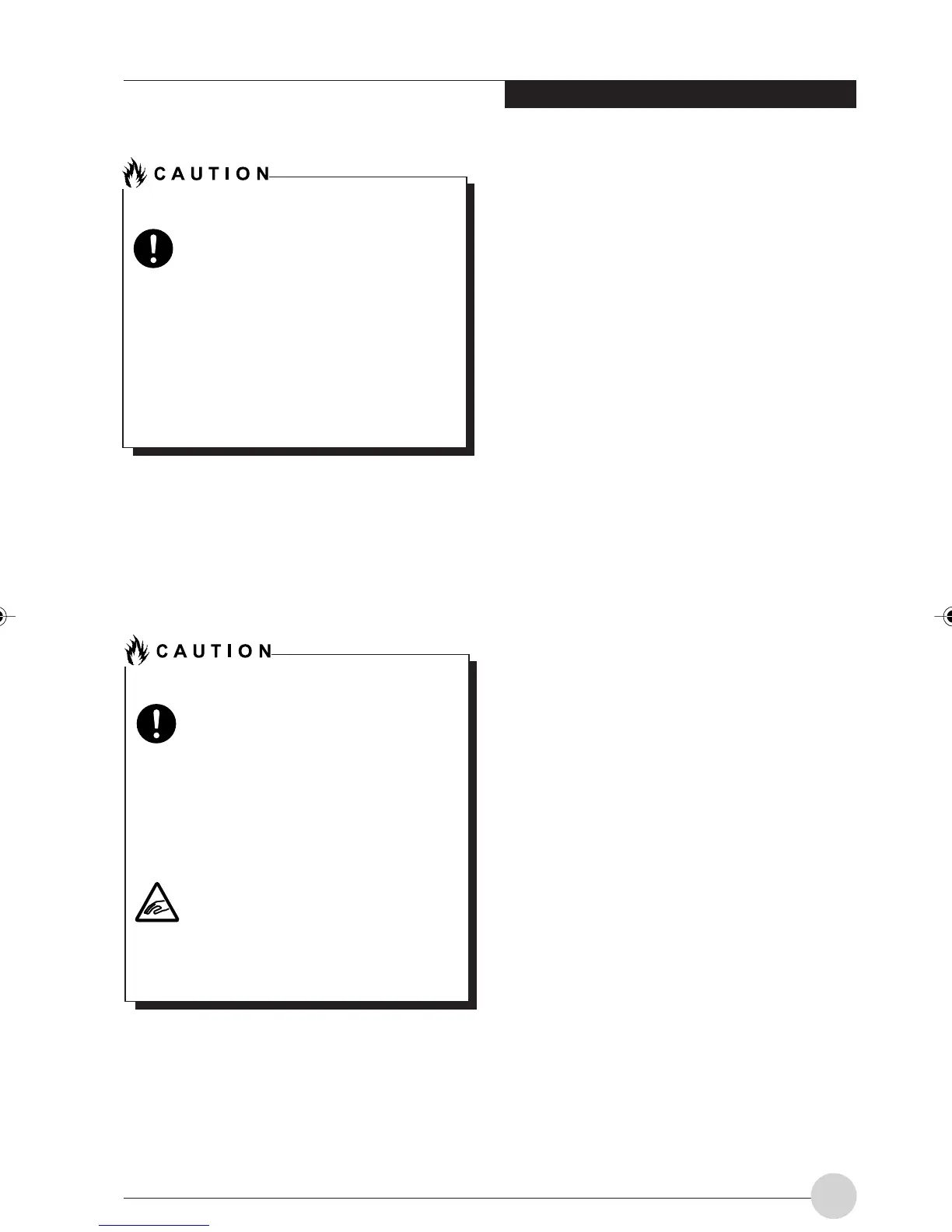Getting to Know Your LifeBook
9
Headphone jack
Allows you to connect commercially available
headphones with a 3.5 mini plug. This jack is not
compatible with some types of cable connectors,
so you should consult a salesperson before
purchasing headphones.
HEARING LOSS
• Before connecting headphones or
a microphone to your computer,
always turn down your computer’s
master volume to a minimum by
pressing the [Fn] key and the [F8]
key at the same time.
Failure to do so could result in
damage to the connected audio unit
or could adversely affect your
hearing.
HEARING LOSS
• When you are listening to music
with headphones, be careful not to
turn up the volume excessively.
Listening to very loud sounds for a
long time can adversely affect your
hearing.
HEARING LOSS
• When you are wearing headphones
connected to the computer, do not
turn or off the computer, or very loud
sounds could adversely affect your
hearing.
Microphone jack
Allows you to connect a commercially available
monaural microphone with a 3.5 mini plug. This
jack does not support some types of microphones
(e.g., dynamic microphone), so you should
consult a salesperson before purchasing
microphones.
LB_Railto 04 (05-18) 17/4/03, 6:22 PM9
