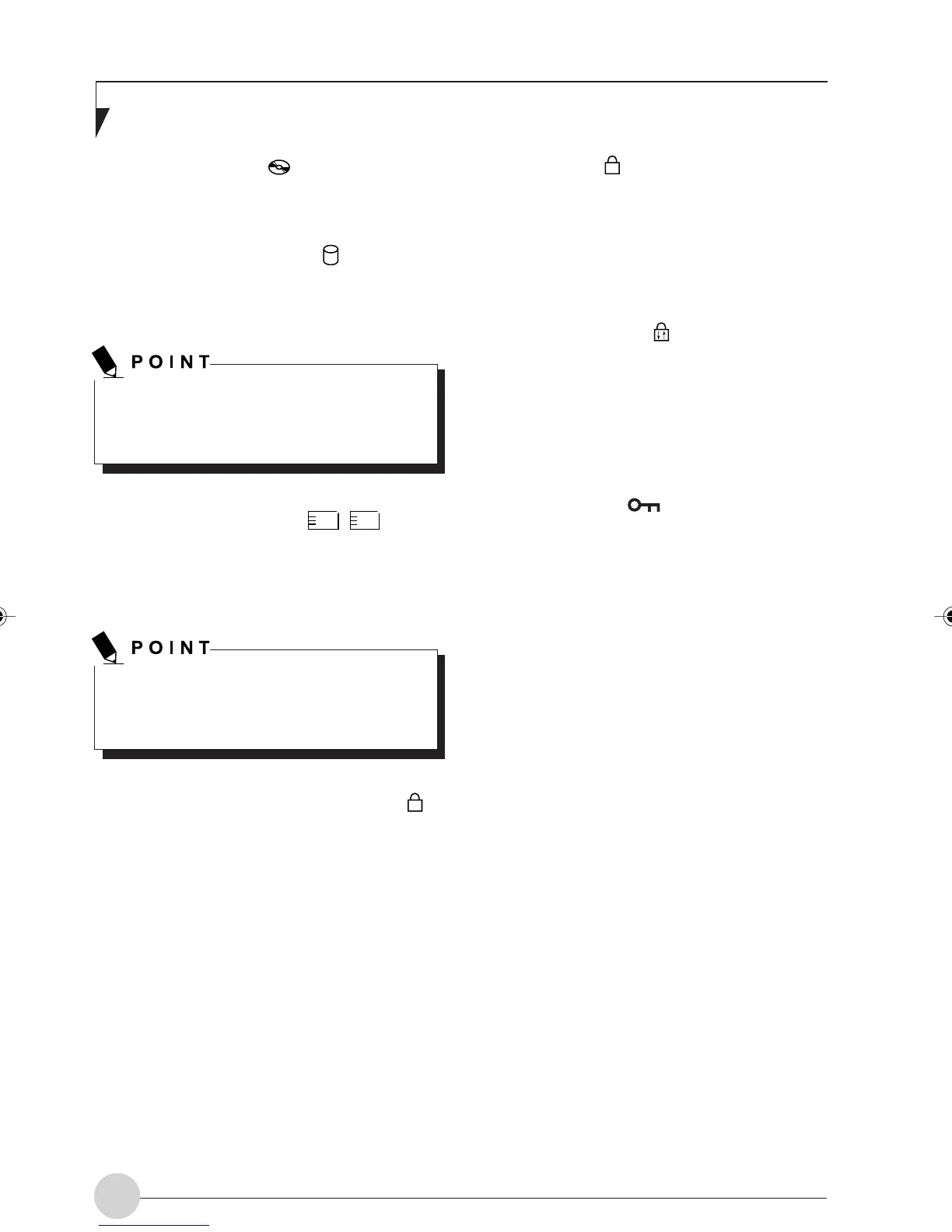LifeBook E Series - Section 2
18
CD access indicator ( )
Lit when access is being made to the CD or DVD
inserted.
Hard disk access indicator ( )
Lit when access is being made to the internal
hard disk drive.
To avoid damage to the data on the hard disk,
never press the power button when the hard
disk access indicator is lit.
PC card access indicator (
1
,
2
)
Lit when access is being made to the PC card
inserted. The lower and upper slots are referred
to as slot 1 and slot 2, respectively.
Num Lock (Numerical Lock) indicator (
1
)
Lit when the keyboard is placed in [Num Lock]
mode.
To enter or exit [Num Lock] mode, press the [Num
Lock] key.
“Slot 1” and “slot 2” may be referred to as
“slot 0” and “slot 1,” respectively, depending
on the operating system used.
Caps Lock key (
A
)
Lit when the keyboard is placed in [Caps Lock]
mode (in which you can type uppercase letters
without pressing and holding down the [Shift]
key).
To enter or exit [Caps Lock] mode, press the
[Caps Lock] key.
Scroll Lock indicator ( )
Lit when the window is locked so that it cannot
be scrolled up or down.
To enter or exit [Scroll Lock] mode, press the
[Num Lock] key while holding down the [Fn] key.
The reaction of the window depends on the
application used.
Security indicator ( )
If you set up a password for your computer, using
the supplied application “Security Panel
Application” this indicator will light up each time
you try to start Windows. If the security indicator
lights up when you turn on the computer or you
try to resume system operation, enter your
password.
LB_Railto 04 (05-18) 17/4/03, 6:23 PM18
