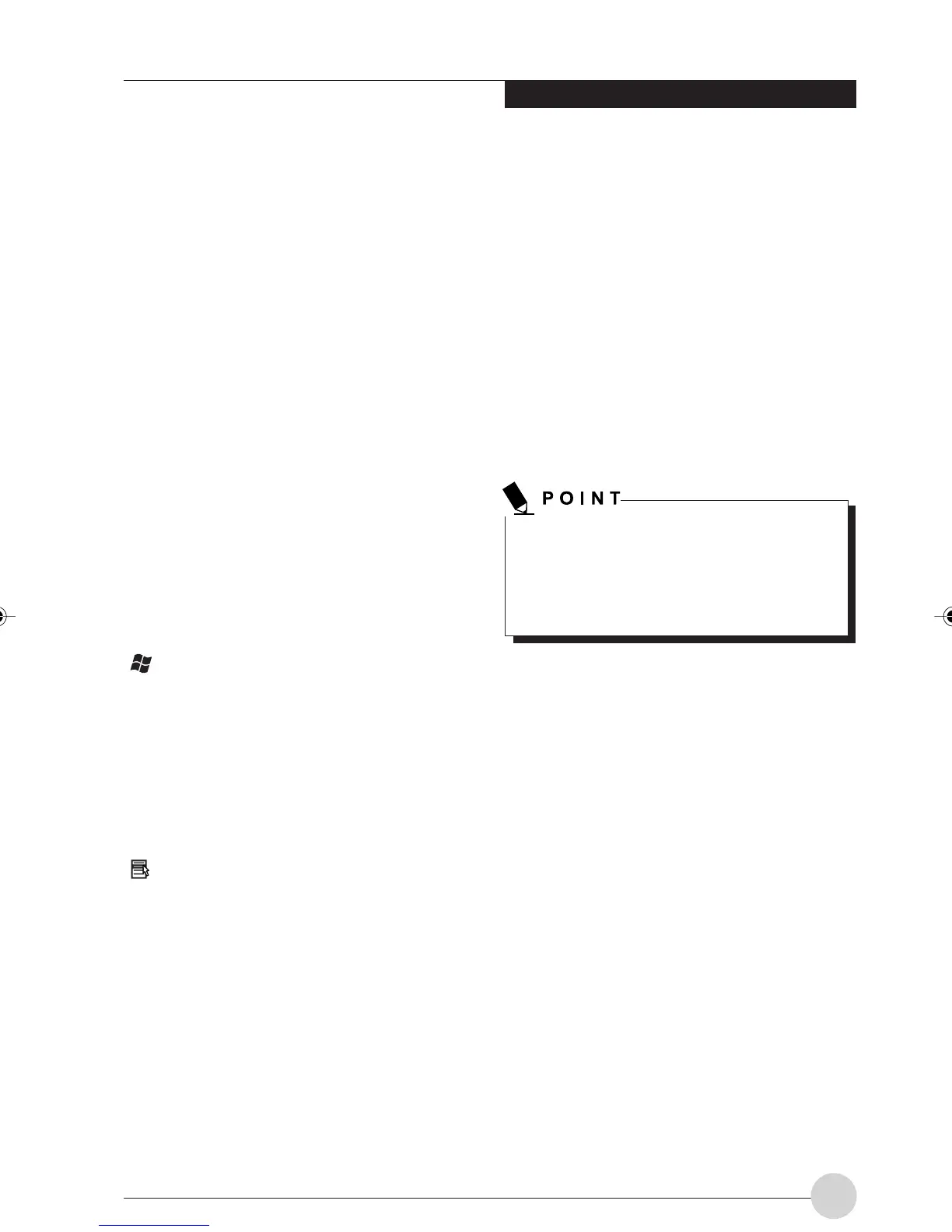Getting to Know Your LifeBook
23
When an external display is connected, pressing
these buttons switches from one display to
another: LCD display, external display, and LCD
display + external display.
[Back Space] key
Used to move the cursor to the left to delete
letters.
[Enter] key
Used to start a new line or to confirm a command
or a word typed in.
This key is also called the return key.
[Pg Up] key
To return to the previous window, press this key
while holding down the [Fn] key.
[↑], [↓], [←] and [→] keys
Used to move the cursor.
[Ctrl] key
Used in combination with other keys.
[ ] (Windows) key
Used to display the Start menu.
[Alt] key
Used in combination with other keys.
[Space] key
Used to insert a blank. (Long key marked with
nothing at the center on this side of the keyboard)
[ ] (application) key
Used to display the shortcut menu of the item
selected. This key has the same function as the
right mouse button.
[Home] key
To return the cursor to the beginning of the line,
press this key while holding down the [Fn] key.
To jump to the beginning of the document, press
the [Ctrl] key along with the [Home] + [Fn] keys,
[Pg Dn] key
To move to the next window, press this key while
holding down the [Fn] key.
[End] key
To jump to the end of the document, press this
key while holding down the [Fn] key.
About the ten-key mode
The ten-key mode refers to the mode in which
you can use part of the keyboard as a ten-key
numerical pad (that allows you to type in figures
more efficiently). Press the [Num Lk] key to place
your keyboard into ten-key mode. (The Num Lock
indicator on the status indicating LCD is lit when
the keyboard is in ten-key mode.) The keys
surrounded with heavy lines in the above figure
are ten-keys. The figure assigned to each of these
keys is marked on the front face of the key.
When an optional ten-key numerical pad is
connected to your computer, pressing the
[Num Lk] key enables the ten-key numerical
pad connected and disables the ten-keys on
the keyboard of your computer.
LB_Railto 05 (19-23) 17/4/03, 6:24 PM23
