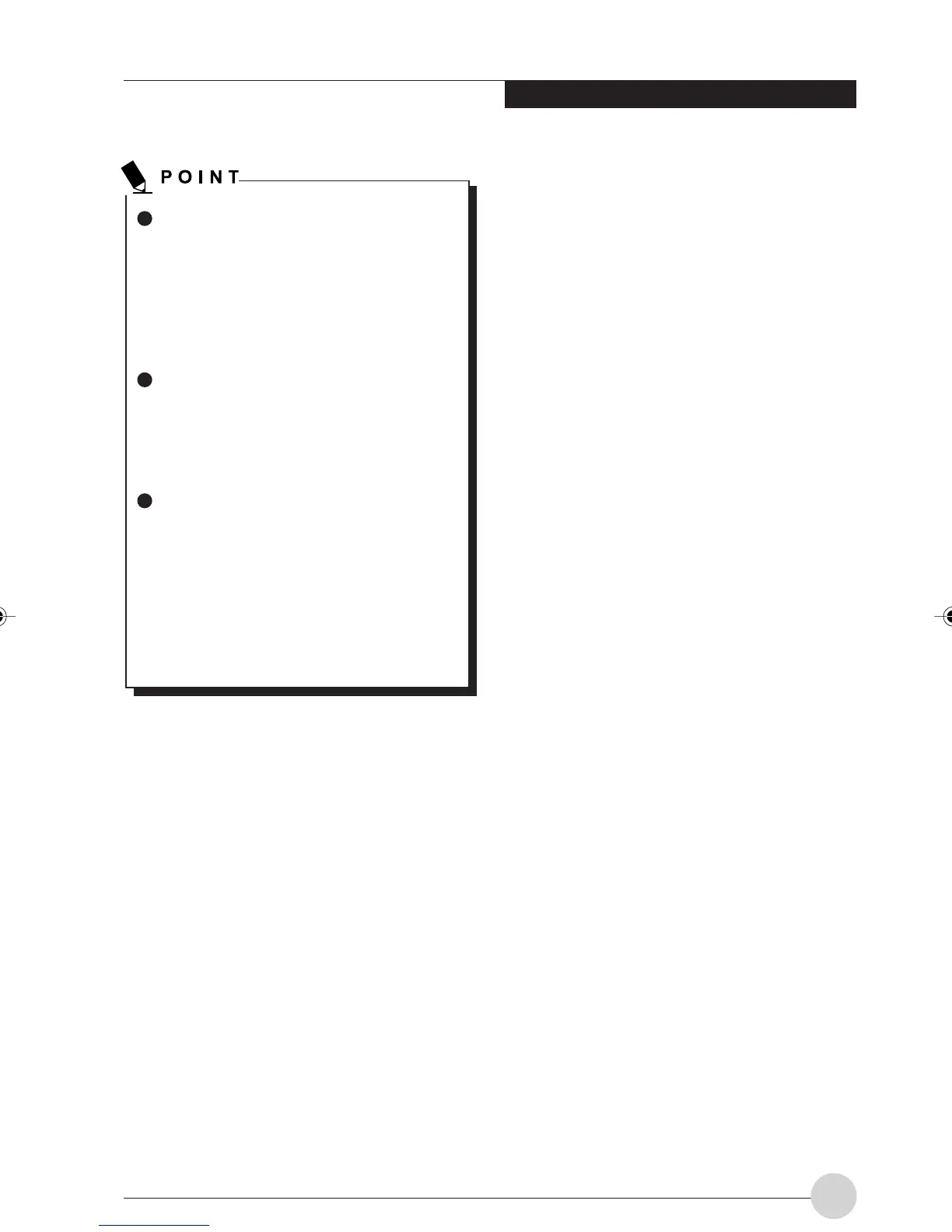Getting to Know Your LifeBook
27
The use of a weak battery may result in
the lost of the data you are currently
creating or saving. When the battery
starts to run low, connect the AC adapter
to your computer as soon as possible, or
if no AC adapter is available, immediately
save the data you are creating, exit all
programs and turn off your computer.
Reading or writing data on the hard disk
requires a large amount of electric power.
Therefore, when the battery is weak,
connect the AC adapter to your computer
before reading or writing data on the hard
disk.
Your computer is configured by default so
that it will go into standby mode when the
power level reaches about 3%.
Note that changing this setting causes
your computer to shut down when the
battery runs low, and could result in the
lost of the data you are currently created
or saving or could cause your computer
to malfunction.
LB_Railto 06 (24-30) 17/4/03, 6:26 PM27
