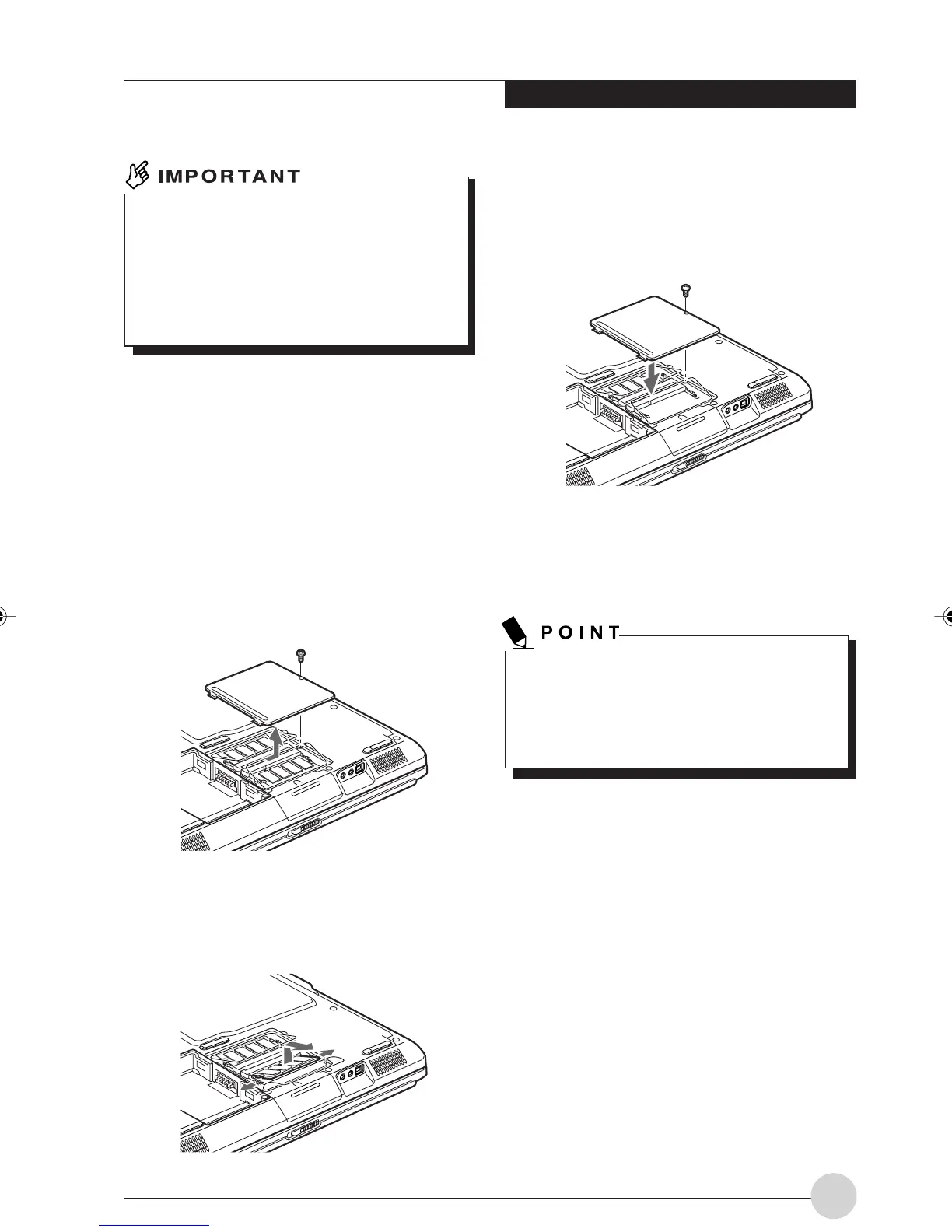User-Installable Features
35
5. Attach the expansion RAM slot cover and
secure it with the screw.
Attach the cover you removed in step 2, with
the tabs on the cover fitted in the locating
holes in the computer.
6. Install the internal battery pack.
Perform step 4 in the “Changing the internal
battery pack” section.
When replacing memory, install the new
memory after removing the memory in step
4.
To install new memory, perform step 4 in the
“Installing memory” section.
If the memory is not installed correctly, the
error message “Expansion memory error”
or another message will be displayed in
English when you turn on the computer for
the first time after installing the memory. If
such a message appears, turn off the
computer, and remove and install the
memory again.
Removing memory
1. Turn off your computer and disconnect
the AC adapter from it.
2. Remove the internal battery pack.
Perform steps 1 to 3 in the “Changing the
internal battery pack” section.
3. Remove the screw shown in the figure
below, and detach the expansion RAM
module slot cover.
Remove the expansion RAM module slot
cover on the bottom of the computer.
4. Remove the memory.
Open the slot cover, undo the hooks on both
sides securing the memory module by pulling
them sideways, and remove the memory
from the slot.
LB_Railto 07 (31-38) 17/4/03, 6:32 PM35
