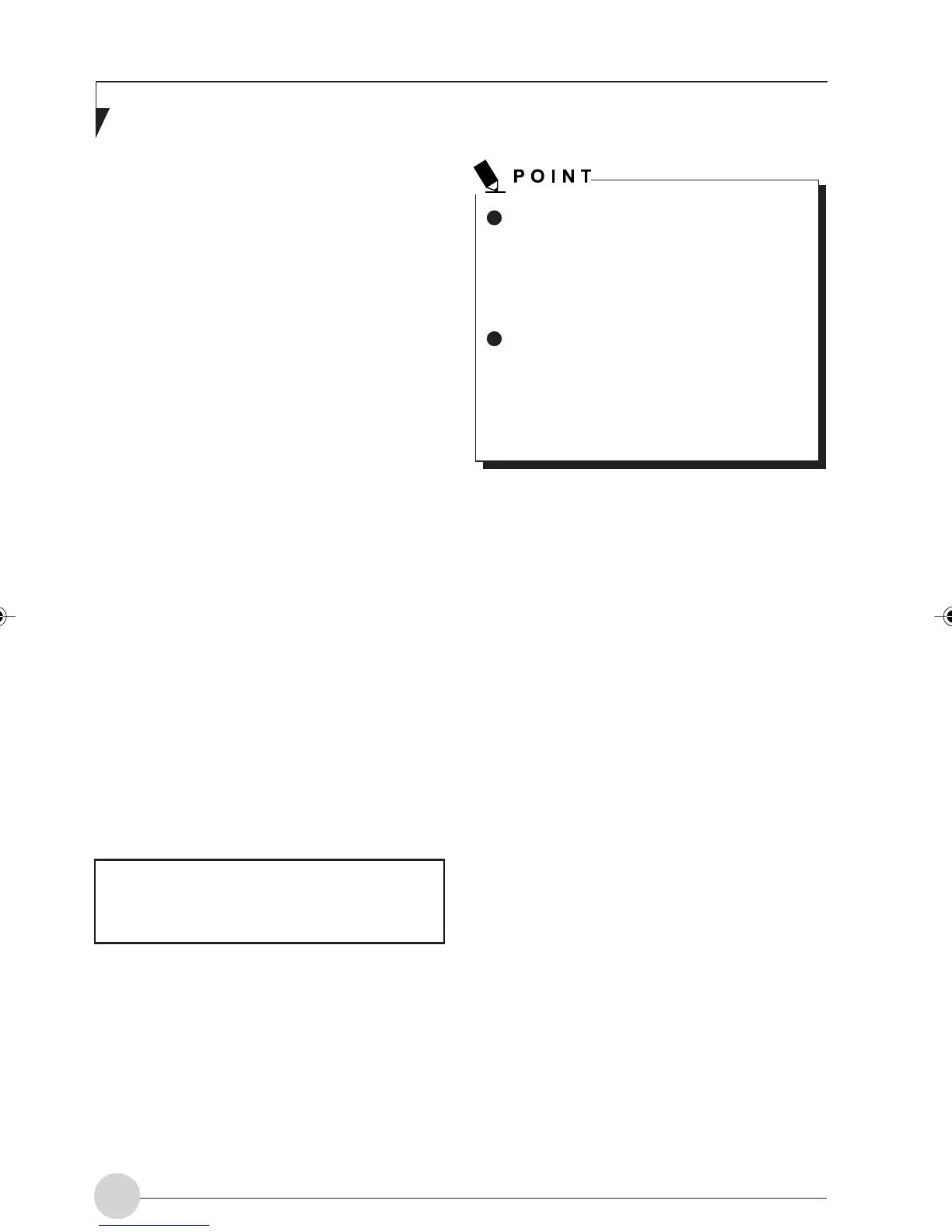LifeBook E Series - Section 4
66
❑ Active channel duplication due to
multiple wireless LAN networks
on the same floor, etc.
❍ Countermeasure
If there is any other wireless LAN network nearby,
change channels to avoid active channel dupli-
cation.
❑ No right of access to the network
to be connected with
❍ Countermeasure
Check if you have a right of access to the net-
work to be connected with.
❑ Incorrect setting of IP address
❍ Countermeasure
Check the network setting.
In case of using TCP/IP protocol, you can check
IP address in the following procedure:
1. Perform checking as follows:
• In case of Windows XP
Click [Start] button -> [All programs] ->
[Accessories] -> [Command prompt].
• In case of Windows 2000
Click [Start] button -> [Program] ->
[Accessories] -> [Command prompt].
2. In [Command prompt] or [MS-DOS prompt]
window, input [IPCONFIG] command as
follows to press [Enter] key.
Unmatched [Network authentication
(shared mode)] settings in case of
Windows XP
❍ Countermeasure
If the setting of [Network authentication (shared
mode)] is not matched with that of Access Point
or computer to be connected with, no communi-
cation can be established.
IP Address........: 10.0.1.3
Subnet Mask.....: 255.255.255.0
Default Gateway........: 10.0.1.1
When IP address is displayed as
[169.254.XXX.YYY] or [0.0.0.0], IP ad-
dress is not correctly fetched from the
Access Point. In that case, restart the
computer itself. If the display is still un-
changed, check the setting of TCP/IP.
If [Cable Disconnected] or [Media Discon-
nected] is displayed without showing IP
address, check the setting of network
name (SSID) and network key. Also, set
the network authentication according to
the Access Point.
LB_Railto 11 (63-68) 21/5/03, 2:13 PM66
