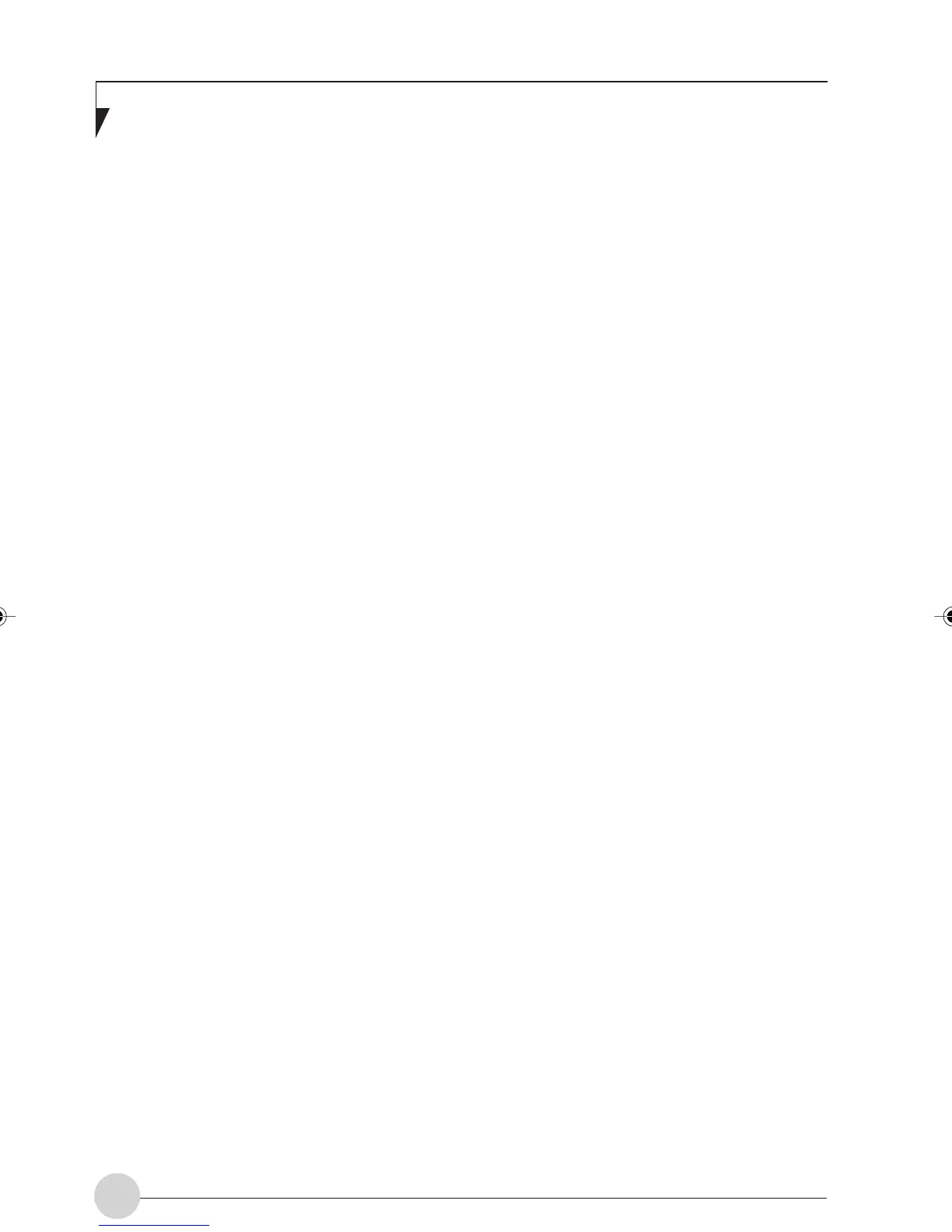LifeBook E Series - Section 4
86
*System RAM Failed at offset: nnnn
System memory failed at offset nnnn of in the
64k block at which the error was detected. This
means that there is a fault in your built-in memory.
If you continue to operate, you risk corrupting
your data. Contact your support representative
for repairs.
nnnn System RAM Passed
Where nnnn is the amount of system memory in
kilo-bytes successfully tested.
*System timer error
The timer test failed. The main clock that oper-
ates the computer is faulty. Requires repair of
system board. Contact your support representa-
tive for repairs.
UMB upper limit segment address: nnnn
Displays the address of the upper limit of Upper
Memory Blocks, indicating released segments of
the BIOS memory which may be reclaimed by a
virtual memory manager.
Video BIOS shadowed
Video BIOS successfully copied to shadow RAM.
LB_Railto 13 (84-86) 17/4/03, 6:51 PM86
