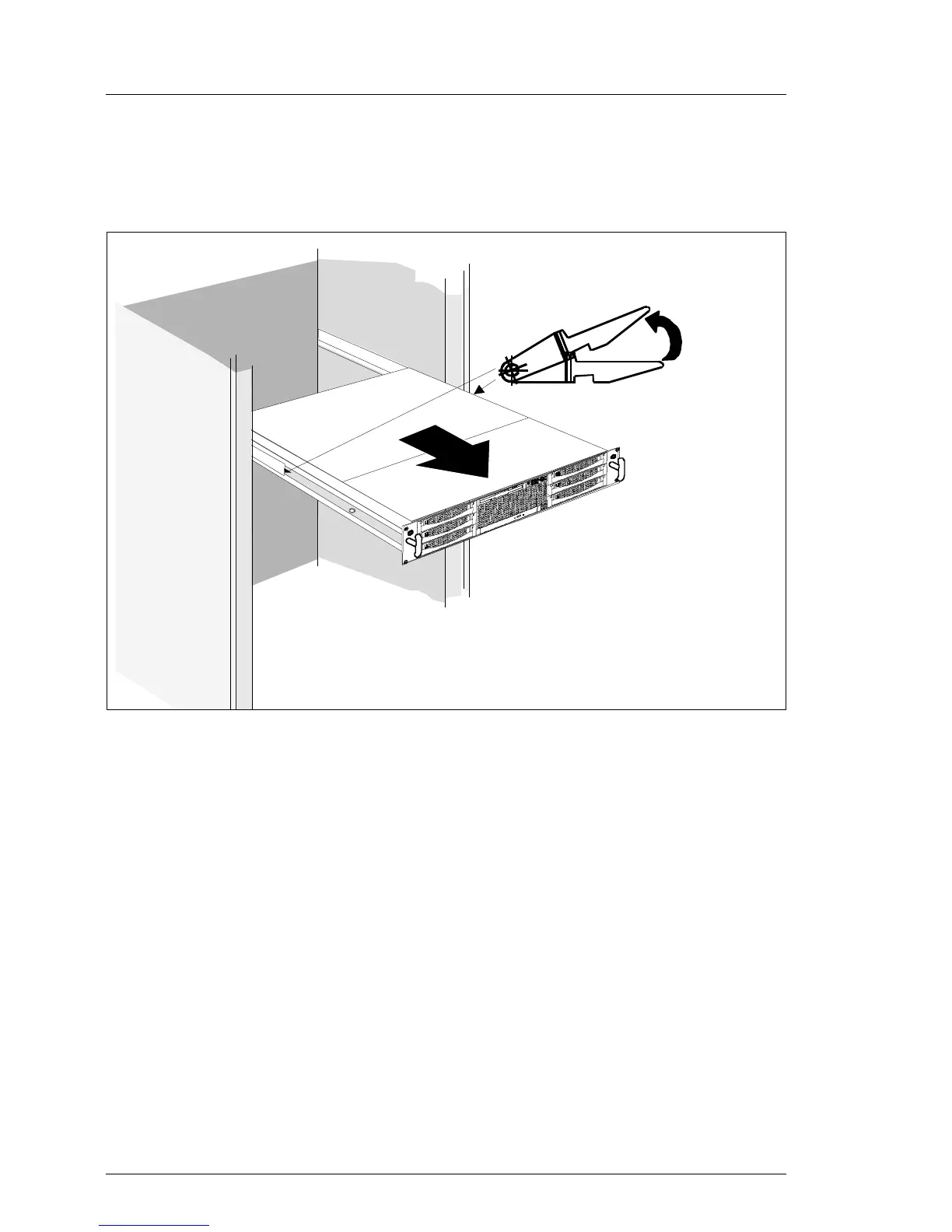22 Options Guide RX300 S2
Removing the server form the rack Preparation
Depending on how accessible the server is in the rack cabinet, it can make
sense to remove it from the cabinet. If you do not want to remove the server from
the rack cabinet, please skip this page.
Figure 3: Removing the server from the rack cabinet
Ê Disconnect all cables on the rear of the server.
Ê Pull the server outward as far as it will go (1), release the hooks (2), then pull
out the Server completely.
V CAUTION!
At least two people are needed to lift the server out of the rack cabinet.
1
2
