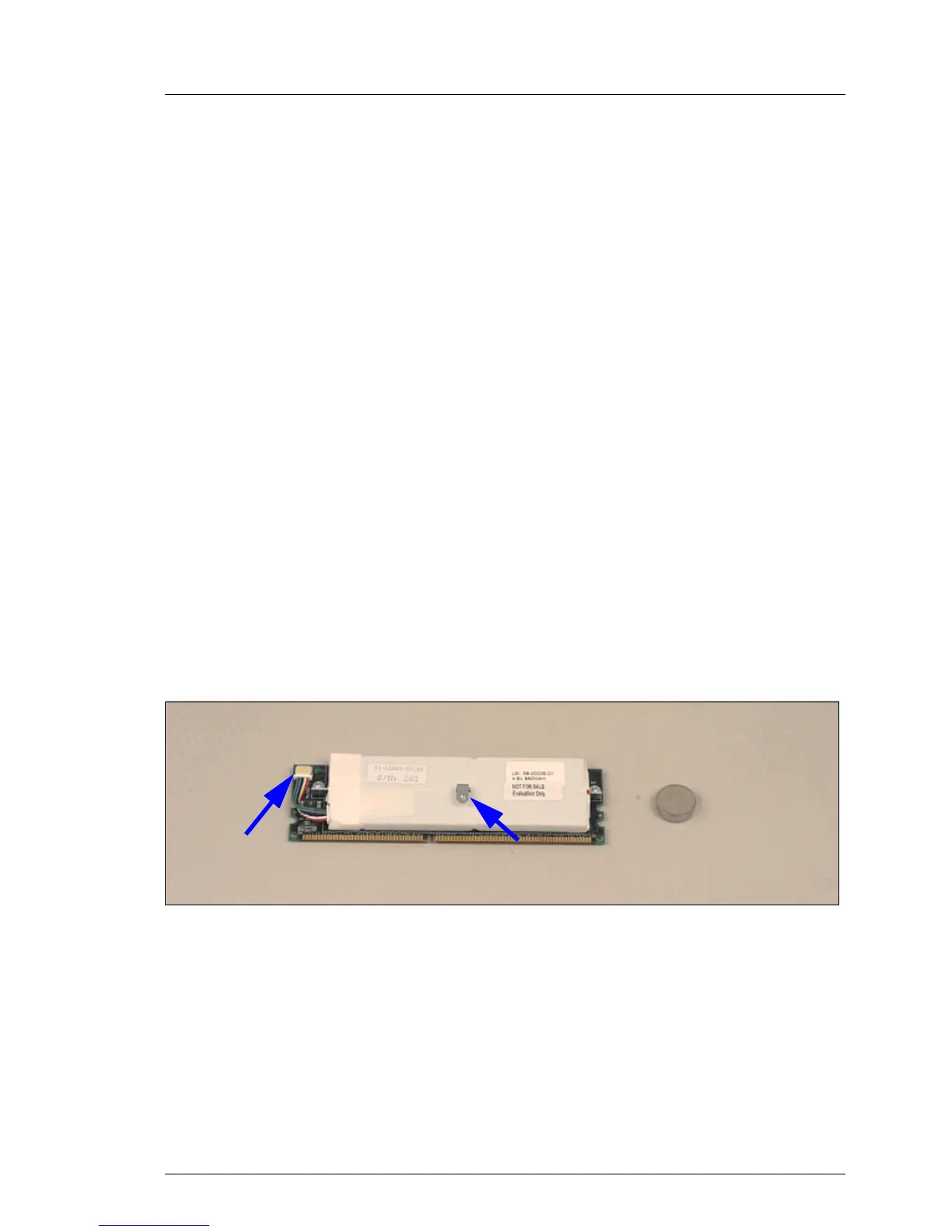RX300 S2 Options Guide 43
7 ROMB (RAID on Motherboard)
V CAUTION!
Observe the safety instructions in the chapter „Safety notes“ on page 15.
The on-board SCSI controller can be upgraded to a RAID5 (RAID 0, 1, 5, 10,
50) controller with a "MegaRaid PCI Express™ ROMB" upgrade kit. In this case
the on-board INTEL I/O processor is activated by installing a license key and a
cache module.
Two different upgrade kits are offered:
– Upgrade kit S26361-F3091-E128, consisting of an iButton license key and a
256 MB cache module.
– Upgrade kit S26361-F3091-E328, consisting of an iButton license key and a
128 MB cache module with a battery also integrated on the module (iTBBU=
integrated Transportable Battery Backup Unit).
7.1 Installing the ROMB upgrade kit
Ê Open the server as described in the chapter „Preparation“ on page 21.
Figure 22: Cache module (with battery) and iButton
I Only for cache module with battery.
Ê Remove the screw (1) on the battery and connect the cable (2) on the
module.
1
2
