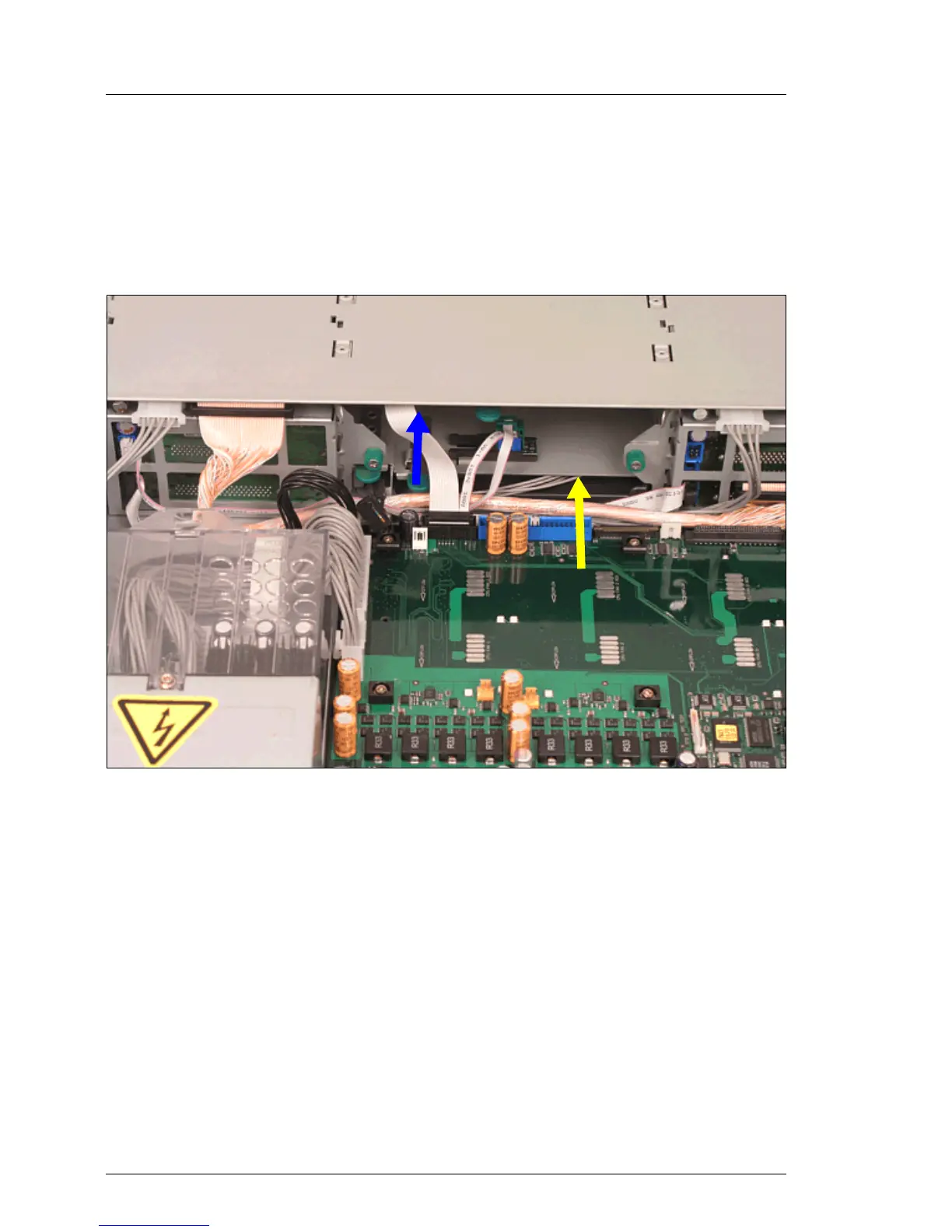58 Options Guide RX300 S2
Installing the CD/ DVD-ROM drive Accessible drives
8.3 Installing the CD/ DVD-ROM drive
Ê Open the server as described in the chapter „Preparation“ on page 21.
Removing the CD/DVD drive dummy module
Figure 36: Unlocking the CD/DVD drive dummy module
Ê Unlock (1) the CD/DVD drive dummy module.
Ê Push the FDD module to the front (2).
1
2
