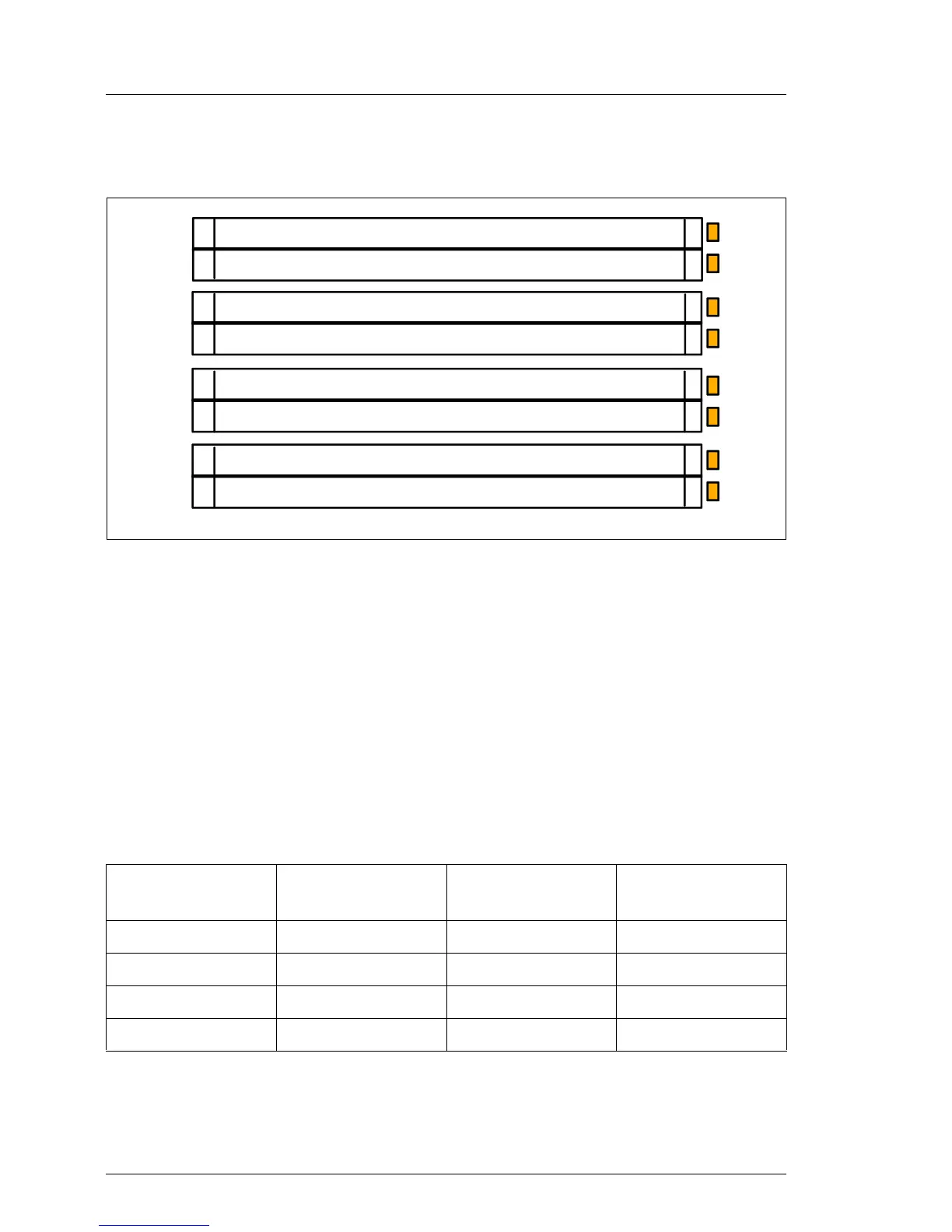26 Options Guide RX300 S2
Memory module population Main memory
5.1 Memory module population
Figure 5: Structure of the main memory in memory banks and memory modules
– The memory modules have to be based on x4 organized SDRAM and must
be populated in pairs
– Each pair must consist of identical memory modules (2-way Interleaved-
mode).
– The memory module capacity can differ for the various memory banks: e.g.
memory bank 0A/0B can be equipped with two 512-Mbyte memory
modules, and memory bank 1A/1B with two 1-Gbyte memory modules.
– Only single ranked modules are permitted.
The following table shows the required memory population sequence:
DIMM-3A/DIMM-
3B
DIMM-2A/DIMM-
2B
DIMM-1A/DIMM-
1B
DIMM-0A/DIMM-
0B
populated empty empty empty
populated populated empty empty
populated populated populated empty
populated populated populated populated
Memory bank 0 - DIMM-0A
Memory bank 0 - DIMM-0B
Memory bank 1 - DIMM-1A
Memory bank 1 - DIMM-1B
Memory bank 2 - DIMM-2A
Memory bank 2 - DIMM-2B
Memory bank 3 - DIMM-3A
Memory bank 3 - DIMM-3B
