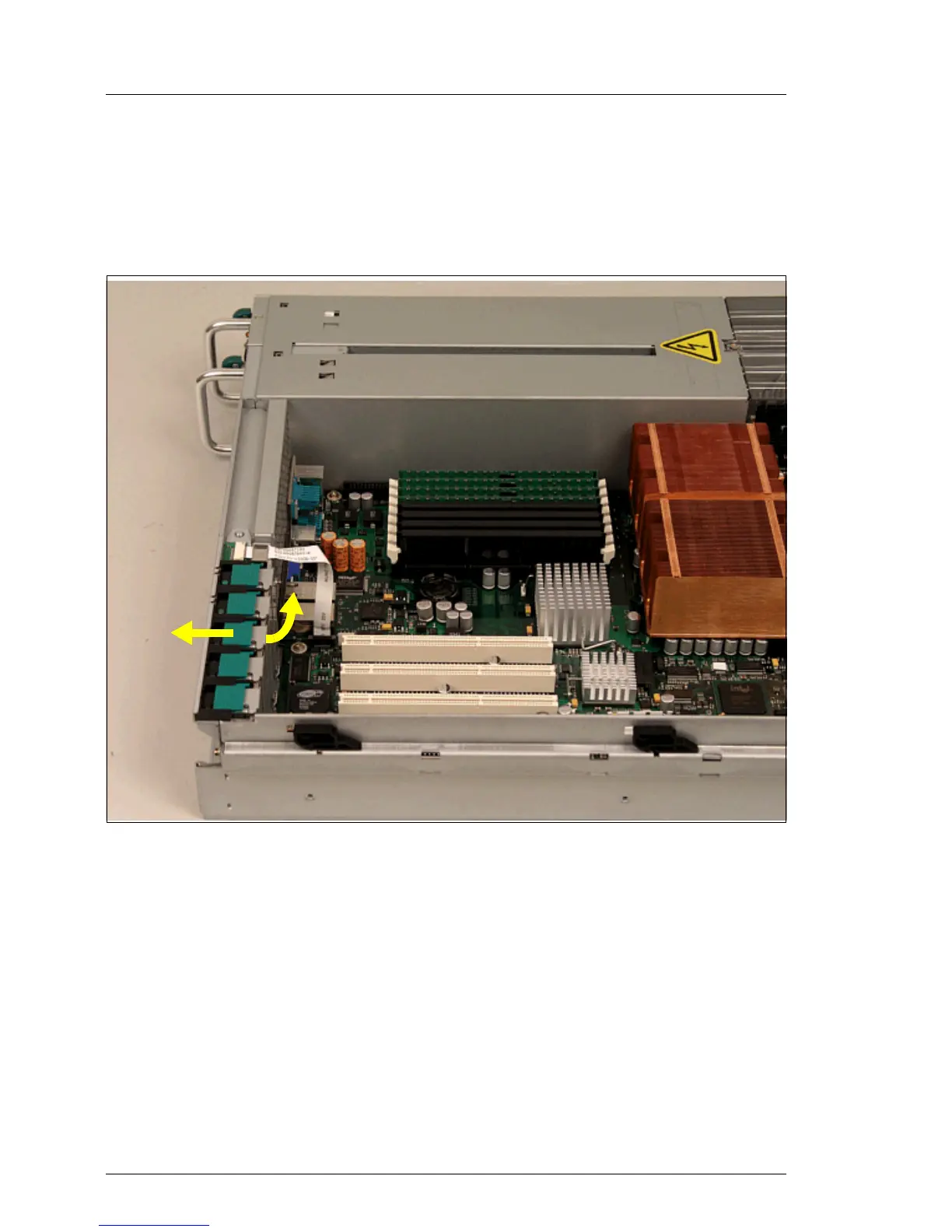64 Options Guide RX300 S2
Installing a PCI controller in a low-profile slot PCI slots
9.1 Installing a PCI controller in a low-profile
slot
Ê Open the server as described in the chapter „Preparation“ on page 21.
Figure 41: Remove the slot cover
Ê Push the green PCI board holder toward the rear (1).
Ê Remove the slot cover of the PCI slot (2).
V CAUTION
Keep the rear cover of the PCI slot for future use. If you remove the
controller again and do not replace it with a new one, the rear cover
must be reinstalled to comply with EMC regulations and to satisfy
cooling requirements and fire protection measures.
1
2
