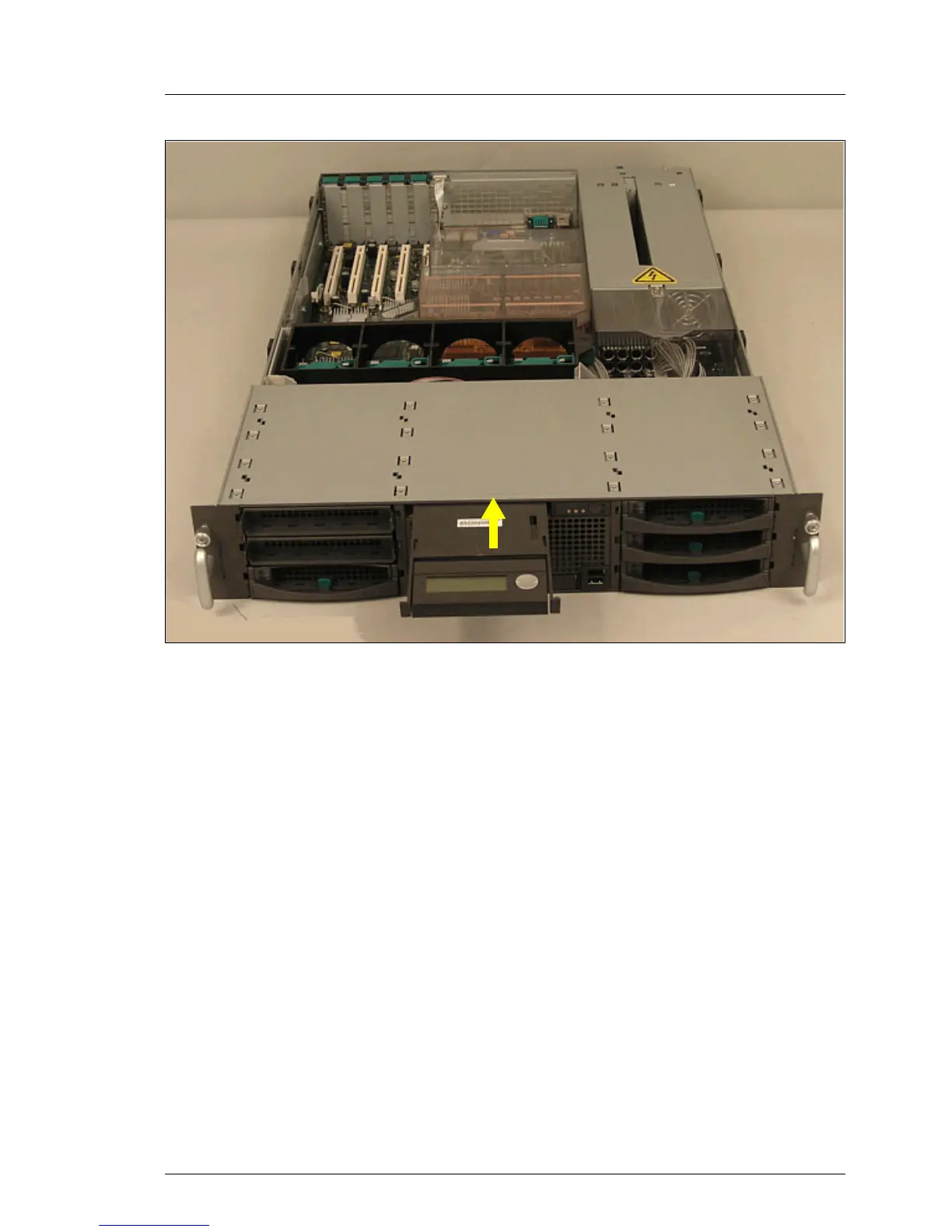RX300 S2 Options Guide 57
Accessible drives Installing a LocalView module
Figure 35: Inserting the LocalView module
Ê Slide the LocalView module into the mounting location until it latches in
place.
I Further information on operation and display modes is provided in the
documentation for the LocalView module.
Ê Close the server, connect it to the power outlet, and switch it on as described
in the chapter „Completion“ on page 107.
