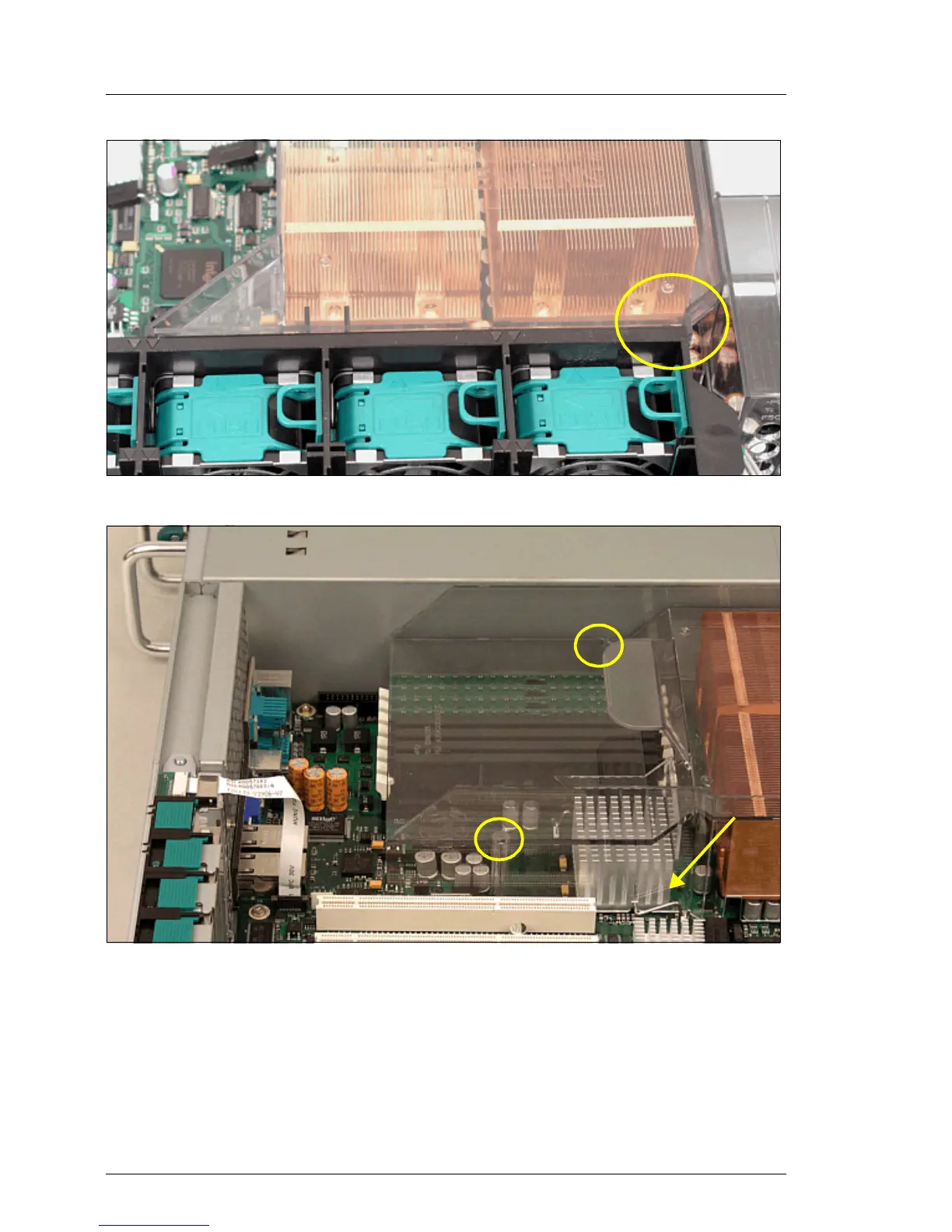32 Options Guide RX300 S2
Upgrading/replacing the main memory Main memory
Figure 12: Guiding edge between the air duct and fanbox
Figure 13: Support point of the air duct.
Ê Pay attention to the guiding edge between the air duct and the fan box (1)
and ensure a correct fit, especially at the places (2, 3 and 4).
Ê Close the server, connect it to the power outlet, and switch it on as described
in the chapter „Completion“ on page 107.
1
2
3
4
