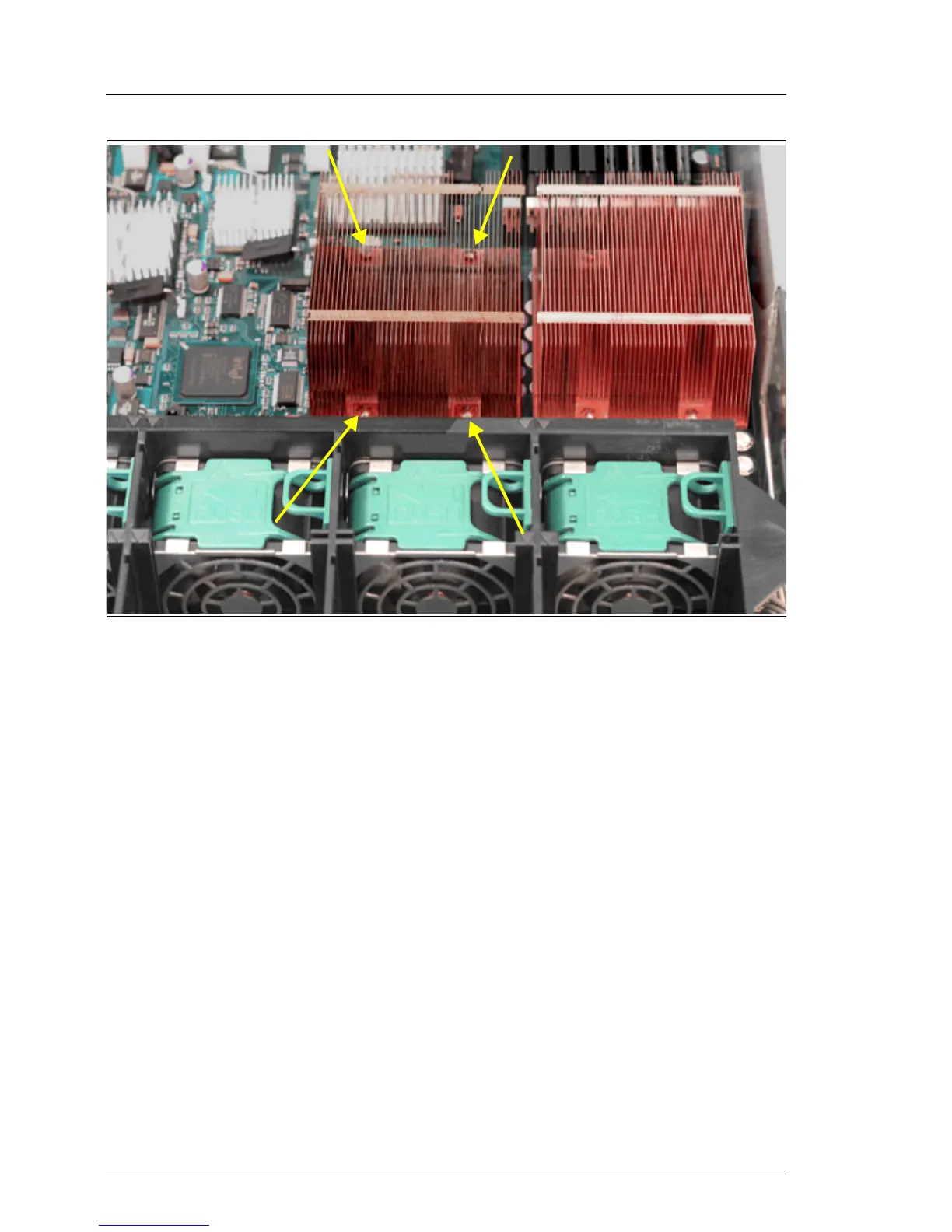38 Options Guide RX300 S2
Installing a second processor Processors
Figure 18: Installing heat sink
Ê Place the heat sink on the processor.
Ê Fasten the heat sink by tightening the four screws in a crossover pattern.
V CAUTION!
Never install a processor without a heat sink as otherwise the processor
may overheat, causing a shut-down of the system.
Ê Reinstall the ventilation duct over the system fans see chapter „Main
memory“ on page 25.
V CAUTION!
Ensure a correct fit of the airduct and that no damage is caused to the
cables
Ê Close the server, connect it to the power outlet, and switch it on as described
in the chapter „Completion“ on page 107.
