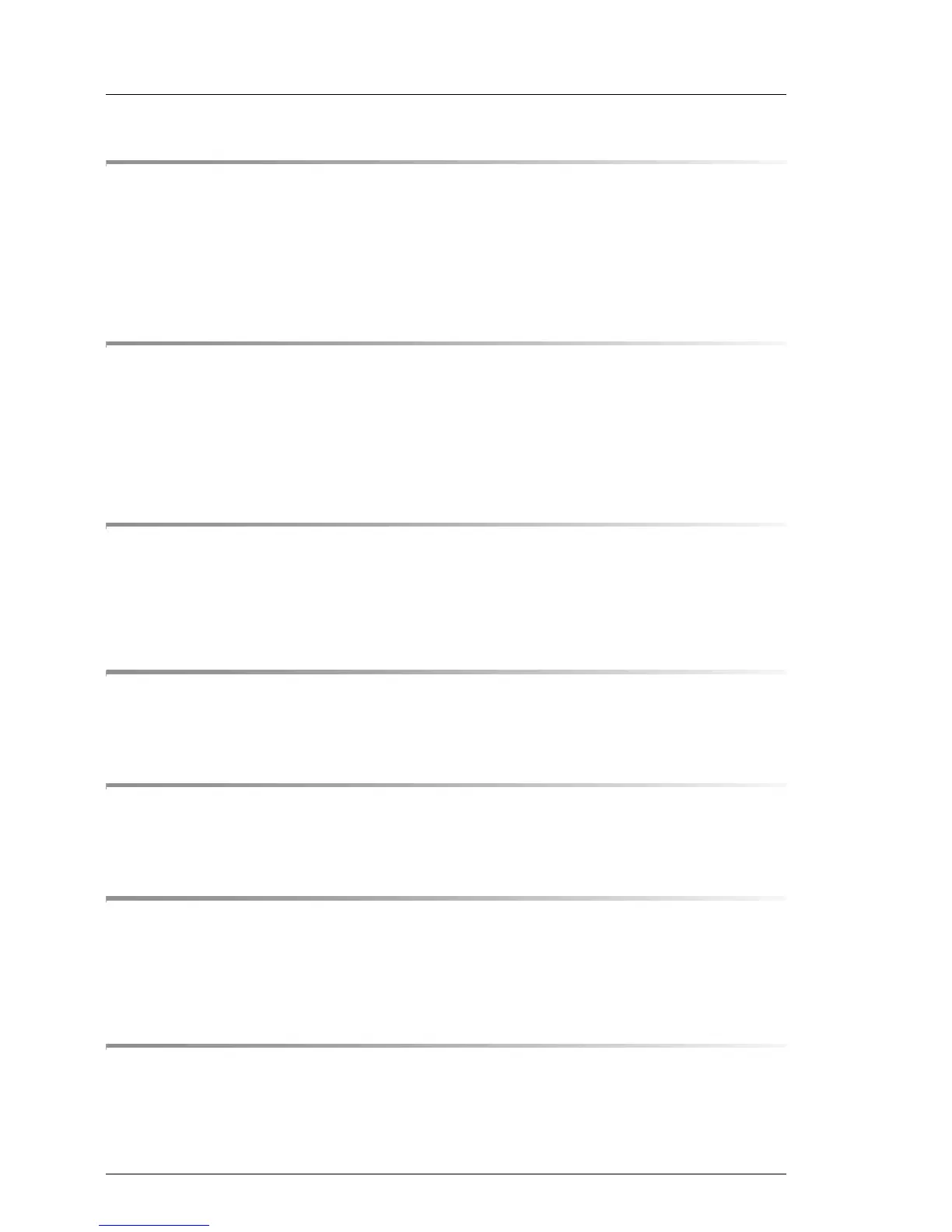Options Guide RX300 S2
Contents
8 Accessible drives . . . . . . . . . . . . . . . . . . . . . . . . 45
8.1 Installing a FD drive . . . . . . . . . . . . . . . . . . . . . . . 46
8.2 Installing a LocalView module . . . . . . . . . . . . . . . . . 51
8.3 Installing the CD/ DVD-ROM drive . . . . . . . . . . . . . . . 58
9 PCI slots . . . . . . . . . . . . . . . . . . . . . . . . . . . . . 63
9.1 Installing a PCI controller in a low-profile slot . . . . . . . . . 64
9.2 Installing the PCI controller in the riser card . . . . . . . . . 66
9.3 Population of the PCI slots . . . . . . . . . . . . . . . . . . . 70
10 RemoteView components . . . . . . . . . . . . . . . . . . . . 71
10.1 Installing the chipDISK . . . . . . . . . . . . . . . . . . . . . 71
10.2 RemoteView Service Board S2 LP . . . . . . . . . . . . . . . 72
11 External SCSI interface . . . . . . . . . . . . . . . . . . . . . 75
11.1 Installing the external SCSI interface . . . . . . . . . . . . . 75
12 Parallel interface . . . . . . . . . . . . . . . . . . . . . . . . . 87
12.1 Installing a parallel interface . . . . . . . . . . . . . . . . . . 87
13 Converting from 1- to 2-channel version . . . . . . . . . . . . 93
13.1 Removing 2nd SCSI backplane . . . . . . . . . . . . . . . . . 95
13.2 Installing 2nd SCSI backplane . . . . . . . . . . . . . . . . . 98
14 Converting from low-profile to standard PCI Slots . . . . . 101
14.1 Removing lp slot cage . . . . . . . . . . . . . . . . . . . . 101
14.2 Installing Riser card . . . . . . . . . . . . . . . . . . . . . . 104
