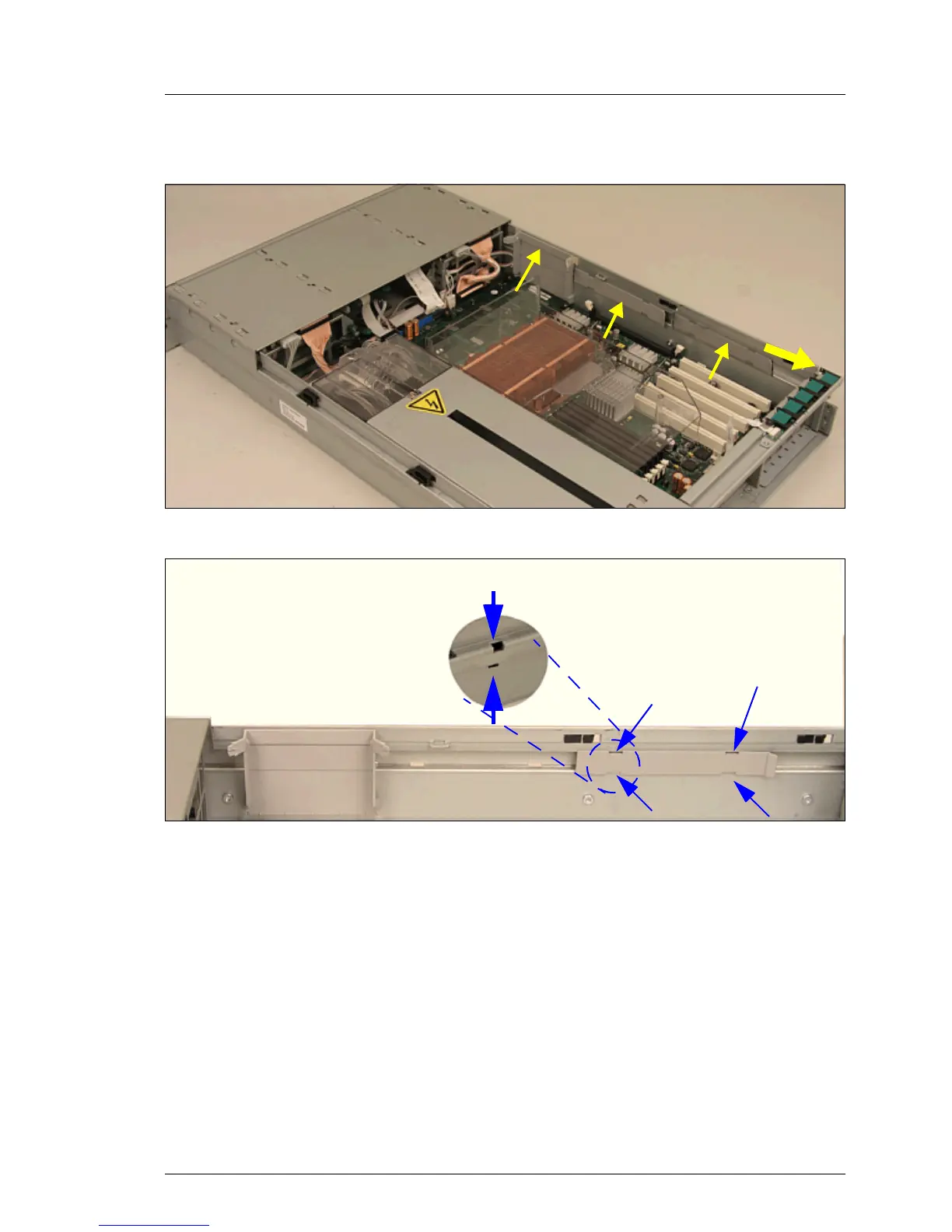RX300 S2 Options Guide 79
External SCSI interface Installing the external SCSI interface
Removing cable channel cover
Figure 55: Remove the three-part cable channel cover.
Figure 56: Snap-fits of the three-part cable channel cover
Ê Remove the three-part cable channel. Press the upper and lower snap-fit on
the outside together. Each part of the three-part cable chanel coverhas two
snap-fits.
Ê Push the green PCI board holder of slot 1 backward.
Ê Remove the slot cover.
view
outside
view
inside
